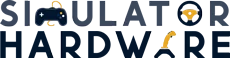You’re not alone if you wanted to become a pilot 👨✈️, but parents sort of emotionally tricked you into becoming an accountant, a doctor or a lawyer.
And yes, in case it wasn’t your parents but your eyesight, your not-so-great academic records or some other reason why you failed to become a pilot, do know that there are many like you out there. 😣
But not all of them have the gaming savvy, enough room at their home and the kind of budget that it takes to make a flight simulator at home and feel like a real-life pilot.
In case you have all it takes to build a flight simulator at home, do know that the best of them is Microsoft FS2020 – the newest and the most amazing flight simulation game that everyone who knows something about flight simulation games is in love with.
This guide will show you the hardware and controllers you need to make your own flight simulator at home – one on whom you can enjoy Microsoft Flight Simulator 2020 just like a real-life pilot. 🎮
What is Microsoft Flight Simulator 2020? ✈️
Whether you’ve been playing this flight simulation game (previous versions) or this is going to be your first attempt at flight simulation games, do know that Microsoft Flight Simulator 2020 is a horse of a different color.
Just like all previous Microsoft flight simulators, this one is also a game initially made for Windows. However, decades later, this legendary series of game finally made it to console screens in July, 2021. An Xbox version of Flight Simulator 2020 has been recently released and people are excited to fly the skies on their consoles.
Why hardware and controllers become so important for this game? It is because this game is a different kind of windows game. There is no doubt that you can play it on your gaming PC with a keyboard or other controls, but it gives you absolute freedom to pick from a host of different type of controllers, sticks and other equipment.
Depending on your budget, you can bring your gaming experience very closer to – actually replicate the – actual flying experience.
It is all about how well you know the gaming equipment that is made only for the flight simulation games and how much money you’ve got.
Here are Microsoft Flight Simulator compatible controllers that you must have in your rig:
1. A Controller for Flight Simulator
One of the cheapest, but better-that-the-computer-keyboard option is a game controller. Since Xbox is owned by Microsoft, one of the best options can be an Xbox controller. Although you can always use a third-party controller that is even cheaper and yet as good as Xbox one.
Xbox One Elite Series 2 Controller – Black
One of the best controllers that you can use for this purpose is Xbox Elite Series 2 Controller. And if you take a look at that controller (or a third-party controller of the same quality and abundant controls/buttons), you can see that there are so many different types of controls that you can customize for a flight-like experience.
For example, its slightly bigger THUMBSTICK can be used as the yoke. With some games, this controller comes pre-synced so you do not have to customize much, but you can always customize either the left or the rick to be used as yoke.
Also, you can use the rear paddles to control trim the way you like. This thing works just like real flight control. If you adjust the trims, this will allow you to maneuver the plane freely and relieve some pressure off the yoke.
2. Flight Stick for Flight Simulator 2020
The equipment that I’m going to discuss in this article may or may not be the alternative to the other equipment in the same article, because while you can replace a controller – a game controller from Xbox or some other company with the flight stick – there is some other equipment that you cannot easily replace with anything else.
For example, a realistic yoke system.
But for now, let us talk about this better alternative to a game controller. This one is not only better, but much more realistic than a game controller.
A flight stick is like a realistic stick that you use to control fighter jets and helicopters in the real life. This can definitely make things interesting for you and your friends who might want to come to your place and try your setup.
While there are many advanced flight sticks available in the market, a minimalistic flight stick at least has some basic controls or axes. X1 can be used to tilt the plane up and down, while X2 can be used to tilt it right or left.
However, a modern one allows you to do more than just that. Modern flight sticks come with many different and advanced options such as a trigger that can be used to fire bullets, bombs or missiles (depending on your equipment), automatic fire switch for non-stop firing, traction lever to enjoy more realistic experience with engine control, a hat switch for a 360 degrees spin, vibration so you can feel more and more like a real pilot, forced feedback joystick lets you enjoy a more responsive and realistic flight and additional sliders for additional and more real-like control.
Extreme 3D Pro Joystick for Windows
One of such joysticks (yes, the flight stick works exactly like a joystick) is Extreme 3D Pro from Logitech.
In coming days, I’d share detailed reviews of the best joy sticks, the best throttles and every hardware that you might need to make the most out of your Microsoft Flight Simulator experience.
But for now, do know that this is one of the best joysticks that you can get. And yes, I forgot to mention, when it comes to flight sticks, when you connect one with your system, your game automatically assign different roles to different buttons. At least you can just plug it and play the game with some basic features like take off and landing.
However, the most advanced of these sticks can do a lot like twist to control rudders and control the plane in a much better and easier way.
In terms of difference between a stick and a game controller, the biggest difference that you’d notice is in terms of control; you can move your plane’s nose way easily when compared with controller. And if you can move the nose in a much easier way, it means that overall maneuver and movement is much better.
This also means that your landings, take offs and 360 degrees movements will be more realistic too – on screen as well as on your end, because you’d be moving that stick like a real-life pilot and thus moving the whole plane.
3. Stick and Throttle Pair (HOTAS Flight Control System)
Now we’re talking about advanced stuff. The kind of stuff that only advanced gamers are into. In case you think that just an Xbox controller does not give your desk the look and feel of a pilot’s cockpit, you can add this fancy stuff to your gaming station and feel like a pro pilot.
In case you’ve not been very keenly interested in the theatrics and mechanics of a commercial airliner, you might have still watched a few movies like Flight for example. And if that is the case you might recall that the yoke itself is not enough. The second most important thing is the throttle – aka speed control.
Throttle is what the pilot moves manually in order to bring the jet engine to full throttle which allow him to take off or fly at a faster pace.
You can either just add a throttle down the line when you feel that your gaming has reached a next level or what you can do is buy a HOTAS which is basically a combined (interconnected) set of a stick and a throttle.
The beauty of a HOTAS setup is not only that you can enjoy a real-life situation and setup, but it is synchronization that you feel -the real flight-like synchronization that you feel between the directions that you take and the speed that you opt for.
As a result of this synchronization, you enjoy complete manipulation of the flight and with the additional buttons (the more the merrier) you enjoy a better experience. This is not at all comparable to the slider at the bottom of a flight stick. In terms of confidence, style and action, you mimic what real-life pilots do.
Another point that many gamers overlook is that a synchronization of a proper throttle and flight stick make taking off, landing and cruising just as challenging and fun as real-life situations do. You can energetically push the throttle for a take off or pull it back for a peaceful landing. Also, as you move from entry-level to more advanced throttles, you make your game more complex and thus more fun, because there are many additional buttons, thumb sticks and toggles for some extra features. For example, an advanced throttle with a dial on it can help you tune the trim which then leads to a more natural plane level.
Logitech G X52 Flight Control System
There are many HOTAS sets available in the market. One of the few top of the line flight stick + throttle sets is Logitech’s G X 52.
There is a separate and in-depth review on the best HOTAS sets out there; this one is short-listed for this guide one.
4. Rudder Paddle for Flight Simulator
If HOTAS was an advanced flight simulation setup, rudder pedals (plus throttle plus flight stick) can be called almost a real-life commercial jet cabin’s setup.
In case you cannot relate and in case you’ve been into car racing simulation with full shebang (the steering wheel, the gear stick and brake and accelerator), you should understand what I’m trying to explain here.
Every gamer starts with a game controller like Xbox one and then with the passage of time they keep on improving their equipment. This thing is equal to that sim racing setup – you add the rudder pedals – then it is as if you added brake and accelerator to your sim racing setup.
In terms of flight control, these rudder pedals can do a lot. For starters, when you connect them with your gaming PC, they automatically assume the role to move the plane from right to left and left to right (X2 axis).
When it comes to masterfully and fast moving your plane from right to left and left to right, nothing beats these rudder pedals – the flight stick is not even close as good as these, because they mimic the way a real jet is controlled. Especially, if you fly a fighter jet, for example a Boeing F/A-18, these pedals give you real life feel of dog fight when you press the pedals to evade dangerous situations.
In case you want to enjoy more immersive and intense gaming experience, you’d have work your way up to rudder pedals anyways.
The good thing about rudder pedals is that you sync them with your existing equipment (flight stick and throttle) to enjoy a more wholesome and real-life experience. These pedals actually represent real-life rudder flaps (hint The Flight) of your plane.
Also, you don’t only use them while you’re in the air, but on ground too they help you maneuvering your plane. When you’re taxiing on the runway, these rudder pedal control the motion of your plane.
However, unlike the flight stick, these things take some practice until you finally become able to use them like a pro. That is, neither the flight stick nor the throttle mimic the real-life plane controls as well as these pedals do.
Thrustmaster TFRP Rudder
While there are many high-quality rudder pedal sets available on Amazon, I intend to do a separate and full-blown review on them. This time, just for reference, I’d recommend Trustmaster’s TFRP Rudder.
5. Flight Sim Yoke
When it comes to sim racing or flight simulation setups, there is no boundary. From using the Xbox controller from the ease of your gaming chair to turning your desk into a real-life pilot’s cabin, you can do everything.
And in case you’re bent on making it more and more real, neither an Xbox controller nor a flight stick will help you. Nothing makes you feel like Captain Sully but a realistic flight yoke – you know the W-shaped control wheel (doesn’t look like a wheel at all) that commercial jet pilots get to use in the cabin.
A flight yoke, by default, lets you control the 4 main axes and thus the flight itself. The problem is the such controls are used in big commercial airplanes. This type of controller is perfect for a Boeing 747 or likes, but in case you’re flying a fighter jet or a nimble super light private jet like Honda Elite, you’d have trouble turning them hard left or right.
So, this is a kind of tricky equipment; a) it takes considerable space on your desk, b) it is not suitable for fighter pilots (this is when you realize why real-life fighter jets have sticks instead of yokes, and c) it is also not suitable for super light, small and fast private jets.
This is why I always advice my readers to have a flexible flight simulation setup; a combo of a flight stick and a flight yoke will make things easier for you. Of course, you can only use one of them at a time, but you can always switch between both of them considering the kind of plane you intend you fly.
Honeycomb Alpha Flight Controls Yoke System
Flight yokes are more advanced and complicated flight simulation setup and this is the reason why there aren’t many companies that make high-quality flight yokes. I intend to do a separate list on the top 10 or so flight yokes that are available for sale online, but for this time, here’s one of my top recommendations: Honeycomb Aeronautical Alpha.
This is one of the best flight yokes that you can get and that are closest to real-life flight yokes. The best thing about this flight yoke is that it comes with a plug n’ play functionality; just connect it with your PC and you’re read to take off and do everything that a pilot does in the course of his duty. Since this is a big piece of equipment, you can either use the clamp that it comes with, to install it on your desk or you can use the adhesive plate that comes with it.
And yes, as I’ve said before, when you get a flight yoke, do know that you’re moving up in the world of flight simulation and now you need more equipment to do the same functions that you’d otherwise do with just an Xbox controller (but definitely the experience is not the same). This is why you need rudder pedals and throttle with this kind of equipment – and as I said – a flight stick for fighter jets and lightweight and small private jets.
6. Info Panels (Flight sim Dashboard)
What if you have got all the knobs and wheels and sticks and throttles that you need to turn your 4 x 2.5 inches desk into an airplane’s cockpit/pilot cabin, but your thirst is still not quenched and you still feel as if there is something missing. Maybe a big curved monitor that looks like a real jet’s windshield?
But there are several other things that you can add to your desk and feel like a real-life pilot. For example, you can add info panels that look exactly like a real jet’s info panels and show critical information such as low fuel and oil pressure etc.
These devices are mainly decorative and their main purpose is not to help you with manning your equipment, but yes they do show information just like real jets’ info panels do and thus they bring to your “table” a real-life sense of flying a big commercial jet or a fighter jet.
Some of the most important information they reveal is: • Fuel • Oil Pressure • Altimeter • Compass • Vertical Speed Indicator • Airspeed Indicator • Gear Safe/Unsafe • Engine Fire • Auto Pilot
Panels can be of different sizes and thus there can be a different number of statuses visible on your panel. The biggest of the info panels show as many as around 24 different statuses simultaneously.
A word of caution for those who want to use MS simulator for dog fights and BVR fights (fighter jets only), you won’t be able to enjoy these panels for the most part of your flying experience because you’d be busy either shooting down enemy jets or evading them. In short you really won’t have any time for stuff like this, so buy these panels only if you want to enjoy flying commercial jets or you’re hell bent on a fighter pilot experience in real life.
In short, these panels are mostly for wannabe Sullies and Whip Whitakers (ain’t no shame in that). So, buy them only if you need that kinda depth in your simulation game.
There aren’t many information panels available for sale out there – maybe because a common gamer prefers buying a flight switch panel which is actually not the same thing, but which is more useful.
Your budget can hardly allow you to get two pieces of equipment, which more or less do the same thing.
Saitek Pro Flight BIP

However, Saitek’s Pro Flight BIP is one of the best and perhaps the only backlit information panel available on Amazon.
7. Flight Switch Panel
In case you already have a flight stick or a yoke, you have a throttle thing and some other fancy equipment, but you still feel like you cannot enjoy the thrill and style of being a real-life pilot, you can do so now with a flight switch panel.
You know how sexy real pilots look when they pull this lever down, push that lever upwards, wind that knob to the right and this one to the left, while keeping eyes simultaneously at the windshield as well as the panels?
That’s exactly what you can enjoy when you have a flight switch panel to complement the rest of your expensive and luxurious flight simulation equipment.
These things have old-fashioned steel switches, knobs and buttons and levers – the kind that you’d either notice on the dashboard of a vintage car or in the cockpit/cabin of a jet.
Here’s a list of functions that this equipment can control – other than just looking authentic and sexy: • Ignition • Chassis • Traction, and • Signal lights, etc.
Just like the info panel, this gadget is mostly useless in case you enjoy fighter jet simulation and missions. However, if you really wanna experience the kind of difficulty level a real-life fighter pilot has to face or you only use MS 2020 flight simulator for commercial jet flights, you would love this piece of equipment on your dashboard.
Logitech G Pro Flight Multi Panel
I’d do a separate review on the best flight switch panels available out there to buy on Amazon or the internet in general, but for now consider Logitech’s G Pro as an example of a mid-tier info panel.

8. Head Movement Tracker
The last thing between you playing a flight simulation on your computer and you flying a real jet is a virtual reality head movement tracker. I mean, if you get that thing, you’d still be sitting at your desk and you’d still be far from being a real pilot (those grapes are definitely sour), but using Microsoft Flight Simulator 2020 with a virtual reality rig is the closest you can go to flying a real airplane.
If you hate how you have to use a hat switch to turn your head inside the pilot cabin and you want something more realistic, this is the rig you need so badly. And there are many choices.
Oculus Rift S Gaming VR Headset
You can either go for a VR headset like Oculus Rift that is made for many different applications and not just flight simulators, or you can try some cheap options that are made particularly for those who love flight simulators.
These devices use infrared technology and they are connected with infrared emitter attached to your headset and a receiver that you’d install on top of your display. Higher the price, better would be the calibration and thus smoother would be your experience.
What you can do with a setup like that is unmatchable. You can look down and see all your real-life flying equipment, you can lookout and see your friends while playing a multiplayer mode and you can aim easily while flying a fighter jet.
Although such an equipment will be cheaper than Oculus Rift, it would still cost you a lot when compared with other gadgets that you buy for your simulator.
TrackIr 5 Optical Head Tracking System
There are a quite a few of them available on Amazon and I’d soon do a detailed review, but TrackIR is one of the few top of the line head movement trackers.
Summary
When it comes to building one’s own flight simulation setup, one can either break the bank and get everything at once or one can gradually improve one’s equipment. There is no denying though that this takes a lot of money and in case you want the best possible experience (VR for example), you have to invest in a lot of flight simulation rigs started from a flight stick or yoke.
This is it fellas; I hope you loved this guide. Follow me for detailed “ten best” kinda guides on each piece of equipment that you need for a highly immersive flight simulation experience.