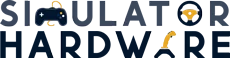Following 4 decades of PC exclusivity and further 9-months of indefinite waiting, Xbox One users will finally be able to soar the skies in Microsoft’s revolutionary Flight Simulator. Starting March 1, 2022, Microsoft Flight Simulator 2020 will be available on Xbox One, mobile phones, and PCs (on browsers) via Xbox’s Cloud Gaming service. Native PC and Xbox X/S versions of the game were released back in August 2020 and July 2021 respectively.

We had previously reported Xbox’s plans to bring MSFS to its Xbox One console. The company’s press release, dated June 13, 2021, was a clear indication of the company’s intentions to open up the skies to an endless community of Xbox One users, stating, “For the millions of people who play on Xbox One consoles today, we are looking forward to sharing more about how we will bring many of these next-gen games, such as Microsoft Flight Simulator, to your console through Xbox Cloud Gaming, just like we do with mobile devices, tablets, and browsers”. Only 9 months later, Xbox came through.
With Xbox cloud gaming service being powered by custom Xbox Series X hardware, the users will be able to enjoy gameplay identical to that of Xbox S or X. Unlike the native Xbox version of the game, however, the cloud version doesn’t support add-ons purchased through un-official marketplaces. Neither does it support the host of controllers and accessories compatible with the native version of the game. That being said, if you are comfortable soaring the skies with a standard Xbox gamepad, the game offers roughly the same immersive experience.
What is Xbox Cloud Gaming Service?
Successor to the xCloud, Xbox’s cloud gaming service enables users to play hardware-intensive console games on their obsolete or less powerful devices. Users are connected to a cloud server, hosting Xbox titles, hence allowing them to play games without having to download them on their consoles or mobile devices. Any user with an Xbox Game Pass Ultimate subscription can avail the service.
How to play MSFS on Xbox One?

For starters, buy an Xbox Game Pass Ultimate subscription. Once you are done, go to the dashboard and launch Microsoft Flight Simulator 2020. The Xbox title runs at 1080p and 30 fps and supports an array of controllers compatible with the Xbox version of the game. These include, but are not limited to, wireless controllers, joysticks, yokes, HOTAS(s), and rudder pedals.
Why was Microsoft Flight Simulator 2020’s Xbox One release delayed?
MSFS had its initial release in August 2020 and made its way to Xbox Series X and S consoles a further 9 months later. The flight sim creates a real-time replica of the globe, presenting a daunting challenge even to the most sophisticated hardware, especially GPUs. During our review of the PC version of the AAA title, we found that even the best GPUs found it hard to hold up to the simulator in maxed-out settings. Packing an 8-core AMD Jaguar and a six teraflop GPU, Xbox One isn’t just cut out for a game as taxing as Microsoft Flight Simulator.
If the users are able to soar the skies on Xbox One console today, the credit goes to Microsoft’s investments in cloud gaming. Xbox One is still incapable of running the title. Forget Xbox One, bringing the game to series S and X consoles was, in itself, nothing short of a technological marvel.
Conclusion
The wait is over! Millions of Xbox One users can finally take off and enjoy the full scope of virtual aviation from the comfort of their couch. All you need is a Game Pass subscription and a compatible controller. So, what are you waiting for?