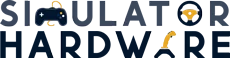Enchanting Art Style, Moody Soundtrack, Unending Grind, Dungeons and Dragons, Challenging Combat, A Viking-Inspired World, and Sailing through the Sea. And yet, some people were baffled by the meteoric rise of Valheim! 😒
Heavily inspired by Viking Warriors, Valheim has held its own in the survival crafting genre. It is currently the talk of the town, having sold over 4 million copies in 21 days through Steam Early Access. To go with it, the game has officially taken over Twitch, attracting 188,000 concurrent watchers at its peak. Such success is both unprecedented and astounding, especially because at its heart, Valheim is just another traditional survival game.

While we are not interested in Valheim’s meteoric rise from obscurity to ubiquity, or its dazzling gameplay, we are definitely interested in the best Laptops for Valheim and consequently Valheim’s PC System Requirements. Hence, a brief description of the AAA title is inevitable.
At its core, Valheim is a traditional multi-player survival game whereby you can combine with up to 9 of your friends (or play by yourself) to complete tasks in order to prove yourself fit for Halls of Valhalla. With tablets and lores scattered throughout the open World, a player starts with nothing and needs to build up to defeat the sworn enemies of Odin. During this, he only has to rely on his instincts and occasional hints from the Raven. Addictive is surely an understatement!
Unlike most AAA titles, Valheim doesn’t burn an average PC down! Hence, more often than not, you won’t need to beef up your Laptop. If you, however, do need to upgrade your computer, you are practically doomed because there is a dizzying array of options to choose from. So, be this guide! By listing down the best Gaming Laptops for Valheim, we intend to save you the trouble. Yet, before we do so, it is only fitting that we discuss the minimum system requirements for the AAA title.
System Requirements for Valheim
One of the main reasons for the unprecedented success of Valheim is its inclusivity. Unlike most other AAA titles, this one doesn’t require a beefy PC. If you have 4 GB of Ram, 1 GB of free space, and a 2.6 GHz Dual Core CPU or better, you are good to go! For smoother gameplay, check out the recommended specifications column of the table below.
| Minimum | Recommended | |
|---|---|---|
| Memory | 4 GB | 8 GB |
| Free Disk Space | 1 GB | 1 GB |
| CPU | 2.6 GHz Dual Core or similar | Intel Core i5 (3 GHz) or better |
| Graphics Card | NVIDIA GeForce GTX 500 Series or similar | NVIDIA GeForce GTX 970 |
| OS | Windows 7 or later | Windows 7 or later |
Can I run Valheim?
Valheim is no Microsoft Flight Simulator! So, even if you have a laptop with moderate-to-underwhelming specs, you are good to go! To elaborate my point further, recommended GPU for Valheim is NVIDIA GeForce GTX 970. As great as it is, it is a 6-year old GPU. Don’t even get me started on NVIDIA GeForce GTX 500 Series, which by the way came out in 2010 (!!). Hence, if you bought your Laptop in the last 10 years, there is a good chance that it will support Valheim.
If you are still skeptical of your Laptop’s ability to run Valheim, compare its specifications with the minimum specifications mentioned above, or run a Hardware Detection Test for Valheim.
Best Gaming Laptops for Valheim
In light of the metrics mentioned above, we will be listing down the 5 best gaming laptops for Valheim in distinct budget classes.
1. ASUS ROG Zephyrus G14: Best Overall Gaming Laptop for Valheim
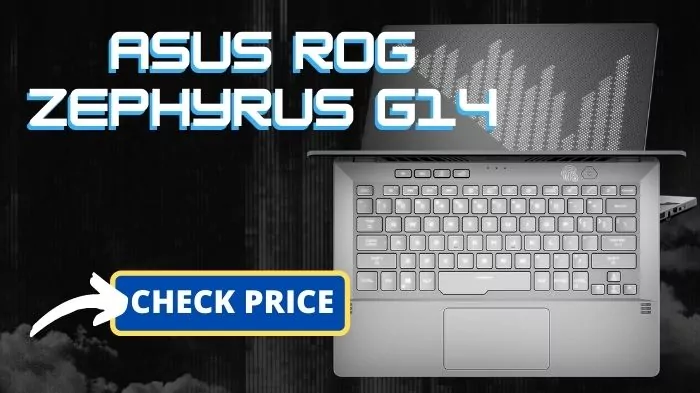
Build and Design
Small ✔️
Tough ✔️
Powerful ✔️
ASUS ROG Zephyrus G14 delivers on numerous fronts, so much so that for most parts, it seems too good to be true!
For a laptop that is objectively a plain rectangle, ASUS ROG Zephyrus has an unprecedented elegance about it. The compactness helps, and so does a silky smooth keyboard.
Measuring 12.8 x 8.7 x 0.7 inches and weighing 3.5 pounds, ASUS ROG Zephyrus is one of the smallest and lightest gaming laptops going around. This could be attributed to its lightweight magnesium and aluminum chassis, deck, and lid. This coupled with its unprecedented 11-hour battery life ensures uncannily portability!
Display
Featuring a 1080p display with a refresh rate of 120 Hz, ASUS ROG Zephyrus G14 generates stunning visuals. Its color accuracy and saturation are unmatched, making for highly immersive visuals. The thinness of bezels definitely helps. For context, the bezels of Zephyrus G14 are so thin, they can’t support a webcam!
Performance
Don’t let its size fool you, though. ASUS ROG Zephyrus G14 is one of the most powerful gaming laptops available in the market today. Combining 8 core, 16 thread AMD’s 4th generation processors with 16 GB DDR4 memory and Nvidia GeForce RTX 2060 Max, this one can handle everything you throw at it. Thanks to its incredibly powerful hardware, ASUS ROG Zephyrus G14 can conveniently manage the most demanding games. It, literally, eats Valheim for breakfast!
Thanks to its incredibly powerful hardware configuration, long-lasting battery life, and unusually sleek and sophisticated design, ASUS ROG Zephyrus G14 is the best laptop for Valheim!
| Pros | Cons |
|---|---|
| Powerful CPU | Some configurations can become expensive |
| Very Sturdy | Doesn’t have a webcam |
| Compact Frame | Keyboard has Backlighting Issues |
| Super Portable Design | |
| 11-hour battery life |
2. Acer Predator Helios 300: Best High-end Gaming Laptop for Valheim

Build and Design
Acer Predator Helios 300 is a Laptop that over-delivers! Visually, it resembles almost all other Predator laptops as it has a black aluminum and plastic chassis with two reflexive strips and Predator Logo on the back- all accentuated in blue. In that regard, I must say that blue and black strike one hell of a contrast! Unlike most other laptops discussed in this reading, Helios 300 has an aluminum keyboard deck and display lid, giving it a premium feel.
For its price, the build quality is unparalleled. It is strong and sturdy with stable display hinges, so durability isn’t a concern. I am pretty confident that this rig could withstand a few minor bumps.
Measuring 14.3 x 10.0 x 0.9 inches and having a 15.6-inch display screen, Helios 300 is admirably compact. This, however, doesn’t translate to weight as the laptop fares poorly in that regard. Weighing 5.5 pounds, it is heavier than most of its competitors. So, if you are planning to play Valheim on the go, you may want to avoid Acer Predator Helios 300.
The Keyboard and Trackpad are comfortable and easy to use. I am particularly fond of the keyboard given the see-through keycaps, 4-zone RGB lighting, and the ability to customize WASD keys.
Display
The laptop comes in 3 options. You can opt for one of:
- 5.6-inch 144 Hz Display
- 15.6-inch 240 Hz Display
- 17.3-inch 144 Hz Display
Note: While 144 Hz refresh rate is more than enough, a refresh rate of 240 Hz makes images smoother.
Regardless of its refresh rate, the 1080p IPS Display offers uncannily color accuracy, saturation, and contrast, making the images really pop!
Performance
Acer Predator Helios 300 offers multiple configuration options, all of which are packed with incredibly powerful hardware. Our preferred configuration combines the 10th generation Intel i7 CPU with NVIDIA GeForce RTX 2060 GPU and 16 GB of memory. RTX 2060 may no longer be Nvidia’s flagship product, but it is still an incredibly powerful GPU, so you can easily expect 80+ fps on 4K Low resolution in Valheim.
Acer Predator Helios 300’s Internal Storage is relatively low (512 GB NVMe SSD). Given the size of games today, that’s a legitimate concern. That, however, is beyond the scope of this article because Valheim is a relatively light game and only requires 1 GB of storage.
Despite its few shortcomings, Acer Predator Helios is one of the best laptops for Valheim!
| Pros | Cons |
|---|---|
| Reasonably Priced | Noisy |
| Solid Gaming Performance | Bulky |
| Unprecedented Value | |
| Powerful Hardware | |
| Solid build quality |
3. Lenovo Legion Y545: Best Mid-range Gaming Laptop for Valheim

Build and Design
Lenovo Legion Y545 is a testament to the fact that Budget doesn’t necessarily equate to poor quality. It isn’t as flashy as some of the laptops discussed earlier in this read and this definitely works in its favor. It’s not dull, either, with an iron-gray aluminum lid, stealthy exhaust vents, and a chiseled chassis providing plenty of flair. If there were still some flair missing, the backlit ‘Y’ emblem provides plenty.
For its price, Lenovo Legion Y545 delivers an acceptable build quality. It will barely budge unless you treat it agriculturally. Can’t blame the build quality for that, it is completely on you!
Like almost all laptops on this list, Lenovo Legion Y545 is bulky. Measuring 14.2 x 10.5 x 1~1.1 inches and weighing 5.3 pounds, Y545 isn’t the most portable laptop in the market- not by a long shot!
The Keyboard and Trackpad are just exquisite, and the ports are plentiful. My only major concern is the positioning of the webcam. Why would a renowned and experienced manufacturer like Lenovo demote the webcam to the thick border just above the display hinge? It provides an under-the-chin view, which is awkward and grainy. Ridiculous from Lenovo!
Display
Lenovo Legion Y545’s 15.6-inch, 1920 x 1080 anti-glare Display is a work of art! To be honest, I am out of superlatives to describe the magnificence of the display! The colors are vivid, scintillating, and bright, making for an immersive session. Valheim’s Graphics hit different on Lenovo Legion Y545.
Performance
Legion Y545’s hardware is well suited to gaming at 1080p/full HD screen resolution. Powered by 9th Gen Intel Hexa-Core i7-9750 Processors and Nvidia GeForce GTX 1660 Ti, the laptop performs amicably in almost all demanding games. Valheim, for one, isn’t as demanding, so you can safely expect your rig to breach the 100 fps barrier at 1080 full HD screen resolution. Ram size of 16 GB (4 times the required memory size) definitely helps too, and so does plentiful Internal Storage.
All in all, if you are looking for a decent mid-range gaming rig for Valheim, there is no reason to look beyond Lenovo Legion Y545. With its pricing and performance, it is as good as it gets!
| Pros | Cons |
|---|---|
| Reasonably Priced | Runs Hot |
| Offers great value | Below-average battery life |
| Great Gaming Performance | |
| Decent Build Quality | |
| Sleek Understated Design | |
| Comfortable Keyboard | |
| High-Quality Audio |
4. ASUS TUF FX505GT: Best Value Gaming Laptop for Valheim
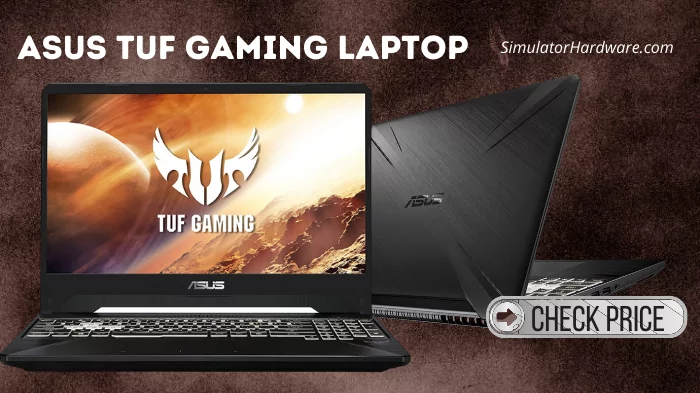
Build and Design
Unlike most gaming laptops, ASUS TUF FX505GT is big and bulky. Then again, unlike most laptops, it is cheap and affordable. I’d take that trade-off any day of the week!
ASUS TUF FX505GT comes in an all-plastic body, bearing the trapezoid aluminum lid. There is some flex around the keyboard region as the laptop isn’t as sturdy as some high-end laptops out there, but that’s totally manageable. The build doesn’t feel premium, but at its price, I didn’t expect it to feel premium either. What really matters is durability, and that’s where ASUS TUF FX505GT stands out. It reportedly meets a few military-grade reliability standards and should be able to withstand minor bumps.
Despite the glowing ASUS logo and a ROG-inspired cross pattern, the aluminum lid looks bland. Once you lift the lid, though, the laptop doesn’t disappoint! Thanks to its RGB backlit keyboard, thin bezels, and an ergonomically spacious deck, ASUS TUF FX505GT hits the sweet spot between sophisticated and gameresque!
My only major concern is portability. Measuring 14.2 x 10.3 x 1.02 inches and weighing 4.85 pounds, FX505GT is a tad bit too heavy for my liking.
Display
I have always maintained that ASUS offers the best Displays, and with ASUS TUF FX505GT, nothing has changed! Its 144Hz Full HD IPS Display offers vibrant colors, wider viewing angles, and adequate brightness. Not to forget, the thin bezels make for more immersive viewing.
Performance
Integrating 9th generation Intel i7 Processors, 8 GB DDR4 Ram, 512GB PCIe SSD, and an NVIDIA GeForce GTX 1650 Graphic Coprocessor, ASUS TUF FX505GT will manage everything that you throw at it. Leave Valheim, this one can a few of the most demanding AAA titles in the market.
If you are looking for a Value option for Valheim, look no further than ASUS TUF FX505GT. It is one of the best gaming laptops available in the market today!
| Pros | Cons |
|---|---|
| Uncannily Value per Dollar | Flex around keyboard region |
| Exceptional Performance | Bulky |
| Affordable Price | |
| Runs cool | |
| Decent Build Quality | |
| Thin Bezels |
5. Acer Nitro 5: Best Budget Gaming Laptop for Valheim

Build and Design
With its aggressive accents, unusually thick bezels, and tapered corners, Acer Nitro 5 envelopes every ounce of the Gaming Laptop spirit, and not in a good way. Needless to say, I am not a fan! Given the budgetary nature of the laptop, there are noticeable cutbacks. The screen-lid, for one, is cast entirely out of cheap plastic. The bezels have a matte finish, but they are almost as thick as the Laptop itself. Not to forget, the wrist rest and screen lid are magnets for fingerprints. If this all wasn’t underwhelming enough, Acer Nitro 5 measures 14.3 X 10 X 0.94 inches and weighs 5.5 pounds. Good Luck carrying this around!
The design and build quality may be a bit underwhelming, but Acer Nitro 5 has its moments. The display hinges feel sturdy, and the ports are plentiful. Its red trimmings on the keyboard, trackpad, and backlight give it a subdued gamer’s look. Also, while the laptop lacks in its ridiculously designed trackpad, it surely makes up for it with its comfortable, lag-free keyboard.
Display
Featuring a 15.6 inch (some variants come with a 17.3-inch display) full HD IPS 144Hz Display, Acer Nitro 5 is no dud! So, when you are living an industrious, murderous Viking lifestyle, realism is almost certainly guaranteed!
Performance
It may have its shortcoming, but there is a reason Acer Nitro 5 features on this list: the interior definitely compensates for the underwhelming exterior. Combining 10th generation Intel i5 Processors with 8 GB DDR4 memory, and NVIDIA GeForce GTX 1650 Ti GPU, Acer Nitro 5 punches well above its weight. There is no reason why you shouldn’t be able to breach the 100 fps barrier on Valheim at 1080p. That being said, I would have preferred a larger Internal Storage than a 256GB NVMe SSD. That, however, is just greedy on my part!
Another lively aspect of this laptop is its remarkable battery life. Thanks to its 10th generation Intel Processors, the Laptop’s battery life is well above 9 hours on a relatively light workload. While gaming, this would drop down by almost 50 percent, but that’s still unprecedented for a Budget gaming laptop!
Despite its underwhelming exterior, Acer Nitro 5 is one of the best budget gaming laptops for Valheim, and there is absolutely no reason for you to believe otherwise!
| Pros | Cons |
|---|---|
| Unprecedented price-to-performance ratio | Bulky |
| Expandable Storage | Thick Bezels |
| Impressive Battery Life | Finicky Touchpad |
| Remarkable 1080p gaming performance | Weak Audio |
| User-Controlled Cooling System | Underwhelming Build Quality |
Buyers Guide for Laptops for Valheim
While Valheim may not be as demanding as some other AAA titles in the market, it is still a 3D game. Hence, before you roll out your money on a particular product, you should scrutinize it against a set of metrics in order to determine its competence to run the game smoothly. These include, but are not limited to, CPU, Memory, and Graphics Card. All of the products featured below were selected after thorough scrutiny against these very metrics. So, if you intend to buy one of the featured products, feel free to skip to the products section. If you don’t, here is a list of things to consider before buying a Laptop for Valheim.
CPU
In reference to CPU, you should be concerned with two things:
- Number of Cores
- Clock Speed
The minimum requirement for Valheim is a processor with Dual Cores and a Clock Speed of at least 2.6 GHz. In this regard, Intel Core to Duo would do just fine, albeit occasionally stuttered gameplay. If you intend to enjoy a seamless Viking experience, however, steer clear of Dual Core Processors. Intel i5, with its 4-6 cores, will not only do wonders but will also future-proof you. Some of the newer models of i5 can execute as many as 4.8 X 109 instructions every second (Max Turbo Frequency of 4.8 GHz).
Memory
CPU may be the brain of a Computer, but RAM is its heart! It stores the currently executing processes in a Computer and is an integral component of the same. As far as RAM is concerned, size matters! The minimum memory requirement for Valheim is 4 GB. With this size, you may be able to able to run the game, but that’s just about it! Go for a Laptop with at least 8 GB RAM, because the last thing you want is for memory size to create a bottleneck in your gaming experience.
Memory, although as important as it is, shouldn’t be your top priority. Almost all modern laptops come with expansion slots. So, inadequate memory size isn’t a deal-breaker. Lack of Memory and Expansion Slots surely is!
Internal Storage
With a storage requirement of 1 GB, Valheim is pretty light for an AAA title. Hence, Storage size shouldn’t be a concern. That’s advantageous because you can opt for a much smaller SSD over a larger HDD. For context, SSDs are more expensive, faster, and more durable than HDDs.
Graphics Card
Remember when I said Valheim isn’t a demanding game? Well, that holds for all hardware and software components of the Computer except the GPU! In my defense, though, you can enjoy a pretty realistic and seamless Viking experience with 60 fps at 1080p.
Valheim is surprisingly demanding on GPUs. You may be able to run it using NVIDIA GeForce GTX 500 series, but will you be able to cross the 100 fps barrier on 4K resolution? HELL NO! As verified by our companions at Game-Debate, even one of the most recent, state-of-the-art GPU- NVIDIA GeForce GTX 3070- falls convincingly short of 100 fps on High 4K resolution. To be honest, it doesn’t even come close!
Display Size and Battery Life
Why do people choose Laptops over Desktops?
Is it because Laptops offer better performance than Desktops? Hell No!
Is it because Laptops are cheaper than Desktops? In a parallel World, Yes!
Most people choose laptops over Desktops because of their portability. Laptops are smaller and powered by rechargeable batteries. That’s what makes them desirable. Hence, these aspects merit special consideration when you purchase a new Laptop.
Ideally, a Laptop should carry you throughout the day. That, however, doesn’t happen. Even the most high-end state-of-the-art laptops max out at 10 hours of battery life. That looks good, but there is a catch. That’s the battery life with the laptop running lightweight processes. Playing Valheim, however, is an intensive operation and most laptops won’t last beyond the 2-hour mark. So, don’t set unrealistic standards!
As far as Display Sizes are concerned, I believe that the 14.5-inch Display screen provides a perfect balance between performance and portability. Then again, that’s totally dependent on your needs. If you don’t travel frequently, you may prefer a 17-inch screen and why won’t you? Those graphics are legendary! On the opposite side of the spectrum, carrying a Laptop with a 17-inch Display Screen to and fro work every day is as hideous as it gets!
So, here are the two takeaways:
- Valheim is no Fortnite! You can’t expect fps in excess of 160.
- You don’t need triple-digit frame rates for a seamless gaming experience. Unless you are an avid, hardcore gamer, 70 odd fps at 1080p will do wonders!
Which of these Laptops should I buy for Valheim in 2023?
All of the Laptops mentioned above comfortably meet Valheim’s minimum requirements and are the best available options in their respective budget classes. So, it all comes down to how much you are willing to spend. If you are short on cash, Acer Nitro 5 will serve you well. It may not feel premium, but it gets the job done. On the opposite side of the spectrum, if you have adequate resources, you shouldn’t look beyond the Acer Predator Helios 300. Given its price and specifications, it’s a bargain. Not only will it comfortably run Valheim at maxed-out settings, but it will also future-proof your investment.
That being said, my personnel favourite is ASUS ROG Zephyrus G14 and I have my reasons for that. Sleek, elegant, and compact, G14 is the least Gamersque laptop of the 5 products mentioned above. It is incredibly powerful and can run the most demanding of games- some at maxed-out settings. What’s even more incredible is its extraordinary cooling system. It is hard to imagine a laptop so compact, so powerful, and yet so cool at the same time. Undoubtedly, it is the best Laptop for playing Valheim in 2023!
I definitely believe in ASUS ROG Zephyrus G14 Supremacy!