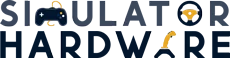When you are playing ‘the best looking game ever’, sometimes even the best monitors can’t cut it! With Microsoft Flight Simulator creating a digital replica of the globe with integrated real-time weather and traffic systems, all that is left is for you to do is to get into a jet and fly to the Taj Mahal in Agra, the Eiffel Tower in Paris, or any other fantasy destination of yours. As tempting as it sounds and as immersive as it feels, it doesn’t replicate the cockpit experience. For that, you need a realistic controller and, most importantly, a VR headset.

With Virtual Reality, you can travel using nothing but technology. It blurs the boundary between reality and perception by replicating the cockpit feel and enhancing the quality of your experience. You will feel like you are actually flying across the globe, all while you are in the comfort of your own house.
MSFS 2020 went VR compatible in December 2020 following an initial beta-testing phase commencing in October. As of today, the AAA title is compatible with a host of Windows Mixed Reality headsets, including but not limited to HP Reverb G2, Oculus, Valve, and HTC headsets.
While PC gamers are all set for a VR-enhanced realistic flight experience, console users will have to wait indefinitely. As of now, the AAA title is only available on Xbox’s newest consoles- namely Series X and S. These consoles do not support Virtual reality, and that’s surprising to say the least. Given Microsoft has its own Virtual Reality platform – Windows Mixed Reality – it wouldn’t be far-fetched to think that Microsoft would amongst the front-runners of VR compatibility. Yet apparently, Microsoft is skeptical of the profitability of the market and won’t pursue the idea in the immediate future.
It is worth mentioning, however, that you can connect most VR headsets with your Xbox console. This way the headset would only function as a second screen and would be bare of the immersive elements we typically associate with Virtual Reality. Hence, while most of the below mentioned products can work with MSFS Xbox Version, this guide is specific to the PC version of the AAA title.
When you buy a VR headset, you need to consider a host of factors. What doesn’t help is that the VR industry is in a state of flux. Hundreds of products come and go every year. That being said, the process of finding your perfect VR companion isn’t as exhaustive as choosing some of the other PC components or controllers. That, probably, has something to do with only a handful of options being compatible with Microsoft Flight Simulator 2020. This, however, doesn’t mean that you bypass due diligence. Some premium VR headset models can easily cross the $1000 barrier. So, you can’t really mess it up. Hence, we have compiled a list of the best VR Headsets for Microsoft Flight Simulator 2020. Yet before we proceed to the list, it is pertinent that we discuss the minimum PC requirements for Microsoft Flight Simulator 2020 VR compatibility.
System Requirements for Microsoft Flight Simulator 2020 VR Compatibility
Microsoft Flight Simulator is one of the most demanding AAA titles in the market today. In order to enjoy a seamless flight experience, you will need a beefy PC. If you step up a notch and opt for a VR headset, even a beefy PC won’t do. You will need one of the very best computers going around.
| Minimum | Recommended | |
|---|---|---|
| Memory | 16 GB | 32 GB |
| DirectX | DirectX 11 | DirectX 11 |
| Free Disk Space | 150 GB | 150 GB |
| CPU | Intel Core i5-4460 or AMD Ryzen 3 1200 | i9-9900K or equivalent |
| GPU | Nvidia GTX 1080 or equivalent | Nvidia RTX 2080 Ti or equivalent |
| Video RAM | 8 GB | 11 GB |
| Operating System | Windows 10 | Windows 10 |
| Bandwidth | 5 Mbps | 20 Mbps |
3 Best VR Headsets for Microsoft Flight Simulator 2020
Done with the minimum specifications and metrics, it is finally time we list down the best VR for Microsoft Flight Simulator 2020. All of the products listed below have been chosen after thorough testing and research and will surely make your flight simming experience more realistic and immersive.
1. Best VR Headset for MSFS 2020: HP Reverb G2

| Specifications | Values |
|---|---|
| Resolution | 4k (2160 x 2160 per eye) |
| Tracking | Inside-out, visible light-based |
| Refresh Rate | 90 Hz |
| Field of View | 114o |
| Audio | Integrated speakers |
| Cable Length | 19.5 foot (6m) |
| Weight | 1.1 lbs (500g) or 1.7 lbs (700g) with cable |
There is no denying that HP Reverb G2 feels a bit less premium than the Valve Index, but then, it is more polished than any other Windows Mixed Reality headset that I have come across. Overall, the VR headset features a pretty refined design with a very sturdy headband and an appropriate amount of cushioning around the lenses. That being said, there are definitely a few design issues plaguing the ubiquitous VR headset. For starters, Velcro adjustment doesn’t cut it for me. Not only does it get caught up in hair, but I would rather fancy a more delicate, detailed control. Secondly, the headset is a tight fit. You can definitely feel some pressure on your cheek after extended periods of play.
Unarguably, the headset’s greatest selling point is the resolution. With its largely superfluous 4k resolution and a healthy refresh rate, the headset does get rid of the screen-door effect. It is worth mentioning that HP Reverb G2 offers more pixels per eye than the costlier Valve Index, although it lacks in refresh rate and Field Of View.
A major upside to choosing HP Reverb G2 over the Valve Index is the convenience. You don’t have to go about setting the base stations because the headset uses an inside out tracking system. All you basically need is a USB 3.0 cable and an HDMI connection, which is pretty convenient given that the headset comes with a 6m tether. This convenience, however, comes at the cost of accuracy and precision. As far as accuracy and precision are concerned, Valve Index’s lighthouse tracking system has a definite edge over Reverb’s inside out tracking. It is also worth mentioning that the VR headset makes use of visible light for tracking the movements of users, so you can’t use the headset in too bright or dark surroundings. The device has very particular light requirements.
HP Reverb G2 controllers are another let-down. Although ergonomic, they hardly compare to Valve Index’s Sci-Fi weapons. While the analog stick feels hollow, the buttons are often unresponsive. It is, consequently, evident that little effort was put into making the controllers.
Despite all its flaws, HP Reverb G2 makes up for a very immersive viewing experience, and is, without a shadow of a doubt, one of the best VR Headsets for Microsoft Flight Simulator 2020.
| Pros | Cons |
|---|---|
| 4K resolution- the most immersive viewing experience | Lacks in actual Field of View |
| Long connecting cable | Faffy Controllers |
| Easy to set up | Not wireless |
| Comfortable | Relies on a very particular lighting requirement |
| Physical IPD slider | Limited Tracking Volume |
2. Best Field of View: Valve Index

| Specifications | Values |
|---|---|
| Resolution | 1440×1600 (per eye) |
| Refresh Rate | 120 Hz |
| Field of View | 130o |
| Audio | 37.5mm off-ear speakers and built-in microphone |
| Tracking | SteamVR 2.0 sensors ( also compatible with SteamVR 1.0 base stations) |
Valve’s high-end VR headset is anything but minimalist. Featuring a bulky design loaded with dials and sliders, this headset is bound to grab quite a few eyeballs. If you can cope with an added 809 grams plus change on your neck, the headset is surprisingly convenient and comfortable. Not only is the headband dial-adjustable, but you can also adjust the distance between lenses to find the best focus.
What’s not convenient, however, is the set up process. Valve Index uses the lighthouse tracking system, so you will have to mount laser-emitting base stations in opposite corners of your gaming area. This is the same system the Vive uses, albeit a few improvements. For context, if you were to use 4 base stations, the VR headset would offer an expanded diagonal range of up to 10 by 10 meters. I wouldn’t have a problem with this if it led to an exponential improvement in tracking performance, but Valve’s Lighthouse tracking system is not much better than oculus’s inside-out tracking.
While there are headsets out there that offer higher resolution and wider field-of-view, Valve Index is arguable the best performing headset in the market. That goes without saying because the headset features 2 ultra-low persistence 1600×1440 pixels per eye LCDs and boasts a refresh rate of 120 Hz. Needless to say, the images are bright and smooth.
I was also pleasantly surprised by Index’s audio quality. The headset has sumptuous sound quality owing to inbuilt speakers that sit about an inch away from your ears. This way, the speakers project sound without pressing against your head, making the experience more comfortable and ambient. That being said, there is a definite drawback to this arrangement-everyone in the surroundings can hear what you are up to.
Of all the things that impressed me with regards to the headset, the controllers impressed me the most. Without a shadow of a doubt, Valve Index features the coolest controllers on the planet. Unlike other controllers, you don’t have to hold on to them for dear life as they are strapped to your hands. A central stock detects squeeze pressure and finger motion, making the headset look more like a sci-Fi weapon than a gaming controller.
All in all, Valve Index offers the best VR experience money can buy in 2023.
| Pros | Cons |
|---|---|
| Wide Field of View | Pricey |
| Great Audio quality | Uses base stations |
| Comfortable | Tethered to a PC or console |
| Has the coolest controllers | Weighty |
| Solid Visuals |
3. Best Value Headset for MSFS 2020: Oculus Quest 2

| Specifications | Values |
|---|---|
| Resolution | 1,832 by 1,920 (per eye) |
| Refresh Rate | 90 Hz |
| Processor | Qualcomm Snapdragon XR2 |
| Storage | 128/256 GB |
| Battery Life | 2-3 hours |
| Audio | Built-in audio,3.5mm headphone jack |
| Size | 7.5 x 4 x 5.2 inches |
| Weight | 1.1 pounds |
The headset resembles a scuba mask in more than one way. You wear it like one, and inside you have a padded cavity holding onto a pair of google-like lenses. With Oculus 2 weighing just a fraction over a pound, you can easily use it for hours of immersive experience on the trot. That’s easier said than done, though, as the headset doesn’t do much to counter the motion sickness that has been associated with Virtual reality for forever now. While the headset improves upon its predecessor on quite a few fronts, the replacement of a rubberized strap with a slightly elasticated fabric strap does seem like a downgrade. Similarly, unlike its predecessor, Quest 2 doesn’t cater to fine adjustments of Interpupillary distance (IPD). All you can do is shift the googles over three pre-set distances, i.e. 58mm, 63mm, and 68mm. it shouldn’t bother a lot of people but I fail to understand the wisdom behind the decision. Why would you replace a perfectly delicate control with a rigid one?
It is worth mentioning that around August some user complaints Oculus Quest 2’s foam padding causing skin irritation surfaced and in response Oculus paused the sale of the product and issued a voluntary recall for Oculus 2’s removable foam facial interface. The updated product seems to have been ridden of the problem by the addition of a silicon cover.
Some of the most significant improvements are linked to Oculus Quest 2’s internals. The headset massively improves over the performance of its predecessor thanks to a much faster Qualcomm Snapdragon XR2 chipset and 6 GB of RAM (Oculus Quest only had 4 GB). The headset also boasts smoother and brighter imagery owing to the 1832 x 1920-pixel resolution per eye and its 90 Hz refresh rate. For context, Quest 2’s images are 50% sharper than its predecessor.
The controllers also offer quite a few improvements. They are bigger, sturdier, and have a more spacious thumb rest all while maintaining the same buttons, triggers, and analog sticks. While they are great, a potential room for improvement could have had been rechargeable batteries. The controllers use AA batteries which need to be replaced every once in a while.
All in all, subject to your standing on the Portability vs Power spectrum, Oculus Quest 2 may actually be the best VR headset available in the market today.
| Pros | Cons |
|---|---|
| Sleek Design | Requires a Facebook Account |
| Comfort and Convenience | PC games require link cables |
| Unprecedented Value | Some ads |
| Strong built-in audio | Can cause motion sickness |
| Intuitive Controllers | Controllers aren’t rechargeable |
| Solid Graphics |
Buying Guide for VR Headsets for Microsoft Flight Simulator 2020
After we list down the best headsetsest VR Headsets for MSFS 2020, it is imperative that we establish the metrics. Price, Resolution per Eye, Pixel Density, Refresh Rate, Positional Tracking, and Comfort are some of the things that you should look out for before buying a VR headset.
Price
The first and foremost decision that people often have to make is how deep they want to get into Virtual reality. Do they just want to get their feet wet? Or do they want to get the most immersive experience available? Some may also want to settle in between. Regardless, this decision ultimately is the difference between a 30 dollar Google Cardboard Investment and an 800 buck HTC VIVE investment. Technically, that’s not the best example because you can’t really use Google Cardboard on Microsoft Flight Simulator unless you somehow shrunk your display to 6 inches, but just get the point, okay?
Tethered VS Standalone
As the name suggests, tethered headsets are connected to a PC or a console. Hence, they are generally more powerful than standalone headsets. This translates to:
- A larger catalog of compatible AAA titles
- Better ability to handle Graphically Intensive content
- Better performance in general
The power comes at a cost, though. Connected to a PC or console, Tethered headsets are more restrictive. The restriction varies from headset to headset, but it is often not negligible. Standalone Headsets, on the other hand, offer unrestricted mobility. This mobility translates to a more immersive experience.
With Microsoft Flight Simulator 2020, however, tethered headset’s connections aren’t as big an inconvenience as some other AAA titles as user movement is generally limited. So, both standalone and tethered VR headsets will do just fine.
Resolution per Eye (RPE)
For the unversed, an image is formed by a combination of Pixels (the smallest displayable unit of an image). Resolution per Eye is the measure of the number of pixels displayed per eye, expressed as a product of pixel width and pixel height. The higher this number, the better the image quality. If this number is lower than average, the user will experience pixelation, i.e. the state of individual pixels being visible. In such a case, the image appears grainy, adversely affecting the quality of experience. When you are playing as futuristic an AAA title as Microsoft Flight Simulator 2020, that’s the last thing you want.
Pixel per Degree (PPD)
Pixel per Degree is another metric that indicates the quality of the image. It, basically, is the number of pixels per degree of viewing angle .i.e. the horizontal pixel count divided by horizontal field of view. The higher this figure, the better the image quality because a high PPD enables a user to view the finest of details.
Refresh Rate
If you have ever bought a monitor, you are already aware of the importance of refresh rate. As far as the headsets are concerned, Refresh Rate indicates image frequency .i.e. how fast a headset shifts between images. A high refresh rate makes up for a fluid viewing experience. A low refresh rate can adversely impact the quality of the viewing experience, and may even cause motion sickness. It is also worth noting, however, that Microsoft Flight Simulator is one of the most demanding games out there. Unless you have one of the best computers powered by one of the most powerful GPUs, you won’t be able to breach the 100 fps barrier on 1440p, leave alone Ultra 4K settings. So, any VR headset with a refresh rate over 90 should do just fine.
Display
There are, generally, 3 types of Displays used in VR Headsets:
- LCD
- OLED
- AMOLED
OLED Panels provide greater contrast and deeper colors than LCDs and are, hence, preferred over the latter. It is, however, worth noting that LCDs produce brighter results. What works in favor of OLED panels is that VR headsets don’t really need high levels of brightness.
Field of View (FOV)
Field of view refers to the extent of the observable environment at a point in time. It goes without saying that the higher this number, the more immersive the flight experience. A VR headset with a Field of View between 100° and 110° makes up for a decent viewing experience.
Positional Tracking
In order to blur the boundary between illusion and reality, a VR headset needs to be able to estimate the user’s position relative to the surroundings. This is very important given that precise tracking leads to an immersive viewing experience.
Most high-end VR headsets provide accurate 1 to 1 positional tracking, either through External (Outside-in) or Internal (Inside-out) tracking. As the name suggests, Outside-in tracking makes use of external sensors. Consequently, it offers greater accuracy and reduced latency. It, however, does limit mobility.
Comfort
Don’t let its position in this list deceive you because comfort is the first and foremost thing that you should look for in a VR headset. It doesn’t really come up as much as other metrics on this list, primarily because comfort is such a subjective thing. What is comfortable for me may not be comfortable for you. So my advice is, just don’t take it for granted because you may end up wearing a VR headset for hours on end.
Here are a few things you should look out for:
- Weight: It goes without saying that if a headset is heavy, it may not be comfortable to wear for a long period of time.
- Padding: Speaking from personal experience, a padded adjustable headset is far more comfortable than a non-padded one. Some people, however, do complain that double-padded headsets cut off the circulation to their faces.
- Compatibility: If you wear glasses, do check for the headset’s compatibility with your spectacle specs and prescriptions.
Which of these VR Headsets should I buy for Microsoft Flight Simulator in 2023?
All of the VR headsets mentioned above are special in their own way. While Valve Index is the absolute benchmark for any upcoming VR headset, Oculus Quest 2 combines ease of use with portability and performance. HP Reverb G2, for one, offers better graphics than any of them.
One way to decide is to let your budget do the talking. While Valve Index is the costliest, Oculus Quest 2 is the cheapest. Given that these 3 are the best VR headsets for Microsoft Flight Simulator 2020, you are basically guaranteed a quality product.
If I were to choose, I’d narrow down my options to 2 by eliminating HP Reverb G2. Don’t get me wrong, it’s a great product but it has absolutely nothing on the Valve Index. Buy it only if you can’t justify Valve’s high price.
As far as Valve Index vs Oculus Quest 2, there isn’t a one-fits-all solution. Your choice should depend on where you stand on the Performance vs Portability vs Price spectrum.