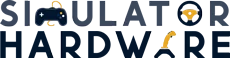Casting a spitting image of the globe by use of artificial intelligence and cloud server, Microsoft Flight Simulator 2020 serves your daily dose of flight like no other title. The recently released SIM has elevated the bars of virtual aviation to newer heights and the difference is crystal clear- realism! For starters, when you are soaring the skies, you are contending with real-time weather and traffic systems. No doubt, the SIM is revolutionary in its depth and accessibility.
And when the simulator offers such extravagant realism, it would be a shame if you ended up flying an Aircraft using a gamepad/keypad and mouse. Sure! Go for them given that they satisfy your yearnings for realism. In my 4 years as a Flight Simmer, though, I have found them unfulfilling. Hence, I am a stern believer in the use of flight controls. Not only do they elevate your technical skills, but they bring in an extra layer of precision. Also, when you spend thousands of bucks on a suitable PC/ Laptop, you owe it to the game to buy a realistic Flight Controller.

One such control is Flight Stick also known as the Joystick. If you wish to move beyond the beginner experience, Joy Stick is one investment that you will have to make. These come with countless benefits that will be discussed over the course of this article as we list down the best flight sticks for Microsoft Flight Simulator 2020.
But before we progress any further, we owe a cursory look to attributes of joysticks and the difference between HOTAS and Flight Sticks.
What is a Joy Stick?
A joystick is an input device that can be used as an alternative for keyboard/Gamepad/Yoke. It is basically a lever that can be moved in different directions to control the movement of an image on a computer-in our case an aircraft. Even the most minimalistic Joy Sticks have 2 controls:
- X1 to move the plane up or down
- X2 to tilt it horizontally
More premium options come with advanced options like a trigger, an automatic fire switch, and hat switch, etc.
It is worth noting that there is a slight difference between a flight stick and a joystick. The flight stick has an additional axis-the yaw axis. Hence, you can not only tilt forwards/backward and sideways, but you can also twist right or left. For simplicity, though, they would be used interchangeably during this read.
As the name suggests, Hand on throttle-and-stick (HOTAS) is a full set up. It consists of a Stick and a throttle. More often, the HOTAS products can be purchased separately and combined to create the complete system.
Hence, this article will address singular flight Sticks and HOTAS collectively!
With the basics done and dusted, it is finally time we move on to the best flight sticks for Microsoft Flight Simulator available in the market today.
Best Joy Sticks and Flight Sticks for Microsoft Flight Simulator 2020
If you have to find out which is the best joystick for Microsoft Flight Simulator 2020, you will have to consider a host of factors. These include but are not limited to price, compatibility, and functionality. Unfortunately, we won’t dwell too deep into these factors, majorly because they are pretty generic and consequently beyond the scope of this article. Instead, we will directly jump on to the best joysticks for MS2020.
Note: In the case of HOTAS, our sole focus will be the Joy Stick. Throttles will be covered in detail later.
1. Best Overall: Thrustmaster T.16000M FCS HOTAS

Thrustmaster T.16000M FCS isn’t the best joystick for Microsoft Flight Simulator 2020 for no reason. It literally has mad attributes for its price.
| Specification | Value |
|---|---|
| Dimensions: | 9.6 x 8.3 x 8 inches |
| Weight: | 2.58 Pounds |
| Programmable Buttons: | 16 |
| Axes: | 4 |
| Does it have a Hat Switch? | Yes |
| OS Compatibility: | Windows 10, 8, 7 and Vista (32-bit and 64-bit) |
Precision and Control
Owing to the H.E.A.R.T technology, the joystick provides high-precision control over pitch, roll, and twist. This is constant and won’t depreciate over time. Talking of axes, the joystick includes 4 distinct axes, including the twist rudder, so you can fly your aircraft the way you want!
Comfort and Design
Thrustmaster T.16000M features an ergonomic design. It has 3 removable components, so you can adjust the joystick to your preferred arm. With its black all-plastic design with orange accents and backlighting, I found it aesthetically pleasing. Then again, I’d wrap myself in a black coffin if I had a choice!
Build Quality
Given the way I have revered the joystick, it is easy to assume that the joystick is flawless. That’s not the case. Compared to other premium sticks, this one has a slightly inferior build. It loosens up over time due to excess of gameplay. Then again you can’t blame the manufacturers because they put up a great piece (probably the best they could have) at a palatable price.
Functionality
The stick has 16 assignable buttons. Hence you can map over 50 commands to the controllers. If that wasn’t all, the stick includes a rear-mounted trigger and an 8-way hat switch. If you weren’t aware already, a hat switch can be used to look out of the cockpit. With Microsoft Simulators’ stunning backdrop, that’s one handy, unmissable feature. If you fly on MSFS 2020 using Thrustmaster T.16000M FCS, for once you will forget that you are not flying the real deal!
| Pros | Cons |
|---|---|
| Offers great value per dollar | Comparatively Inferior Built Quality(ever so slightly) |
| Durable | |
| Easy to Use | |
| Mad Functionality |
2. Best Premium: Thrustmaster HOTAS Warthog Flight Stick

If it weren’t for the price, Thrustmaster HOTAS Warthog would be the best joystick on the market by a distance. It is the closest thing to perfection, and I am not exaggerating when I say that! What else can you expect of a joystick that is the replica of U.S. Air Force a 10c attack aircraft?
| Specification | Value |
|---|---|
| Dimensions: | 13.5 x 11.3 x 10.1 inches |
| Weight: | 7.05 Pounds |
| Programmable Buttons: | 19 |
| Axes: | Doesn’t offer twist (Z-axis) support |
| Does it have a Hat Switch? | Yes |
| OS Compatibility: | Windows 10, 8, 7 and Vista (32-bit and 64-bit) |
Precision and Control
The joystick uses H.E.A.R.T technology with magnet sensors to ensure 16-bit resolution high precision. H.E.A.R.T technology is the very reason this list is inundated with Thrustmaster products! Besides, the flight stick weighs close to 3kg, so it isn’t moving unless you want it to move! All of these combine to form a stick that’s more robust and precise than any other stick on the market.
Build and Design
The casing is made entirely out of metal. Hence, it is sturdy and solid. I can assure you it ain’t going anywhere until you have had your money’s worth. It is bulky and hence automatically sticks to your desk. Just make sure that you keep it away from your feet!
As far as I am concerned, the design is really sleek and ergonomic. It feels good in your hand and is entrenched with realism which is unsurprising given that the stick is ripped straight out of a US Air Force aircraft.
Functionality
Thrustmaster HOTAS Warthog plays host to 19 buttons and 1 x 8-way “point of view” inches Hat. Hence, you can map as many moves as you want. The stick does suffer from a lack of Z-rotation for rudder control, but that has been inherited from A-10. The reason I didn’t include it in cons is that I find it a part and parcel of the experience and a pretty realistic one at that.
It is as well made as any joystick in the market. It is as robust and precise as any other. Go for it if you can shell out that sort of money for a flight stick. At the end of the day, you are bound to get your money’s worth!
If you are a beginner, though, I will suggest you look for simpler, cheaper options. The complexity of the stick may over-whelm you!
| Pros | Cons |
|---|---|
| Solid Build | Slightly Expensive |
| Heavy, Sturdy Design | Can get over-whelming for beginners (A tad bit too complex) |
| Durable | |
| Precise | |
| Great in-hand feel | |
| Reduced stand-alone functionality |
3. Best for RGB Lighting: Logitech GX 56 HOTAS RGB

| Specification | Value |
|---|---|
| Dimensions: | 11.4 x 6.69 x 7.08 inches |
| Weight: | 6.44 Pounds |
| Programmable Buttons: | 31 |
| Axes: | 13 |
| Does it have a Hat Switch? | Yes |
| OS Compatibility: | Windows 10, 8.1, and 7 (32-bit and 64-bit) |
Pricey and fancy, Logitech GX 56 HOTAS is in the league of Thrustmaster HOTAS Warthog. It isn’t as good as the latter, but it is seriously good!
Build Quality
The joystick is sturdy and durable. The metal plate doesn’t extend to the base. Hence, the majority of the flight stick is made of plastic. Regardless, it is one of the most well-built Joysticks on this list. The stick is surprisingly light, so it tends to slip over quite often. The optional suction cups at the base offer some support, but it would have been better if the stick was just a tad bit heavier.
Design and Comfort
Come on! Look at this thing. It is a thing of beauty. It is one of the most regal and elegant joysticks that I have ever used. Couple this with customizable RGB Backlighting. It will light your room as it has never been lit before. As far as comfort is concerned, this one ticks all major boxes. My only issue is the protruding seam, which feels incongruent.
Precision
The manufactures promise “Military-grade Space and Flight Sim Precision”, and that’s what you get. Not only is GX 56 HOTAS incredibly precise, but it is as robust as any other top Flight Stick.
Functionality
The HOTAS has as many as 180 programmable controls. So, there are not many things that you won’t be able to do. With the stick, you can control pitch, yaw, roll, backward, forwards, up, down, right, and left.
It may not be as good as Thrustmaster HOTAS Warthog, but it isn’t far either. Functionality-wise, it is second only to Warthog. Aesthetically, it is second to none!
| Pros | Cons |
|---|---|
| Clean Efficient Design | Expensive |
| Durable | Deceptively Light Weight |
| RGB Lit | |
| Sturdy | |
| Great in-hand feel | |
| Reduced stand-alone functionality |
4. Best for Budget Flying: Thrustmaster TCA Sidestick Airbus Edition

| Specification | Value |
|---|---|
| Dimensions: | 7.68 x 7.68 x 8.86 inches |
| Weight: | 2.03 Pounds |
| Programmable Buttons: | 12 |
| Axes: | 3 |
| Does it have a Hat Switch? | Yes |
| OS Compatibility: | Windows 10, 8, 7 and Vista (32-bit and 64-bit) |
Thrustmaster TCA Sidestick ain’t no HOTAS Warthog Flight Stick! Then again, it costs 1/4^th^ the latter’s price. It is one of the cheapest options available in the market and has all the integral attributes of a good flight stick-durability, precision, and realism.
Precision and Control
Thrustmaster TCA Sidestick is as precise as any other flight stick (entry-level) that I have ever used. That can be associated with the Hall Effect AccRate Technology (H.E.A.R.T) that is a part of almost all Thrustmaster Products. The stick is sensitive, and you will have to adjust the settings in order to find the sweet spot. Once you are done, you will be able to enjoy the flight uninterrupted.
Build and Design
It is not the most sturdy, solidly built flight stick you will find in the market. Then again, the product targets entry-level Flight Simmers who lack the resources or desire to buy more premium versions. Regardless, it is no run-over. The stick is durable and will last a while given that you use it sensibly, and carefully.
It is moderate in size, so unless you have abnormally sized hands, you won’t have any major problem. Plus, the stick comes with two heads, so you can adjust it to your preferred hand.
The stick feels great in hand. As it is a 1:1 replica of Airbus A320 sidestick, it is as realistic as it gets. In certain instances, you will forget that you are not flying a real plane.
Functionality
The flight stick has 3 axes. These include the traditional X and Y axes and an optional Twist. You can unlock the twist with the push of a button. The stick has 12 assignable buttons, hence you can map over 50 movements of your choice.
It is cheap, durable, and simple to use and you ought to go for it!
| Pros | Cons |
|---|---|
| Cheap | Inferior Build Quality |
| Smooth and Precise | |
| Durable | |
| Realistic (Airbus-inspired design) | |
| Impressive Functionality | |
| Reduced stand-alone functionality |
5. Logitech Extreme 3D Pro

| Specification | Value |
|---|---|
| Dimensions: | 9.2 x 8.8 x 8.4 inches |
| Weight: | 2.45 Pounds |
| Programmable Buttons: | 12 |
| Axes: | 4 |
| Does it have a Hat Switch? | Yes |
| OS Compatibility: | Windows 8, 7 and Vista (32-bit and 64-bit) |
As one of the best options for budge flying, Logitech Extreme 3D Pro is a well-built stick, without any additional nuances. It isn’t the best flight stick in the market, but at its cost, we don’t expect it to be one either.
Build Quality
Logitech Extreme 3D Pro is built with black plastic and has grey buttons accented on top. The base is flat and stable, so the stick doesn’t go sliding over the desk. What astonished me is how well this stick has been built. It doesn’t move easily, so you can rule out any odd inputs. It will loosen up over time, though, but then again almost all flight sticks are built this way.
Comfort and Design
Extreme 3D Pro has a great in-hand feel. It is just optimally sized. So unless you have abnormally sized hands, you shouldn’t have an issue. The sculpted curls support the form of your hands, so you can go on for hours and hours of gaming without any strain. Given the build of the joystick, you won’t have a problem regardless of your preferred arm.
Functionality
The Joystick has all the required functionality. It has 4 control axes (throttle lever, stick fore-aft and left-right, a stick twist for the rudder). Added to it, it has 12 programmable buttons, a trigger, and an 8-way hat switch. You can use the Logitech Gaming Software to map intricate moves and simple commands to your controllers. One can argue that 12 buttons are ridiculously low for hardcore gamers, but then again they do get the deal done.
As I said earlier, Logitech 3D Extreme is one of the better Flight Sticks available in the market today. Its cost, durability, simplicity, and realism make it quite desirable. So if you are just starting out with Flight Simming and don’t desire to shell out cash for pricey options, go for it!
| Pros | Cons |
|---|---|
| Ease of Use | Too sensitive |
| Durable | |
| Great Budget Option | |
| Sturdy Design | |
| Impressive Functionality | |
| Reduced stand-alone functionality |
6. Thrustmaster T Flight Stick X

| Specification | Value |
|---|---|
| Dimensions: | 8.6 x 9.8 x 8.5 inches |
| Weight: | 2.55 Pounds |
| Programmable Buttons: | 12 |
| Axes: | 4 |
| Does it have a Hat Switch? | Yes |
| OS Compatibility: | Windows 8, 7 and Vista (32-bit and 64-bit) |
Thrustmaster T Flight Stick X is a low-mid-range entry-level Joystick that has all the required functionality that you may need to enjoy a realistic flight experience.
Build Quality
The stick is cast out of plastic and is not the most well-built stick out there in the market today. It’s no run over though. It will last quite a long time given that you employ care while dealing with it. Prepare yourself for plastic grunching noises, because if you use Thrustmaster Flight Stick X, you’d be hearing a lot of those.
Design and Comfort
If you are right-handed, you won’t be undergoing much trouble. If you are left-handed, you were a fool to buy it in the first place. You can make it work, though, albeit with a bit of discomfort. Other than that, the stick has no major size issues. The curve on the stick pads your hand for support, so you can go many consecutive hours of gaming without aches or tenderness. Like almost all joysticks, this one also looks aesthetically pleasing.
Precision
That’s one attribute where Thrustmaster T Flight X loses major ground. The flight stick has dead spots and is slow to respond to movements. It surely doesn’t possess the robustness of any of the premium-tier Thrustmaster Sticks.
Functionality
As I already mentioned, the flight stick has all the basic functionality that you need. It even has the much-needed Z-axis (needed for rudder control). All in all, it has 4 axes, so you fly the aircraft every way you want. If that wasn’t all, the stick has 12 programmable buttons for you to map intricate movements. Hardcore gamers may vent about the lack of the buttons but then again, hardcore gamers don’t buy Thrustmaster T Flight X.
Without a shadow of a doubt, T Flight X is better than keyboards, and mouse. Hence if you want to upgrade your Flight simming standards without casting a whole in your pocket, go for it.
| Pros | Cons |
|---|---|
| Relatively Cheap | Has Dead Zones |
| Has all the essential controls | Cheap Material |
| Offers great value | Has a sluggish feel |
| Easily Attachable | |
| Impressive Functionality | |
| Reduced stand-alone functionality |
7. SPEEDLINK PHANTOM HAWK Flight Stick with Hand Rest

| Specification | Value |
|---|---|
| Dimensions: | 9.44 x 7.28 x 7.28 inches |
| Weight: | 1.5 Pounds |
| Programmable Buttons: | 12 |
| Axes: | Rotatable Z-axis includes |
| Does it have a Hat Switch? | Yes |
| OS Compatibility: | Windows 8, 7 and Vista (32-bit and 64-bit) |
Speedlink Phantom Hawk Flight Stick packs a punch for every dollar of its price. It’s quite similar to Logitech 3D Pro Extreme. The latter obviously costs a few bucks more and is more precise and better-built.
Build Quality
The Phantom Hawk is well put together. It is a solid piece cast out of decent plastic. So it is going to stick for a while. The base is narrow as compared to other flight sticks. Yet with its weight, the stick is stable on almost all major surfaces. Then again, we also have the suctions cups but in my experience, I found them unreliable. It is worth noting, though, that unreliability of the suction cups doesn’t take away the stick’s stability.
Precision and Realism
Phantom Hawk has a huge dead-end around the center. Hence, fine adjustments are difficult. It may not be as precise as Logitech 3D Extreme Pro, but it is still quite precise in its own right. As an entry-level flight stick, it does a decent enough job to ensure precision and realism. Talking of realism, you get to experience force vibrations and consequently an ultimate realistic experience.
Design and Comfort
On the onset, the flight stick is stylish and elegant. The colored buttons contrast well with the black surface. It has an arm-rest, but you can only use it if you are right handed. Hence, if you are a part of right-handed majority, you are in for a comfortable flight. The set-up is as easy as it gets, so the installation part shouldn’t cause any peculiar discomfort.
Functionality
The stick has 2 triggers-one for your forefinger and the other for your thumb finger. In addition to that, it has an 8-way hat switch. This lack of buttons is generally very frustrating and is one major reason this flight stick ranks 7^th^ on our list. Other than that, Phantom Hawk Flight Stick allows rotation (movement across the Z-axis), hence you can enjoy an unrestricted motion.
Go for this one only if you can’t shell out the extra few dollars for Logitech 3D Pro Extreme.
| Pros | Cons |
|---|---|
| Cheap | Arm rest is only for right hand |
| Has an arm rest | Suction cups aren’t reliable |
| Decent Build Quality | Has a dead zone in center |
| Stable | Comparatively Low Precision |
| Lack of Buttons |
The Last Word
You don’t need a Joystick to run Microsoft Flight Simulators, but they are integral to realism. They are not as realistic as Yoke, but then again a suitable yoke is comparatively pricey. Even if we were to forego the price, the choice depends on the aircraft you are flying. Regardless, in my point of view, you need to have either one of the two or preferably both (it rains cash in here 😂 😂 😂).
If you are looking for a decent joystick for Microsoft Flight Simulator 2020, you can buy any of the seven listed above. Each one of them is a decent piece in its own right and will satisfy your yearnings for realism. Premium options are comparatively more lucrative as far as build quality and functionality are concerned. That’s expected given that manufacturers have to repay you for your spending. Cheaper options make up for their limited functionality with their lowly price.
Are you still looking out for my opinion? Isn’t it crystal clear already? If you can shell out that sort of money for a joystick, Thrustmaster HOTAS Warthog is the real deal. It is, without a shadow of a doubt, the best Joystick for Microsoft Flight Simulator 2020 given that we ignore the price tag.
But Price Tags can’t be ignored! Hence, the best value Joystick is the Thrustmaster T.16000M FCS. Consider it a compromise between quality and price. Don’t get me wrong! It is by no means a bad compromise. The quality and price of Thrustmaster T.16000M are optimal for Simulation.
In case you are short on budget and looking for lowly-priced entry-level Joystick, Thrustmaster TCA Sidestick Airbus Edition is the one for you. It is solidly built and has all the basic functionality that you will need in MSFS 2020.