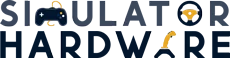While Microsoft Flight Simulator is set about rapidly changing the landscape of virtual aviation, it’s only fitting that you update your set-up accordingly. Update your displays, upgrade your CPUs and GPUs and for an extra dose of realism, buy some Controllers. Just to be clear, it’s perfectly fine to play a flight sim using a keyboard, and a mouse. But if you have read my piece on the best joysticks for FS2020, you’d know that keyboards/mouse/gamepads do no satisfy my yearnings for realism. Given the market for these things, it’s a safe bet to say that I am not alone either.

One suitable flight simulator controller for PC is the Yoke. Also known as the control wheel, Yoke is the most frequently used equipment in aviation. It looks like a steering wheel and can be used to control the altitude of the plane in most aircraft except helicopters, airbus jets, and combat aircraft. If you pull the Yoke back, the nose of the aircraft rises. On the other hand, when you push it forward, the nose is lowered. The functionality of the Yoke is not limited to vertical movements, though, as you can turn the Yoke to roll left or right.
Yoke Vs Joy Stick for Microsoft Flight Simulator 2020
Yoke acts as an upgrade over a more traditional Joy Stick. It feels more natural, and realistic. So, if you are looking for an uncannily realistic flight simulation (one that you should expect from MS 2020), you should prefer the Yoke. Unsurprisingly, these are comparatively costlier, but you are guaranteed the full value.
Apart from finances, the choice depends on the aircraft of your choice. If you wish to fly combat aircraft, helicopters, or airbus jets, Joy Stick is the way to go. Yokes are used in almost all other aircraft. Microsoft Flight Simulator 2020 doesn’t have combat aircraft, so take a hint!
As it may sound, ‘Yoke Vs Joy Stick’ is an unending debate- pretty much like the Play Station Vs Xbox debate. It goes without saying that I prefer the Yoke over Joy Stick for Flight Simulation. It’s best to buy both of them, given that your Dad pays your bills. Mine does! If you are limited by budget constraints, it’s not a bad idea to get a Joy Stick. The yoke may induce more realism, but if it comes at a cost of a huge hole in your pockets, it is not worth it!
I am not the only one who prefers a Yoke over other controllers. They are popular and you will hundreds, if not thousands, of different products in the market. Given the plethora of choices at your disposal, buying a Yoke isn’t an easy task. The process of scouring the internet for the right product requires uncannily diligence. And so be this article! By listing down the best Yokes for Microsoft Flight Simulator 2020, we intend to make this process as hassle-free as we can.
4 Best Yokes for Microsoft Flight Simulator 2020
In order to determine the best Yoke for Microsoft Flight Simulator 2020, one has to contemplate a host of factors. These include, but are not limited to, price, design, comfort, build quality, durability, functionality and performance. As you can see, these are pretty generic, so we won’t kill any more time, and will directly proceed to our rankings for the best Yokes for Microsoft Flight Simulator 2020.
1. Best Overall: Honeycomb Alpha Flight Simulator Yoke and Switch Panel

Build and Durability
For an instance, I was startled by how well made the Alpha Flight Simulator Yoke is. The Switch Panel, for example, weighs a hefty 15.2 lbs. Even for Yoke standards, that’s pretty high. The shaft of the Yoke is made of steel and is as sturdy as it gets. Hence, 180° Yoke Rotation and fluid pull/push motions are guaranteed. The rest is mostly carved out of high-quality plastic that does not crack easily. Couple that to matte black finishing across the Yoke and its exterior, and you exactly know why I have been drooling (quite literally) over the Alpha Flight Simulator Yoke. Given its relatively low price, one may expect loosely built, substandard buttons, but that’s not the case. All in all, this one has a great in-hand feel and would last for years (unless you hammer it down yourself). This, my friend, is no mere toy!
Design and Comfort
With a rubberized matte black finish, Honey Comb Alpha Flight Simulator is as sleek as any other Yoke out there. I do, however, object to the use of LEDs. They are dull, subpar, and distracting. They aren’t a menacing problem, though, as you can just leave them off for the better.
The ergonomic grips have a great in-hand feel, so you can fly for hours and hours without strain. Mounting isn’t a problem either. The flight controller offers 2 mounting options:
1. Clamps
The Yoke can be secured by the use of two steel clamps.
2. Suction Cup
There are numerous reasons why one may not want to mount the controller using clamps. For instance, the tabletop may be too thick. In such a case, you can opt for the 3M micro-suction Pad. The pad generates 40 lbs of tensile strength that should keep your Yoke in place.
Functionality and Performance
Alpha Flight Simulator Yoke is literally inundated by switches and buttons. On the left side, we have an 8-way hat switch, a pair of Rocker Switches, a Push to Talk Button, and another simple Button. These are complemented by rocker switches and a few other buttons on the right. The panel also features a 5-position ignition switch and Master, Avionics, Alternator, and Light Panels. That’s pretty much all the functionality that you will ever need.
This is one of the most precise and responsive Yokes in the market. It is buttery smooth, especially on the roll axis. While most Yokes have 90 degrees of roll travel, alpha does a complete 180. The pitch axis has a bit of stickiness to it, but that should hardly be an issue. On the bright side, the Yoke has a self-centering mechanism and a non-existent central detent.
Premium Build ✔️
Basic Yoke Functionality ✔️
Value ✔️
Alpha Flight Simulator Yoke has everything going for it! At its price, the flight sim controller is an unmissable bargain.
| Pros | Cons |
|---|---|
| Sturdy | The Pitch axis has a bit of stickiness to it |
| Premium Quality Build | |
| Unprecedented value for Dollar | |
| Attention to detail | |
| Precise and Responsive | |
| Dual Mounting Options | |
| Ergonomic Design | |
| Smooth Roll |
2. Best High-end Option: Redbird Alloy YK1 Yoke

If you are shifting to Yoke to increase realism, you may find few products underwhelming. If your sole purpose is recreation, you may come to terms with the product’s limitations. If, however, you are a trainee pilot and intend to develop your skills, you will have to upgrade to a more premium option. One such option is the Redbird Alloy YK1 Yoke.
Remember when I was drooling over the Honeycomb Alpha Flight Yoke System because of its sturdy plastic build? This one is virtually indestructible owing to its metal construction 😲 😲 😲. Talk about setting the bar high. You will never have to worry about broken parts.
Design and Comfort
Given its astronomical price tag, you may expect the Yoke to be flashy and inundated with LEDs and playful buttons. That’s not the case. It is plain and simple– just like a Yoke is meant to be.
Alloy YK1 Yoke has a long base and requires clamping to a table. Mounting in itself wasn’t half as hideous as mounting the CH Products Flight Sim Yoke. You can either mount it to the top of your desk or underneath it. In either case, you will end up losing desk space. I am not really a fan of over-sized gaming accessories, but in this case, I don’t really mind. The Yoke flawlessly scales a real Plane Yoke and is the closest thing to the real deal.
Once you have it mounted, you will proceed to the setup stage. It is as easy as it gets, as the Yoke has a plug and play compatibility with Microsoft Flight Simulator.
The Yoke has a great in-hand feel. It is easy to use and appeals to the eye. It has almost everything going for it, except that it is occasionally noisy on the Pitch axis. Front and back movements are occasionally so loud, the Yoke seems agricultural. This may not really define a Yoke’s worth, but I feel I must put it out there for those concerned.
Functionality
This may seem like an exaggeration, but I have never used a more accurate Yoke. Central detent is almost non-existent. The entirety of yoke distance seems linear. Also, you can roll all the way to the left or the right. All of this leads to precise movements. Unlike the Saitek G Pro Flight Simulator Yoke, this Yoke doesn’t exaggerate inputs.
In terms of Yoke, the left-hand grip features an elevator trim switch, a push to talk switch, and an auto-pilot disconnect switch. Obviously, you can configure any of these buttons to do functions of your choice.
Redbird Alloy YK1 Yoke is unmatched in its functionality. It is a flight simmers’ dream, but it will leave you with a huge hole in your pocket. If you can shell out that sort of money, there is no reason why you shouldn’t opt for it.
| Pros | Cons |
|---|---|
| Uncanny Precision | Cheaper options available |
| Solid Metal construction | High on desk space |
| Durable | |
| Non-existent Center Detent | |
| Linear Travel Distance |
3. Best Budget: CH Products Flight Sim Yoke

Seeing a Yoke go for less than $ 300 is rare. What’s rarer is to see it compete neck to neck with more pricey options. For perspective, CH Flight Sim Yoke is cheaper than the Thrustmaster HOTAS Warthog Fly Stick and still compares favorably to most other Yokes in the market.
Build and Durability
Given CH Products Flight Sim Yoke’s other features, it’s hard to recognize the relatively inexpensive price tag. It’s only the build that makes it painstakingly clear. The plastic construction feels fragile and flimsy. It sure lacks the heft and premium in-hand feel of more elaborate systems. Given the quality, it’s hard to imagine it withstanding rough handling. I by no means intend to suggest that the Yoke will break down prematurely. In careful hands, this may serve for a better part of the decade (exaggeration intended).
It may be flawed ❌
It may be flimsy ❌
It may feel like a toy ❌
But then again, for its price, there is little room for complaint!
Design and Comfort
Unlike some more elaborate Yoke systems, CH Products Flight Yoke System doesn’t have a premium matte-black finishing. Nevertheless, it is far from unattractive. You may not find it charismatic, but it won’t irritate your eyes either.
By now you must have come to believe that the build-quality is the shoddiest aspect of CH Product Flight Sim Yoke. Behold! Cometh the securing clamps. I am literally out of words to describe how trashy the mounting system is. In order to mount the Yoke, you need a table/ desk with a 1-inch lip (roughly). I addressed the issue by securing the Yoke’s housing to a rectangular plywood strip and then mounting the plywood strip to the desk. Aesthetics died a thousand deaths!
The Yoke doesn’t need driver installation, so once you have secured it on your table-top, you are good to go. Unlike some other systems, this one doesn’t directly map buttons, but this should hardly take a few minutes.
The Flight Sim Yoke does have ergonomic grips, so once you have it set-up, nothing should stop you from hours and hours of flying.
Functionality
I was pleasantly surprised by how precise the CH Product Flight Sim Yoke is. It is as sensitive and responsive as any other top-notch Yoke out there and responds to the slightest of movements. The only shortcoming is that the Yoke doesn’t have an accurate re-center function. It will bother you a little, but you will gradually get used to it.
Flight Sim Yoke has all the essential functionality of a Yoke-5–axis motion, thrust levers, an 8-way POV Hat Switch, and as many as 144 assignable functions. If you are a beginner, that’s the sweet spot. The Yoke will serve your purpose without overwhelming you.
For an entry-level flight simmer, CH Products Flight Sim Yoke is an ideal option. It is wallet-friendly and offers all the quintessential functionality. Go for it, and if Flight simming appeals to you, shift to a more premium option. On the other hand, if you are thinking of shifting from a more premium Yoke to the Flight Sim Yoke, I suggest you reconsider your life choices.
| Pros | Cons |
|---|---|
| Rare Economical Yoke Option | Inferior Build Quality |
| Has all the essential functionality | Doesn’t have the ‘bells and whistles’ of more Extravagant Systems |
| Pretty smooth for its cost | Doesn’t have an accurate re-center function |
| Plug and Play USB Installation | Limited Mounting Options |
| Compatible with Mac OSX and Windows 98, 2000, XP, Vista, 7, 8, 10 | Will need to map buttons in MSFS 2020 |
4. Best Value: Logitech G Saitek Pro Flight Yoke System

If you run through my piece on Joy Sticks, you’d find a recurring name-Logitech. The brand specializes in making affordable computer accessories. This list (or for that matter, any other flight simulator accessory list) can’t be complete without the inclusion of a Logitech product. In our case, that’s Logitech G Saitek Pro Flight Yoke System.
Build and Durability
Majority of the Yoke has been cast out of sturdy plastic that will not crack easily. The shaft is an exception, boasting a stainless steel construction. This ensures that the Yoke will serve you for a long time. The buttons aren’t loose either, so the Yoke is one of the most well-engineered pieces in the market.
Design and Comfort
I realize this is highly subjective, but I feel like putting it out there- Saitek Pro Flight Yoke System is outright gorgeous. It is as aesthetically pleasing as a Yoke can get. Sleek, curvy, black- a Yoke doesn’t get any better. It also features a back-lit stopwatch display, so that also helps set it apart.
Like almost all other Yokes on this list, the Pro Flight Yoke system has ergonomic grips, so that once you are set up, you can conveniently earn your wings. Talking of set up, you shouldn’t have any major troubles setting up the Yoke. Rubberized mounting clamps are adjustable and adequate. Whether you clamp it to the top of the desk or the front of it, the housing will hold its place.
The Yoke is compatible with Windows 10, 8.1,7, XP/XP64, and Vista. You don’t need to install drivers in Windows 10, so you can just plug in, assign functions to buttons, and soar the sky. I do feel that a Paper Instruction manual should have been included for beginners. I do not expect such negligence from an experienced manufacturer like Logitech.
Functionality
Saitek Flight Simulator Pro is one of the best-selling Yokes on the market. Hence, it is unsurprising that it covers all the essential aspects of a Yoke’s functioning. The complete set (including the Throttle) has 25 assignable buttons and switch positions, so you can map as many as 75 functions. The left grip boasts an 8-way hat switch and a two-way switch. The right grip also has a couple of additional buttons.
Flight operations are generally very smooth. The Pitch axis is an exception and has a bit of stickiness to it. There are a few other issues too. For one, the Yoke doesn’t do 90 degree rotation on each side. This along with a central detent means that inputs are often exaggerated, or go unnoticed.
By now, we know that Pro Flight Yoke has several issues. It also has a few plus points that set it apart. For starters, this one offers uncanny upgrade opportunities. You can buy other Logitech Products and make your Cockpit.
Logitech G Saitek Pro Flight Yoke System is anything but perfect. It has its flaws, but still is an astronomical leap over a joystick. It is adequate for gamers, but trainee Pilots would be better off with a more premium option.
| Pros | Cons |
|---|---|
| Multiple Upgrade Options | Slightly Inferior Quality |
| Offers essential Yoke functionality | Pitch Controls aren’t smooth |
| Generally sturdy Build | Overpowering string tension makes small adjustments impossible |
| Offers amazing value for money | |
| Generally accurate | |
| Durable |
The Last Word
Do I need a Yoke for Microsoft Flight Simulator 2020? No! If you are comfortable flying an aircraft with a keyboard or a mouse, that’s all you need. If you desire more realistic flights, you will have to opt for a more premium controller (preferably a Joy Stick or a Yoke). We won’t waste any more time on the Yoke Vs Joy Stick Debate. For this portion I am assuming that if you have made it this far, you have your heart set on a Yoke.
So, which Yoke should you buy for Microsoft Flight Simulator?
You can opt for any of the 4 Yokes mentioned above. All of these are exceptional in their own right. But if you are still looking for my opinion, here it is:
The best Yoke for MS2020 is Honeycomb Alpha Flight Simulator Yoke. That’s after you factor in functionality, performance, durability, build quality, and price. It’s a great product that will serve all your Flying needs.
If you consider all the factors mentioned above but weigh out the price, Alpha Flight Simulator Yoke loses its top spot. Redbird Alloy YK1 Yoke is more precise, accurate, and durable. It beats Flight Simulator Yoke in almost all categories, and ticks all boxes of functionality and performance. The only problem is that it costs almost twice as much as the former. If you can shell out that sort of money for a Yoke, there is no reason to look further.
Yokes can be expensive, and if you are looking for a cheaper option that distinctively serves your dose of realism, look no further than CH Products Flight Sim Yoke. It may not be as good as the Redbird Alloy YK1 Yoke, but it is still pretty precise and smooth. You can opt for it temporarily, and when time is rife (and if the Yoke doesn’t appeal to you any more), you can upgrade to a more pricey option.