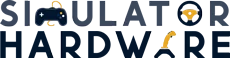It is no secret that with its other-worldly graphics and realism, Microsoft Flight Simulator 2020 has revolutionized flight simulating and gaming, in general, forever. We are a year into the release, and the craze refuses to die down. Other than the obviously immaculate graphics and life-like controls, one factor that has worked in the game’s favor is the pandemic (and I am officially a horrible person for saying that!). While we are stuck in our rooms, the AAA title offers the rare opportunity to break the sullen bonds that bind us, float in the gentle skies, and fulfill our travel ambitions.

As of writing, over 2 million people have purchased a copy of the game, and you could, easily, be one of them. All you need to get started is:
- A powerful PC
- Copy of the game
- Some Controllers
In reference to Microsoft Flight Simulator 2020, controllers are of paramount importance because they are at the core of the AAA title’s most desirable quality- realism. Sure, they can be as simple as a keyboard and mouse pairing, but then the simulator won’t feel like the real thing. I can’t speak for you, but as far as I am concerned, searching frantically for switches on the virtual control panel and maneuvering complicated keyboard controls for pitch, yaw, and roll is a definite vibe-killer and something I am not really comfortable with.
A viable alternative is to use equipment that mirrors the equipment that real pilots use. This includes Joy Sticks, Yokes, Rudder Pedals, and Throttle Quadrants. Having covered the others in detail in the previous guides, this read would deal with the best Throttle Quadrants for Microsoft Flight Simulator 2020.
Yet, before we proceed to list down the products, it is only fitting that we understand what a Throttle Quadrant is and what are the things to look for while buying a throttle quadrant for a flight simulator in 2022? To answer the first part of the question, the throttle is the speed control. The thrust levers control the thrust outputs of individual engines. You can push the throttle levers for take-off and pull them back for a peaceful landing. In a multi-engine aircraft, individual thrust levers denote the engine number that they control.
Best Throttle Quadrants for MSFS 2020
It is finally time we move on to our list of the best throttle quadrants for Microsoft Flight Simulator 2020. All of these products were chosen meticulously, in light of the review critera described later in this post.
1. Honeycomb Bravo Throttle Quadrant (Best Overall)
While Honeycomb isn’t a household name in the aviation industry, its Bravo Throttle Quadrant is as good as they come. Built to emulate 2 and 4 engine aircraft, the throttle quadrant presents a rare one-size-fits-all solution to your aviation needs.

Build and Design
Partially made with ABS plastic, and covered in a matte-black finish, the Bravo Throttle quadrant looks exactly like your regular gaming peripheral. Not that it doesn’t appear premium, it’s just that an experienced aviator won’t be able to set it apart from other mods in the market. That being said, the 13 lbs behemoth of a gaming peripheral is as durable as they come- given you respect its ABS plastic build and restrain from using abrasive cleaners like alcohol that can potentially scar the plastic.
With its rubber dust covers, the throttle quadrant prevents the accumulation of dirt in the mainframe. This comes in particularly handy when you have redundant levers because not only does it prevent things (dirt/debris etc.) from falling into the mainframe, but also gives the product a sleek look.
Ease of Use
While the weight of the peripheral is sufficient to keep it in place, Honeycomb’s Bravo Throttle quadrant comes with two mounting options:
- Clamps
- Non-slip pad
The installation process, therefore, is pretty simple, particularly if you have some experience with Honeycomb’s Flight Simulator Alpha Yoke. It is worth noting here that the two peripherals form one heck of a combination, given you have sufficient housing room on your desk.
It goes without saying that the throttle quadrant wasn’t intended for novices. Yet, most of the controls are pretty intuitive and easy to use. So, even if you are an entry-level simmer, the peripheral won’t be too much of a hassle. In the worst-case scenario, if things head south, you would still have a comprehensive user manual for support in 3 different languages- English, German, and French.
Functionality and Performance
The throttle quadrant comes with 12 levers in 2 different sets- one set each for General Aviation and Commercial Airliners based on the Boeing aircraft. While the former consists of throttles, propellers, and mixtures (2 each), the latter includes flap and speed brake lever. Although you won’t be able to replicate all aircraft with these two sets of levers, the ability to interchange levers does give you a handful of options.
You also get to choose the resistance that the throttles can endure. If you want to increase the resistance across the six axes, all you have to do is to tighten the wheel to the right of the housing. Talking of wheels, Honeycomb’s Bravo Throttle quadrant also has a solid, sturdy, all-plastic trim wheel based upon Boeing 737.
While all of these are pretty impressive features, the most striking feature of the throttle is the annunciator panel located just above the throttle. The panel consists of 14 warning messages, typical of aircraft, that light up red. The only problem is the glossy panel which makes the messages incomprehensible in bright light. That, however, is certainly avoidable.
To top it off, the Bravo Throttle Quadrant also has an autopilot panel to the topside. Among others, the panel enables you to alter the aircraft’s altitude, speed, and direction, making the peripheral, arguably, the best throttle quadrant for flight simulators in 2022.
| Pros | Cons |
|---|---|
| Two sets of levers | Pricey |
| Solid, premium build | Set up takes a considerable amount of time |
| Quick gear and auto-pilot controls | The Annunciator panel is glossy, rendering messages incomprehensible in bright light |
| Offers a handful of programmable switches | |
| Comes with dual mounting options |
2. Thrustmaster TCA Quadrant Airbus Edition (Most Realistic)
Unlike Honeycomb, Thrustmaster is a well-recognized manufacturer in the aviation peripherals industry, and all of the experience shows in the construction of its TCA Quadrant Airbus Edition, which by the way is the most authentic-looking Throttle Quadrant available in the market today.

Design and Build
Cast with heavy-duty plastic, the TCA Quadrant Airbus Edition is as sturdy as they come. Not only can it withstand abrasive use, but it will also, most definitely, survive a couple of falls. This premium build quality extends to the top plate which is secured in place by sturdy hex screws. All in all, this one is going nowhere for a long long time.
The throttle quadrant has an ‘attractive’ blue finish, which, to be honest, I am not really a fan of. I am more of a matte-black guy, but because most users have favorable opinions of the throttle quadrant’s look, I will classify it as attractive.
Comfort and Ease of Use
Measuring 12.2 x 9.25 x 6.3 inches, the throttle quadrant has a large profile which makes up for ergonomic and easy use, regardless of the size of your hands. For its size, the TCA Quadrant Air Bus edition is surprisingly light, weighing in at 2.4 pounds. This can be associated to its simple control scheme- the throttle quadrant has very few electronic parts inside. Despite its weight, the quadrant will neatly stay in its place owing to its black rubber bottom.
Having used the throttle quadrant with X-Plane, for me, the set up for Microsoft Flight Simulator 2020 was unexpectedly tricky. For starters, the detents were mismatched and had to be rectified using MSFS’s sensitivity options. Then I ran into trouble assigning the engine start procedure to the lower panel of switches. Once I was done with the setup, however, it was all smooth sailing. Even if you are slightly familiar with the layout of the Airbus cockpit, you should expect the same.
Functionality and Performance
Replicating Airbus A320 family throttle quadrant, Thrustmaster’s TCA quadrant is as authentic as it gets. The two thrust levers fit the hand nicely and have clicky red buttons on the outside. In a real airbus, these central buttons are used to disengage the auto-thrust system. The presence of the buttons speaks volumes about the details going into the making of the peripheral. My only objection to the, otherwise perfectly-built, throttle levers is that the two levers can be easily squeezed together.
That being said, the throttle quadrant has 16 customizable buttons (8 physical and 8 virtual), so you have a plethora of options at your disposal. All you need is a decent flight stick or yoke, and you are all set for an immersive flight. A strong case could also be made for pairing two quadrants together to replicate a 4-engine airbus, but that will send your costs through the roof.
| Pros | Cons |
|---|---|
| Reasonably Priced | The set-up process is a bit complicated |
| Durable | The two levers can be easily squeezed together |
| Highly precise | |
| Offers multiple configuration options | |
| Licensed by Airbus, so it is as authentic as it gets |
3. Logitech Pro Flight Throttle Quadrant (Best Value Option)
For simmers on a budget, Logitech Pro Flight Throttle Quadrant presents a viable, budget-friendly option. It may not have the bells and whistles of higher-end models, but it gets the job done, making it one of the best throttle quadrants for Microsoft Flight Simulator 2020.

Build and Design
With cost-effective options, quality has and will always be a concern, and rightly so. You can’t just expect the same build quality at 1/3rd the cost. Logitech’s Pro Flight Throttle Quadrant, though, defies expectations. The main housing is built from quality, hard plastic that will last a long time. To top it off, it features my preferred matte-black finish, making it as sleek as it is durable. The only flip-side to an otherwise pretty decent build is the quality of levers and rocker switches, which feel cheap and flimsy., Logitech could have easily rectified that by going with metal levers, but you can’t really fault them given the peripheral’s reasonable price tag.
Comfort and Ease of Use
Pro Flight Throttle Quadrant is best used with Logitech’s G Flight Yoke. Connected by a wire, the two clamp onto a desk with a single USB cable used for PC connectivity. Individually, the throttle can be mounted on, both, the top or front of your desk. It can be placed on, both, the pilot or co-pilot sides, ensuring that the quadrant is always where you want it.
The best part of the throttle quadrant is the ease of use, with the peripheral offering plug and play functionality for Microsoft Flight Simulator 2020. The cable is sufficiently long too, so you won’t face any major issues with PC or peripheral placement.
Functionality and Performance
Featuring 3 levers and 3 two-way rocker switches, Logitech’s Pro Flight Throttle Quadrant gives you multiple options for your flight simulator. If that wasn’t all, you can create your preferred configuration of throttle, flaps, mixture, and prop pitch using the addition quadrant lever heads that come boxed with the throttle quadrant.
Note: Buy two of these and your simulation possibilities are virtually endless.
| Pros | Cons |
|---|---|
| Very reasonably priced | Levers and Rocker Switches feel cheap and flimsy |
| Durable | An alarmingly high percentage of defective pieces shipped to customers |
| Overall solid build quality | Logitech’s customer support is downright terrible |
| Offers plug and play functionality for Microsoft Flight Simulator 2020 | |
| Modular | |
| Allows for a wide range of customization |
4. CH Products Throttle Quadrant (Best Mid-range option)
If Honeycomb’s Bravo Throttle Quadrant is too rich for your blood, and Logitech’s Pro Throttle Quadrant feels underwhelming, you can opt for the middle-ground and choose CH Products Throttle Quadrant.

Build and Design
CH Products’ Throttle Quadrant is built to last. It is as sturdy as any other Throttle Quadrant in the market right now. Unlike Logitech’s Pro Throttle Quadrant, the levers seem premium and move smoothly.
While I am a fan of the build quality, I am not really a fan of the big, black, boxy design. Compared to other throttle quadrants on this list, this looks hideous- and I am even counting Thrustmaster’s TCA quadrant.
Comfort and Ease of Use
Measuring 7.09 x 9.84 x 6.69 inches and weighing only 10.9 ounces, CH Product Throttle Quadrant is fairly light for its size. This, at first, made me skeptical of its ability to stay in place. The throttle quadrant, however, has a large mounting base with adjustable clamps, meaning that you don’t have to worry about the throttle moving once it has been mounted to a desk. Talking of desks, the throttle quadrant is quite inclusive, accommodating all thicknesses between ¾ and 2 ¼ inches.
The throttle quadrant comes with a 7-foot USB cable, meaning that you don’t have to worry about the peripheral’s placement in the slightest. Nor do you have to worry about the installation of drivers or additional software because the throttle quadrant offers plug-and-play functionality. It is worth noting, however, that while the throttle quadrant will get you started, the out-of-the-box functionality is pretty basic. Hence, if you want to make the most out of your device, you will have to install the CH control manager.
Functionality and Performance
CH Products Throttle Quadrant features 6 axes, namely X, Y, Z, R, U, and V, allowing users full control over their engines. Other than the 3-default red, black, and blue throttle pairs, the product comes with 2 extra black knobs, offering you the ability to custom configure your cockpit in either twin-engine or multi-engine aircraft. If this much configuration wasn’t enough, the throttle has 12 virtual buttons, giving users a total of 176 programmable functions. It is worth noting, however, that in order to configure these virtual buttons, you will have to install CH Control Manager Programming Software. That shouldn’t be much of a hassle anyway, because it is compatible with Windows.
| Pros | Cons |
|---|---|
| Durable | A bit pricey |
| Feels premium | Big, black, boxy design |
| Inclusive mounting options | |
| Hassle-free plug and play functionality | |
| Offers a total of 176 programmable functions |
Buying Guide for Throttle Quadrant for Flight Simulator
Now that we know what a throttle quadrant is, it is only fitting that we look into the things that you should consider before buying a throttle quadrant in 2022. As most of these ‘metrics’ are pretty generic, we won’t dive too deep and would prefer to keep this portion of the guide as succinct as possible. Also, if you know your controllers, feel free to skip this portion and jump to the list of products chosen by our team.
Regular Throttle vs Throttle Quadrant
Throttle Quadrants are better suited to non-combat games and multi-engine aircraft, making them a perfect match for Microsoft Flight Simulator 2020. For combat games like the Squadron or Elite Dangerous, a regular throttle on a joystick would serve you better. That being said, if you intend to fly with a yoke, a throttle quadrant is a must-have accessory.
Having 3 Throttle Levers is MONEY!
In aviation, throttle levers are used to control the amount of fuel provided to the associated engine. When you are flying a multi-engine craft, most controllers leave you a couple of levers short. That’s where the throttle quadrant comes in, allowing you to control more engines, gears, flaps, spoilers, or any other programmable axes. While more the merrier, having at least 3 throttle levers is a must.
It is, however, worth mentioning that most often, you won’t need all three levers, especially if you are playing space sims like Squadron or Elite Dangerous. In that case, these residual levers could be mapped to some other needed controls. All I mean to say is, even if you don’t need them presently, it doesn’t hurt to have some extra levers. Not to forget the future-proofing that these levers offer. If at some point in time, you decide to go civil and try out Microsoft Flight Simulator 2020, these extra levers would come in handy.
Are Two Throttle Quadrants worth it?
Combining two Throttle Quadrants opens you up to an endless array of possibilities. You get to control more engines, flaps, gears, and other programmable axes, which in turn improves immersion and realism. It all, however, comes down to the amount of money you are comfortable spending on your controllers. If you are comfortable doubling your Throttle Quadrant expenditure and are looking to fly multi-engine aircraft, sure … go ahead!
Believe in Drilled Throttle Quadrant Supremacy!
It doesn’t take an expert to know that a drilled throttle quadrant is more pleasant than a freestanding one. More often than not, a quadrant’s weight will keep it in place. Yet, the best throttle quadrants for Flight Simulators are those that come with mounting options. Honeycomb’s Bravo Throttle Quadrant, which is the best throttle quadrant for MSFS (spoiler!!!) for example, comes with dual mounting options.
Compatibility and Convenience
Some throttle quadrants offer plug and play functionality- which is, often, pretty basic, but still good to get you going. Yet, if you intend to use your quadrant’s features to the fullest, you will have to use the company-provided control software. The set up process, therefore, is, more often than not, pretty exhausting. One good thing, however, is that the control software is often compatible with almost all popular Operating Systems going around. Avoid those that aren’t compatible with your PC’s OS.
Select your desired Configuration
If you intend to replicate a particular cockpit, look out for throttle quadrants designed for that specific simulation. A prime example is the TCA Quadrant Airbus Edition that is specifically designed for airbus simulations. You need to do this because throttle quadrants are limited in the configurations they offer. You cannot replicate all aircraft with any one throttle quadrant available on the market.
Which of these Throttle Quadrants should I buy for Flight Simulator in 2022?
There is no denying that each one of these products is a winner in its own right. While Honeycomb Bravo Throttle Quadrant offers the best functionality and performance, Logitech Pro Flight Throttle Quadrant is unmatched in its value proposition. While TCA Quadrant Airbus Edition replicates a real aircraft and must appeal to Airbus simulation enthusiasts, CH Products’ Throttle Quadrant serves as a compromise between high-end and low-end models. All in all, each one of these four throttle quadrants is the best option for flight simulators for its respective target audience.
All you need to decide is, where do you stand? Could you live with slightly inferior functionality at 1/3rd the cost? Or nothing but the best will do? You could just balance out things and opt for the mid-range CH Product Throttle Quadrant- which I am a huge fan of by the way (everything but its design).