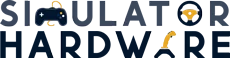In 1982, Microsoft released its much-anticipated flight simulator, and the world went berserk. The video game sold 800,000 copies in 5 years and was hailed as ‘the most realistic flight experience outside a plane’. You want to try it out but find your PC inadequate. Four decades down the lane, Microsoft comes up with Microsoft Flight Simulator 2020- a game so good, it is described as a ‘technical marvel’. Your PC, having gone through tens of upgrades, is still no match for the game’s computational requirements. Somethings never change!

The latest iteration of Microsoft’s highly revered sim series is a PC burner. It gives any CPU a run for its money and is especially taxing on the GPUs. So, unless you have a high-end rig featuring one of the best GPUs for flight simulator, you will have to upgrade. If you prefer gaming on the go, you may not have the luxury of simply replacing components, and may need to swap out your current laptop for a better one. In case that’s your intention, this guide should help. We will be listing down and reviewing the best laptops for Microsoft Flight Simulator 2020 in five different price ranges. Before we move on to the list, however, it is pertinent that we look at the system requirements for the game so that we know what we are getting our hands into.
The first and second guides deal with the best-prebuilt desktops for Flight Simulator 2020 and the best PC builds for MSFS 2020 respectively. So, if you are interested in desktops, feel free to check out the aforementioned guides.
Specification Requirements for Microsoft Flight Simulator 2020
There is no denying that Microsoft’s flight sim is an ambitious game. It paints an ultra-realistic digital replica of the globe featuring highly accurate scenery and goes as far as recreating real-time weather conditions. Thankfully, though, the sim fetches this data from a cloud server in real-time, so you don’t need a herculean laptop to run the game; any modern gaming laptop should do just fine with an uninterrupted high-bandwidth internet connection. Tabulated below are the minimum, recommended, and ideal system requirements for MSFS 2020:
| Specification | Minimum | Recommended | Ideal |
|---|---|---|---|
| CPU | AMD Ryzen 3 1200 or Intel i5-4460 | AMD Ryzen 5 1500X or Intel i5-8400 | Ryzen 7 Pro 2700X or Intel i7-9800X |
| GPU | Nvidia GTX 700 or Radeon RX 570 | Nvidia GTX 970 or Radeon RX 590 | Nvidia RTX 2080 or Radeon VII |
| RAM | 8 GB | 16 GB | 32 GB |
| Storage | 150 GB | 150 GB | 150 GB |
| Video RAM | 2 GB | 4 GB | 6 GB |
| Operating System | Windows 10 version 18362.0 or higher | Windows 10 version 18362.0 or higher | Windows 10 version 18362.0 or higher |
As you can see in the table above, MSFS’s requirements are quite manageable. Sure, there seems to be an emphasis on high-end Graphic cards, but that’s just about it. All other requirements are pretty standard for a gaming laptop.
A word of advice, though: avoid minimum configuration as much as possible. With i5-4460, Nvidia GTX 700, and 8 GB of RAM, the game is full of lags and practically unplayable. Recommended configuration exponentially enhances the quality of the gaming experience, but for a truly seamless flight, I would recommend the ideal configuration or better.
5 Best Laptops for MSFS 2020
Below mentioned are our top choices for best gaming laptops for playing Microsoft Flight Simulator 2020 based on performance, value for money, and portability. For this guide, our editorial team classified the laptops into multiple price brackets, and choose the best product for each price range.
It is worth mentioning that the specifications listed alongside products are for the product configurations linked to this guide. A laptop comes in multiple configurations requiring different financial commitments. We haven’t covered them all and instead have opted only for the configuration tested by our team and linked to this guide.
1. Razer Blade 15: Best High-end Gaming Laptop

| Specification | Value |
|---|---|
| Processor | Intel Core i7-10750H |
| GPU | Nvidia GeForce RTX 2060 |
| Memory | 16 GB |
| Storage | 512 GB SSD |
| Display Size | 15.6 inches |
| Screen Resolution | 1080p |
| Refresh Rate | 144 Hz |
Razer Blade 15 is the best gaming laptop for Microsoft Flight Simulator 2020. If you are looking for gaming on the move, Razer Blade 15 is all you want and much more. It combines together 10th generation Intel Processors with the latest Nvidia GPUs (Up to Nvidia RTX 2080 Super Max-Q), and incredible display options to deliver a power-packed performance. This thing will conveniently manage Flight Simulator and more!
If you haven’t left for the tore already, let’s discuss a few features.
Design and Display
Razer Blade is svelte and sophisticated, with thin bezels, and a graceful aluminum chassis. It’s so aesthetically pleasing that a part of me wants to justify its towering price tag. Moving on, it comes with numerous display options, including 144Hz, 300Hz, and OLED 4K 60Hz screens. With 4K OLED, you are bound to get 1 ms response time and a wide color range, ensuring vibrant visuals. The screen is also 15.6’’ in size, and as far as I am concerned, that is the optimal size for flying your aircraft across the World.
Performance
Engineered with 10th generation Intel Processors, this beast of a machine can clock up to 5. 1 GHz. Different configurations come with as much as 16 GB Ram, 1 TB SSD, and an all-powerful Nvidia RTX 2080 Super Max-Q. If you are still skeptical of this machine’s ability to run Microsoft Simulator, then compare these specs with Flight Simulator requirements mentioned above.
Battery and Cooling
We conducted a few tests on Razer 15 Basic version. This included surfing across the web and playing Flight Simulator 2020 to discern battery life. And while I will abstain from quoting the exact figure, due to variations, the battery lasted 5-7 hours during browsing. This time decreases while playing games, but Razer 15 definitely has a solid battery time for a gaming laptop.
And while the product comes with a “unique vacuum-sealed, liquid-filled copper vapor chamber”, it does heat up very quickly. The temperature of the bottom can eclipse the 100 Fahrenheit threshold if you simply watch a 15-minute video on full-screen mode.
Regardless, expect a smooth sailing (see what I did there?).
| Pros | Cons |
|---|---|
| Exceptionally Powerful | Exorbitantly Expensive |
| Long-lasting battery | Heats up |
| Impressive Build Quality | |
| Thin Bezels | |
| Elegant Aluminum Chassis |
Other Sellers:
2. ASUS TUF A15: Best mid-Range Gaming Laptop

| Specification | Value |
|---|---|
| Processor | AMD Ryzen 5 4600H |
| GPU | Nvidia GeForce GTX 1650 |
| Memory | 8 GB |
| Storage | 512 GB SSD |
| Display Size | 15.6 inches |
| Screen Resolution | 1080p |
| Refresh Rate | 144 Hz |
With powerful specs and a relatively reasonable price, ASUS TUF A15 is the best mid-tier gaming Laptop in 2020. It may not be the most powerful pc out there, but it offers an impressive 1080 performance for its price.
The impressive list of features ensures that this one can handle Flight Simulator 2020 quite conveniently. Don’t believe me? Well, here’s one thing I can do.
Design and Display
Measuring 14.5 x 10.1 x 0.98 inches and weighing 5.07 pounds, the design may come across as sturdy and robust. So, if you are really into aesthetics, this may underwhelm you. The upside is that it has thin bezels and a 15.6-inch display screen. Talking of the screen, ASUS TUF A15 has a full HD IPS 144 Hz (1920 x 1080) screen. Unless you want to fly at 4K, this shall suffice you.
Performance
ASUS TUF A15 is a beast! It outperforms costlier PCs and that shouldn’t come as a surprise, given that it has an AMD Ryzen 5 4600H Processor beating down its chest. Couple that to cutting-edge Nvidia GPUs- the pc can house up to Nvidia RTX 2060– and the laptop offers a streamless experience, especially because it can accommodate up to 16GB DDR4-2666 memory and a 1TB NVMe SSD. With such specs, you can expect smooth gameplay at 1080.
| Pros | Cons |
|---|---|
| Reasonably Priced | Not the most powerful |
| New AMD Processors | Noisy |
| Impressive Battery Life (90 WH Battery) | Sturdy Design |
| 144 Hz FHD Screen |
Other Sellers:
3. ASUS ROG Zephyrus G14: Best Value Laptop
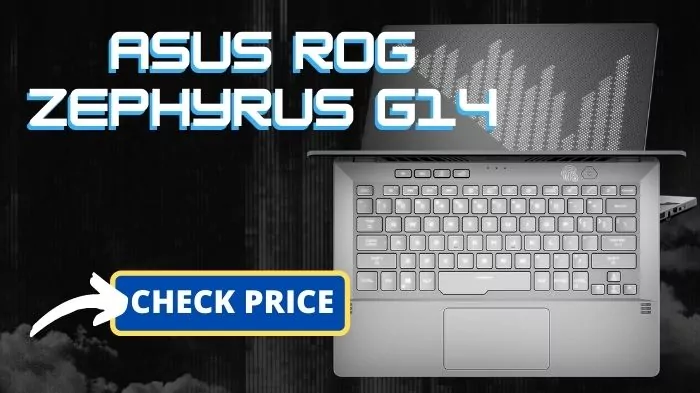
| Specification | Value |
|---|---|
| Processor | Ryzen 9 4900HS |
| GPU | Nvidia GeForce RTX 2060 |
| Memory | 16 GB |
| Storage | 512 GB SSD |
| Display Size | 14 inches |
| Screen Resolution | 1080p |
| Refresh Rate | 120 Hz |
There is nothing like a perfect laptop, but ASUS ROG Zephyrus comes the closest. It invalidates the hypothesis that price equates to performance. Zephyrus G 14 is one of the most powerful, yet reasonably priced laptops in the market.
Display and Design
Measuring 12.8 x 8.7 x 0.7 inches and weighing 3.5 lbs, Zephyrus G 14 strikes just the right balance between power and portability. It is almost as thin as and lighter than Razer Blade 15, and this can be credited to its Magnesium and aluminium-equipped chassis, deck, and grid. Sure, the laptop is missing a webcam, but its slim bezels don’t leave space for one either.
KUDOS to whoever designed the keyboard, because no one could have done a better job. Not only does the laptop have spacious, comfortable buttons, but it also has dedicated keys on the top to adjust the volume on the go. Some people may have a problem with the softer feel of the keyboard, but not me!
ROG Zephyrus G14 may not have 4K OLEDs, but a 1080p display and a 120 Hz refresh rate are all you need unless you are an enthusiast.
Performance
As far as Raw Gaming Power is concerned, ASUS ROG Zephyrus is one of the best, if not the best. It combines AMD 4th generation (8 cores and 16 threads) processors with 16 GB of DDR4 Memory so that you will never have to worry about performance. On the graphics front, the laptop has Nvidia GeForce RTX 2060 Max, which should conveniently get the job done. All in all, you can enjoy a pretty seamless 1080p flight in Microsoft Flight Simulator 2020.
Battery and Cooling
When we rank laptops, a major metric is battery timing, and ASUS ROG Zephyrus G14 doesn’t disappoint. Indeed, its 11-hour battery life is one of the longest, and a major reason for it being the best value laptop for Microsoft Flight Simulator 2020. Given its small frame and relatively powerful components, it is easy to assume that the laptop heats up easily. That’s very far from the truth as Zephyrus G14 has one of the best cooling systems as far as Gaming Laptops are concerned. It does get a bit noisy though, but that’s just about it.
| Pros | Cons |
|---|---|
| Offers Uncanny Value per Dollar | Doesn’t have a Webcam |
| Long Battery life-one of the longest as far as Gaming Laptops are concerned | Missing Thunderbolt 3 Port |
| Sleek Design | Can get loud |
| Great Audio and Display | Keyboard has Backlighting Issues |
| Efficient Thermal Management |
Other Sellers:
4. Dell G3 15: Best Budget Gaming Laptop

| Specification | Value |
|---|---|
| Processor | Intel Quad-Core i5-9300H |
| GPU | Nvidia GeForce GTX 1660 Ti |
| Memory | 8 GB |
| Storage | 512 GB SSD |
| Display Size | 15.6 inches |
| Screen Resolution | 1080p |
| Refresh Rate | 60 Hz |
With numerous inexpensive configuration options, and strong overall performance, Dell G3 15 Gaming Laptop is undoubtedly the best cheap gaming laptop under $1000. It may not be the prettiest, or the most powerful, but it gets the job done.
Unconvinced? Hold on!
Design and Display
Dell G3 15 features a matte-black plastic design, that won’t appeal to your aesthetic sense. It does, however, have slim bezels around its 15.6-inch display that give it a modern look. 1920 by 1080 display is super-dull-especially when away from the mains. Doesn’t sound too promising? Well, cut some slack. This thing is super inexpensive.
Performance
Don’t let the price tag deceive you. This one comes with powerful components, including but not limited to 10th generation Intel i7-10750H Processors (not all configurations), and 512GB M.2 PCIe NVMe Solid State Drive. It can accommodate up to 16 GB DDR4 (at 2933 MHZ), and an all-powerful Nvidia GeForce GTX 1660 Ti (6 GB GDDR6). All of these surpass Flight Simulator’s minimum requirements. Hence, you can even play the game at an entry-level configuration-albeit with less aesthetic graphics.
| Pros | Cons |
|---|---|
| Inexpensive | Plastic Design |
| Long-lasting battery life | Dull Display |
| Solid Performance |
5. Razer Blade Pro 17: Best Laptop for Enthusiasts

| Specification | Value |
|---|---|
| Processor | Intel Core i7-9750H |
| GPU | NVIDIA GeForce RTX 2070 Max-Q |
| Memory | 16 GB |
| Storage | 512 GB SSD |
| Display Size | 17.3 inches |
| Screen Resolution | 1080p |
| Refresh Rate | 144 Hz |
If you are an enthusiast and willing to spend lavishly in pursuit of a seamless flight experience, look no further than Razer Blade Pro 17. It may not have the bells and whistles of fancy gaming laptops, but it packs a punch!
Display and Design
Razer Blade Pro 17 is professional and chic. Its sleek and professional design sets it apart from other Gaming Laptops in a way that it appears more like a professional workstation. Measuring 10.23 x 0.75 x 15.55 inches and weighing 6.06 lbs, Blade Pro 17 is as portable as any other 17-inch laptop in the market. Add that to an all-aluminum design, high-quality build, thin bezels, and a classy backlit keyboard and this one has my heart. I won’t be exaggerating one bit if I said that Razer Blade Pro 17 is one of the classiest and best-looking laptops I have ever used.
The 17.3-inch display offers a full HD display at a refresh rate of up to 300 Hz. While most models have a refresh rate of 144 Hz, some can go as high as 300 Hz, which is an obvious overkill. Then again, this is a laptop for enthusiasts.
Performance
It may not look like a Gaming Laptop, but it sure feels like one. It is as powerful as a laptop gets, combining 9th generation Intel Processors with Nvidia GPUs. Some models come with Nvidia’s flagship GeForce RTX 3080 TI GPU, and 64 GB Memory. The one I tested had 16 GB Memory and an Nvidia GeForce RTX 2080 Max-Q GPU, and it performed admirably, fetching frame rates in excess of 40 in 4K resolution. Costlier versions are bound to perform better.
Battery and Cooling
Razer Blade Pro 17’s battery timing is disappointing. It’s not terrible, though, as I was able to get 2 hours of work and 1 hour of flight in Microsoft Flight Simulator before the battery drained off. Nevertheless, the battery timing doesn’t do justice to the laptop’s astronomic price tag.
Razer Blade Pro 17 has a vapor chamber and multiple vents to cool the system down. They do an amiable job preventing the chips from frying (CPU temperature didn’t cross 90 degrees Celsius during 3 hours of flight), but certain parts of the laptop do heat up. The keyboard and the bottom do feel toasty during flight.
| Pros | Cons |
|---|---|
| Power … Power … and absolute Power | Runs Hot |
| Slim and Sleek Design | Limited Battery Life |
| Extraordinary Audio and Video Quality | Literally Costs a Fortune |
| High-Quality Build | |
| 17.3-inch screen | |
| Fun Keyboard |
Other Sellers:
Buying Guide for Gaming Laptop for Flight Simulator 2020
In case you desire a thorough understanding of the metrics used for the ranking above or decide to opt for a different model, here is a list of things to look out for in a laptop for Flight Simulator 2020:
CPU
The processor is responsible for performing computations, which are plentiful in Microsoft Flight Simulator 2020. Most simmers are under the misconception that MSFS is only a GPU-intensive AAA title. It is equally CPU and GPU intensive. Besides rendering all those beautiful graphics, the sim has to perform intensive computations for flight dynamics, displaying data, etc. So, you will need a powerful CPU.
Usually, gamers are advised to go for quad-core processors, but for Microsoft Flight Simulator 2020, I would highly advise against that. MSFS may use 4 threads but can max out 8 cores. In my opinion, 8 cores or 6 cores with hyper-threading enabled are sweet spots. Sure, you can opt for a processor with more cores based on your other laptop needs, but from a strictly MSFS 2020 perspective, that’s unnecessary.
It is also worth mentioning that Microsoft’s flight simulator uses DX11 API so the game’s performance is highly dependent on the main thread. Consequently, CPUs having better single core performance perform better. That’s exactly the reason why Intel processors are preferred over Ryzen processors for MSFS and gaming in general. So, when you go laptop hunting, look out for products featuring processors with a clock speed in excess of 3 GHz.
GPU
To say, ‘Microsoft Flight Simulator is taxing on the GPU’ would be an understatement. The sim will bring your GPU to its knees. Not long ago, no card could cross 60 fps on ultra settings. Then Nvidia came up with its RTX 3000 series and AMD clapped back with its Radeon RX 6000 series. So, now we have a handful of GPUs capable of the feat.
It is worth mentioning that 60-fps isn’t a requirement. You can enjoy a seamless flight at 35-40 frames per second. So, you don’t need a top-of-the-line GPU, but having one will definitely help. Besides the increase in frame rate and better graphical fidelity, a state-of-the-art GPU would future-proof your investment, enabling you to play even more ambitious AAA titles in the future.
Unlike Desktops, laptop GPUs aren’t usually upgradeable. Hence, I would strictly advise against cutting corners. Ideally, you should opt for a laptop build featuring the best GPUs for Microsoft Flight Simulator 2020, but you can start at late GTX or early RTX cards.
Memory
The company specified baseline for MSFS 2020 is 8 GB. I would, however, recommend 16 GB for smooth sailing. You can even boost it up to 32 GB but that would have little to no effect on your frame rates. On the other hand, increasing the speed of the memory has a far greater impact on the fps. So, the higher the speed, the better. DDR 5 RAMs have better base speeds, so that’s an option.
I would also like to add that RAM size is hardly a point of contention when you go laptop shopping. You can always modify it later. So, if your desired configuration ticks all boxes except memory size, go for it with your eyes closed.
Storage
MSFS 2020 requires 150 GB of free disk space to begin with, so 256 GB drives are a no-go. For most simmers, the ideal disk size is 1 TB; some might make do with 512 GB of space; others might need 2 GB or more. It all comes down to a user’s other laptop requirements.
Most people wonder whether to go for an SSD or an HDD. Why not both? Yes, ideally you should opt for a laptop with a Gen 3 or Gen 4 M.2 SSD, but If you are short on funds, going hybrid is your best bet. Combine 256 GB M.2 SSD with a 1 TB HDD for the best of both worlds.
Display
Aesthetically, Microsoft Flight Simulator is a generational masterpiece. Smaller laptop screens, however, fail to do justice to the game’s graphical riches. Regardless, the bigger the screen, the better. It is worth mentioning, however, that the larger the screen, the heavier the laptop. So, if you travel frequently, avoid large screens. Screens measuring 15 to 17 inches usually hit the sweet spot.
Besides the aforementioned size and portability trade-off, there is another trade-off between screen resolution and refresh rate. Laptops featuring displays with cutting-edge screen resolutions usually don’t have the best refresh rates. Thankfully, with the Microsoft flight simulator, there isn’t much of a debate with screen resolution reigning supreme. Even the best GPUs have a hard time crossing 60 fps on ultra settings, so the refresh rate is secondary. As far as resolution is concerned, opt for the best you can get in your budget. MSFS 2020 at 4K is mesmerizing, but laptops with 4K displays are ridiculously expensive. Laptops featuring 1440p displays, on the other hand, offer better value for money and hit the sweet spot between performance and value.
MacBooks are a no-go
As of now, Microsoft Flight Simulator 2020 does not support macOS. Sure, you can make it work using Parallels or Boot Camp, but if you are buying a laptop specifically for MSFS, I would suggest avoiding MacBook.
Which of these Laptops should I buy for Flight Simulator 2020?
In order to provide you best information in this article, we classified the laptops into distinct price ranges. Hence, each product featured above represents the best Gaming Laptops for MSFS 2020 available in that price range. So, your choice ultimately comes down to the financial commitment you are prepared to make. If you have the means, there is no better laptop for Microsoft Flight Simulator than Razer Blade 17. On the other hand, if you are on a shoestring budget, there is no better option than Dell’s G3 15.