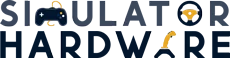The concurrent rise in popularity of VR and Microsoft Flight Simulator has made HOTAS a red-hot commodity. That’s hardly surprising, given flight sticks and throttles deliver some of the most immersive and interactive gameplay and feature frequently on the lists of the best controllers for flight simulators and aerial combat games.

Hands on throttle-and-stick, more commonly known by its much cooler acronym-HOTAS, refers to a system of arrangement in which the buttons and switches are placed on the flight stick and throttle levers. Such arrangement of the aircraft’s cockpit is aimed at ensuring that pilots can perform vital flight functions without having to take their hands off the controllers.
A HOTAS set-up consists of a flight stick and a throttle. While the flight stick (used interchangeably with joystick) controls the movement of the plane, the throttle is the aircraft’s speed control with the thrust levers controlling the output thrust of the engines.
HOTAS set-ups are compatible with a host of VR titles. Inarguably, the most notable name on the list is Microsoft Flight Simulator 2020. Surpassing a million users within the first couple of weeks, Microsoft’s revolutionary flight simulator is one of the most prominent AAA titles to support VR. It is also compatible with an array of HOTAS set-ups and largely responsible for the increase in demand, and consequently the prices, of flight sim controllers. Other noteworthy HOTAS-compatible VR titles include Elite Dangerous, Star Wars: Squadrons, Battlezone, House of the Dying Sun, DCS World, Vector 36, and Lunar Fight.
Like almost all other tech components and accessories, gaming controllers have been adversely affected by the pandemic The supply is scarce and the prices are through the roof. In the case of flight stick and throttle combos, the problems have only been exacerbated by the exponential rise in the popularity of MSFS 2020. Therefore, in today’s day and age, the process of choosing the right HOTAS for your VR set-up is more daunting than ever before. In view of such circumstances, we have rounded up a list of the best HOTAS for VR in 2022. Before we proceed to the list, however, it is only pertinent that we look into things to consider before buying a HOTAS throttle and stick set-up for Virtual Reality.
6 Best HOTAS Controllers for VR in 2022
In view of the above-mentioned parameters, we tried and tested 15+ HOTAS set-ups in various price ranges. Among those, the following set themselves apart owing to their superior build quality, performance, and value.
1. Best HOTAS for VR: Thrustmaster T.16000M FCS HOTAS Controller
Pairing T.16000M FCS flight stick and Thrustmaster Weapon Control System (TWCS), T.16000M FCS HOTAS controller is the best HOTAS for most people owing to its superior performance and value proposition. While the set-up was specifically built for Elite Dangerous, it is compatible with most VR titles, most notably Microsoft Flight Simulator 2020.
Build and Design
Thrustmaster’s offering supports an attractive matte-black finish with orange accents. It is complemented well by the orange light that emerges from the base every time the flight stick moves. This combination of black and orange is most likely inspired by the default orange coloring of the cockpits in Elite Dangerous.
Of all the product’s likable attributes (and there are a lot of them), the one that stuck with me is the desire to tailor to all of the audience’s needs. Unlike most joysticks on this list, the T.16000M FCS HOTAS features an ambidextrous design. With very minor adjustments, you can set the system to your desired orientation.
With regards to construction, the T.16000M FCS HOTAS may not be Thrustmaster Warthog, but it is no push-over either. It features a solid plastic build coupled with rubberized bits on the grips. These along with the joystick’s ergonomic design make up for a great in-hand feel. The stick feels premium and not at all plasticky or flimsy. My only concern is that the stick is bound to loosen up over time, but then again, that holds for almost all the products on this list.
I was particularly impressed by the quality of the buttons. Not only are they large and easy to find, but they also have positive resistances and are almost impossible to mispress.
Functionality
Thrustmaster T.16000M FCS HOTAS controller provides users with 30 programmable buttons, two 8-way PoV (Point of View) hat switches, and 9 distinct axes. The flight stick hosts 16 of these buttons alongside an 8-way hat switch and a trigger. The rest of the buttons are housed by the throttle.
To my surprise, the controller matches HOTAS Warthog’s 16-bit resolution for pitch and roll, owing to its H.E.A.R.T (HallEffect AccuRate Technology). By the virtue of the said technology, the joystick enables users to shoot down enemies with surgical precision.
Ease of use
The set up couldn’t have been simpler. All you need to do is to select your desired orientation (this usually involves removal/installation of a single screw and flipping a switch), plug in the cables and you are good to go. Most operating systems and VR titles recognize both the throttle and flight stick, so you won’t have to set up a full profile. In case, you want to tweak a few things here and there, you can do so by using Thrustmaster’s proprietary T.A.R.G.E.T software.
Both the throttle and joystick come with a long 6-ft cord and rubberized feet. The feet are aimed at helping the controllers stay put, and do a wonderful job. In case you still face stability issues, you can always bolt the HOTAS controllers to the desktop/chair, as both of them feature bolt holes.
| Pros | Cons |
|---|---|
| Solid bang for the buck | Plastic construction |
| Robust | Loosens up over time |
| Plentiful programmable functions | |
| Durable | |
| Sleek | |
| Comes with multiple mounting options |
2. Best High-end HOTAS for VR: Thrustmaster HOTAS Warthog
Besides the set-up costing as much as a decent mid-range GPU, there is not much to dislike about Thrustmaster’s HOTAS Warthog. Indeed, if we were to ignore the price-to-performance ratio for once, the A-10 Thunderbolt II-inspired flight sim accessory would emerge as a clear winner.
Build and Design
Featuring a military-grade metallic build, the Thrustmaster HOTAS Warthog is as durable as any gaming peripheral out there. To be fair, classifying this 14-pound monstrosity as a “gaming peripheral” weirds me out because the Warthog is unlike any other gaming accessory I have ever seen. Forget flimsy plastic constructions, this one feels like it has been ripped straight out of one of Fairchild Republic’s jets. Drop it and you are more likely to lose a foot than a joystick.
Even more impressive than the Warthog’s intimidating industrial look is its in-hand. The controller feels immense. It begins off ice-cold and gradually warms up as you continue playing. That’s unlike any other HOTAS on this list, and one of the several reasons why Thrustmaster’s offering is in a league of its own.
To top it off, the inputs are as well made as the stick itself. They are suitably firm, making up for satisfying clicks and producing equally satisfying clacks in the process. In a first of its kind, pressing these buttons/triggers requires pressure identical to that used in real airplanes.
Functionality
The HOTAS Warthog plays host to 55 programmable buttons and 2 four-direction hat switches. The joystick features 19 of these buttons in addition to an 8-way POV hat switch. The dual throttles, on the other hand, are home to 17 action buttons, another 8-way hat switch, and a mouse hat featuring a push button. These plentiful buttons ensure that every conceivable move on any VR title is mappable to action button sequences.
A rare potential shortcoming of the Thrustmaster Warthog is its lack of Z-rotation. Although that is in line with the design of A-10C aircraft, Z-axis rotation is still a desirable trait to have, especially in games that do not make use of rudder pedals. Fortunately, there is an easy workaround to the situation with the controller allowing users to map the yaw function to one of many programmable buttons.
Ease of use
BUYERS BEWARE! HOTAS Warthog is a cumbersome piece of hardware. With a dizzying array of control options and ultra-realistic buttons, the controller presents an unforgiving insurmountable challenge to beginners. Then again, you can’t really blame a controller for being too realistic.
As far as mappings are concerned, the HOTAS comes with Thrustmaster’s proprietary T.A.R.G.E.T. software which allows for easy binding and calibrating of buttons. It is worth noting, however, that programming a full profile is a hideous and time-consuming task that will easily take up over 30 minutes. Fortunately, though, the software offers customizable “ready to use” bindings for most gaming titles.
| Pros | Cons |
|---|---|
| Military-grade metallic build | Costs approximately twice as much as any other HOTAS on this list |
| A huge array of input options | Space-consuming |
| Durable | |
| Precise to the T | |
| Premium in-hand feel | |
| Stable- won’t move until you want it to move |
3. Best mid-range HOTAS for VR: Logitech G X56 H.O.T.A.S
Covered with buttons, knobs, and triggers, Logitech’s high-end offering is as good as any. A more premium metallic build and a few tweaks here and there, and who knows? It might just have challenged Thrustmaster’s category-defining HOTAS Warthog.
Build and Design
Logitech’s G X56 HOTAS features a stealthy black and gray finish, making up for one of the most regal controllers that I have ever laid my eyes on. The backlit base helps too, adding a much-needed dose of pazazz. It is worth noting that the RGB backlighting is totally customizable, so you can easily adjust it to your taste.
Fortunately, or unfortunately, both the joystick and throttle appear more premium than they really are. They create an illusion of a largely-metallic build, but the truth is that the metal top plate doesn’t extend to the base on either the throttle or the joystick. Indeed, both HOTAS components are cast almost entirely out of plastic. That being said, the controllers are anything but flimsy or toyish. Instead, they are as sturdy and durable as any other HOTAS set-up on this list (except Thrustmaster’s Warthog which we have already established is beyond any comparisons).
Functionality
Logitech G X56 throttle and joystick combo features a mouth-watering 13 axes, 5 hat switches, and 31 programmable buttons, making up for an even more mouth-watering 189 programmable functions. In non-technical terms, you can assign any conceivable function, and you will still be left with room for more. These additional axes and buttons are brought about by purpose-built mini analog sticks at the thumbs which are aimed at achieving what Logitech calls 6DoF (6 Degrees of Freedom).
Logitech’s G X56’s joystick is one of the most precise and sensitive flight sticks in the market today owing to contact-free Hall effect sensors, 16-bit aileron and elevator axis, and adjustable spring tensioning system. The aforementioned attributes can be enhanced further by adjusting response curves and dead zones.
G X56 pairs an uncannily precise and sensitive joystick alongside an equally realistic throttle. The controller’s twin throttle design is ideal for dual-engine aircrafts. You can, however, also lock the two throttles and convert them into a single unit more appropriate for a single-engine aircraft. Not to forget, you can also adjust the friction needed to move the throttles.
Ease of use
The throttle and joystick pair comes with multiple mounting options. You get to choose between suction cups and, a more permanent, affixing with bolts. It is pertinent to mention that not securing the HOTAS is not an option. Both the joystick and throttle are deceptively light and way too eager to slip around.
Once you are done securing the controller, you can just plug in the cords and you are good to go. Logitech’s offering provides plug-and-play functionality with most operating systems and VR titles. In case, you want to make a few changes to the default settings, you can do so by using the easy-to-use configuration software provided alongside the controller. Besides assigning functions, the configuration software also enables you to adjust dead-bands and response curves.
While the HOTAS is impressive in more ways than one, what impressed me the most was Logitech’s commitment to succeed with the VR audience. By placing controls directly under your fingers and ensuring subtle distinctions in button feel, the G X56 H.O.T.A.S pans to the VR crowd like no other.
| Pros | Cons |
|---|---|
| Plentiful switches and knobs | Largely-plastic construction |
| Arguably the best-looking joystick and throttle combo | Pricey |
| Precise and sensitive | |
| Sturdy and durable | |
| Fully customizable RGB |
4. Best Value HOTAS for VR: Logitech G X52 HOTAS Pro Flight Control System
Only if I had a dollar for every time Logitech appeared on this list. In all fairness, though, Logitech is a household name in the gaming accessories industry and its flight sim controllers are some of the very best available in the market.
Design and Build
With respect to elegance and grace, Logitech’s stick and throttle combo isn’t far off its successor, the G X56 H.O.T.A.S. It supports a subtle black and grey finish that Logitech seems to have made its own and which contrasts well with G X52’s illuminated buttons.
Featuring a sturdy metallic base, Logitech’s G X52 Pro is beefy and rugged. Fortunately, the trend holds moving up the HOTAS as most of the important components are made out of metal. Others had to settle for plastic construction. As far as I am concerned, that’s good enough.
Perhaps, G X52’s most distinctive feature is its LCD display housed by the throttle. The LCD displays selected profile, date, time, mode, and key bindings. You can even convert the clock into a stopwatch by clicking the “Function” button.
Besides the above-mentioned features, I was also really impressed by the controller’s ergonomic design. With its adjustable 5-position grip system, the joystick can be adjusted to fit all hand sizes. All you need to do is to screw/unscrew the bolt supported by a knob.
Functionality
Like its successor, the Logitech G X52 HOTAS is covered with buttons, knobs, and triggers. To go with its 19 programmable buttons, the flight stick and throttle combo feature 3 hat switches and 7 axes, making up for a staggering 105 programmable functions. With that many functions at your disposal, the last thing you will need is to switch to your keyboard or mouse. In this regard, the G X52 almost makes it a point to keep you away from any other input devices. For instance, it features a blue nub that functions as a pointer and clicker, ensuring you don’t need to switch to a mouse. Similarly, the HOTAS makes rudder pedals non-essential. In order to use rudder controls, all you need to do is twist the joystick in the required direction. It is worth mentioning, however, that rudder control is totally optional. You can lock the stick in front and forward position to fly in a more conventional manner
My favorite feature of the HOTAS is the joystick’s self-centering mechanism. The dual-spring-supported mechanism ensures that the joystick always returns to its neutral position as soon as you let go. With regards to the dual-springs, the joystick’s x- and y-axis springs are independent in order to enhance control and durability. This seems to do the trick as the flight stick enables users to apply smooth and even pressure across both axes.
Ease of use
The Logitech offering is only compatible with Windows (7 onwards). You can use emulators to force functionality on other devices, but some button clicks are bound to be lost. The HOTAS is, however, compatible with most VR titles, offering plug-and-play functionality in both Elite Dangerous and Microsoft Flight Simulator 2020.
While you don’t need to, you can create new profiles and edit existing ones by using Logitech’s customization software. The software can be downloaded from Logitech’s website and enables users to assign over 105 function commands.
| Pros | Cons |
|---|---|
| Distinct design with LCD display | Sensor slightly less accurate than Thrustmaster’s |
| Illuminated buttons | Doesn’t support MAC devices |
| Plentiful switches and knobs | A little complicated for new users |
| Part-metallic build | |
| Offers decent bang-for-buck |
5. Best Budget HOTAS for VR: Thrustmaster T.Flight HOTAS 4
It may not have the bells and whistles of some of the higher-end models, but with 12 actionable buttons and 5 axes, Thrustmaster’s T.Flight HOTAS 4 is more than capable of providing an immersive and ultra-realistic flight experience.
Build and Design
With regards to design, Thrustmaster’s T.Flight HOTAS 4 is nearly identical to its predecessor, the HOTAS X. It supports a sleek black exterior with blue stripes. The colors contrast well, ensuring the joystick is easy on the eyes.
Unfortunately, though, the flight stick is easy on the hands too. Featuring an all-plastic build, the T.Flight HOTAS is extremely lightweight- so much so that there is practically no real resistance. This makes the flight stick extremely sensitive, which doesn’t bode well with immersion. Another downside to its flimsy plastic construction is the lack of stability. In the event of the user applying too much force, the joystick lifts off the table.
It is worth noting that the T.Flight HOTAS comes with a left-hand throttle and right-hand stick, connected by a wire. You can either keep them attached or detach them for a more authentic flight experience. There are two major flaws with this design:
- The two parts can’t be switched around. Hence, if you are left-handed, the product isn’t suited to you. You can make it work, though, albeit uncomfortably.
- The cord connecting the two components is small (approx. 2 feet). Hence, if you intend to mount the two components on either side of a chair, you will find yourself entrapped. One potential workaround is to extend the wire by cutting it from the middle and adding ethernet cables.
Functionality
Thrustmaster’s T.Flight HOTAS 4 features 12 actionable buttons and allows movement across 5 axes. While some users do complain about the lack of buttons, they are generally adequate for most VR titles.
As mentioned already, the HOTAS can be detached into two portions. The right-hand portion hosts the joystick, which in turn features the rudder function. For the unversed, the rudder function enables steering, i.e., turning left or right. Other than the said function, the joystick also houses most of the weaponry functions, including the trigger. On the other hand, the left-hand portion contains the throttle control which in turn plays host to rudder control rocker and PlayStation symbol buttons.
Ease of use
I was pleasantly surprised by how easy the set up was. All you need to do is to plug the stick into a USB port on either a PC or PS4/PS5 and you are good to go. This bodes well with its lightweight construction, enabling greater mobility and consequently, gaming on the go.
| Pros | Cons |
|---|---|
| Solid price-to-performance ratio | Feels plasticky and cheap |
| Easy to use | Extremely light-weight |
| Affordable | Could do better with a few more buttons |
| Compatible with both PC and PS4 |
Buyers Guide for HOTAS for VR
When buying a HOTAS stick and throttle set-up for VR, you have to consider a host of factors. These include, but are not limited to, build quality, in-hand feel, precision, control, ergonomics, and input and mapping options. This portion of the guide will elaborate these points in detail. So, if you are well-versed in HOTAS systems or would prefer to go with one of our selections, feel free to skip this section.
Build Quality and in-hand feel
A HOTAS’s build is one of the first and foremost parameters to gauge its quality. Not only does it have a direct bearing on the controller’s durability, but it also has a significant impact on its functionality. In the ideal scenario, you would want a HOTAS with a metallic build and rubberized components. Such HOTAS(s), however, can cost almost as much as mid-range GPU. On the other hand, it is best to avoid flimsy plastic constructs. In case you are short of cash, delay the purchase. Part-metallic builds often offer a sweet spot between flimsy plastic builds and ultra-extravagant metallic constructs.
Another important factor is the in-hand feel. Heftier flight sticks are more stable and offer better control. Lighter offerings feel unstable and fly around with almost every exaggerated movement. In-hand feel is also directly related to rubberized components. Unsurprisingly, sticks with a partly-rubberized body seem more premium and have a better in-hand feel.
Precision and Control
A joystick’s precision is directly dependent on its build quality and software design. Generally, pricier options tend to be more precise than their cheaper counterparts. Cheaper flight sticks, often, calibrate poorly, have dead zones, and tend to spike. If you are wondering what spiking is, it refers to uncommanded blips in a flight stick’s motion.
Ideally, you’d also want a throttle with variable resistance. This way you could adjust the sensitivity to your taste, hence improving control. Again, pricier HOTAS stick and throttle pairs tend to offer greater control over resistance.
Ergonomics
Overlooking comfort while deciding on a prospective purchase is the perfect recipe for disaster. It is especially true for gaming controllers because let’s admit it, once us gamers get going, we can’t really stop. The best HOTAS(s) for VR are designed to reduce wrist pressure and ensure comfort over long sessions of gaming. Such HOTAS almost always include a hand rest, which, only by itself, has a significant impact during long hours of play.
It is also pertinent that you ensure your selected product supports your hand orientation. Most HOTAS throttle and stick combos pander to right-handed users. Other (most often high-end models), however, feature ambidextrous designs. Generally, if you are right-handed, you don’t have anything to worry about. Left-handed users, on the other hand, ought to be more careful.
Input Options
You don’t want a flight stick that is overloaded with buttons. Neither do you want the lack of buttons to limit your gameplay. Hence, your goal should be to find the sweet spot between the two and it is only possible if you know what sort of games you would be playing on your VR setup. For example, if you plan on playing Elite Dangerous you will want as many buttons as you can have.
In case you are unsure about the types of games you may end up playing, it is best to play safe and choose a flight stick with as many buttons as possible. The lowest you should go is 12.
Also Read: Best VR Headsets
Mapping
Do not, I repeat do not, underestimate the usefulness of HOTAS customization software. While you can manipulate mappings using a 3rd party software like Joystick Gremlin or VJoy, these software fail to match the flexibility of an official product’s software.
Most customization software enable you to assign keymaps, manipulate sensitivity and response curves, and re-assign axes. Some even allow more complex functions. With such programs, your gaming possibilities are pretty much endless.
Which of these HOTAS stick and throttle pairs should I buy for VR?
Usually, I recommend entry-level gamers to opt for the cheapest control and then work their way up. In case of HOTAS, though, things are a bit different. Besides their obviously superior performance, pricier systems tend to have better constructions and resale values. On the other hand, most cheaper options feel plasticky, flimsy, and toyish. This, however, doesn’t mean that you go buy out the most expensive HOTAS set-up out there. There is difference between enthusiasm and recklessness. All I am trying to suggest is that a decent mid-range HOTAS set-up should do the trick. That’s exactly why Thrustmaster’s T.16000M FCS HOTAS Controller is the best HOTAS for VR ahead of its much superior and pricier counterpart, the HOTAS Warthog.