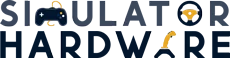Microsoft Flight Simulator 2020 is as demanding as any other game in the market, and there is no reason for you to believe otherwise. Just think about it:
- The game recreates mega-realistic scenery
- Emulates real-time weather conditions and traffic systems
- Has revolutionary uncannily realistic graphics
- Fetches digitally distilled images from a cloud server
So, if you are intending to fly across the Globe in MS2020, you will have to beef up your PC (unless you have one of those $4000 monsters). The ideal solution to this problem is to buy one of the best pre-built PCs for Microsoft Flight Simulator 😂😂😂 (Sarcasm intended!) . If that’s too rich for your blood, you will have to contend with upgrading the essential components of your PC.
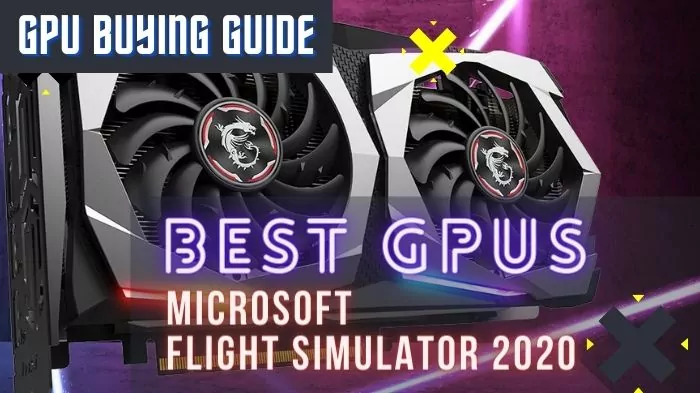
And when we are talking about “essential PC components”, Graphic Card is right up there with the CPU. The Graphics card is responsible for feeding data to the display screen. To better grasp this concept, we need to understand that the screen is made up of Pixels. We can manipulate these pixels to cast distinctive images to the display screen. As computers can only understand binary language, hundreds of thousands of computations are needed to display 3-D graphics. Every computer has an integrated GPU to perform these tasks, but built-in GPUs (often) can’t sustain the workload of fast-paced games (let alone a revolutionary flight simulator). In order to facilitate optimal performance and vivid imagery, we need a Video Card.
Note: A GPU (Graphics Processing Unit) is a component in Graphics Card that is responsible for the processing. In this article, though, we won’t be differentiating between the two and will use them interchangeably.
Microsoft Flight Simulator 2020 is a card burner. Even Nvidia RTX 2080 TI wasn’t able to crack the 60-fps barrier on Ultra settings. To be honest, it didn’t even come close, maxing out at 40. Don’t get me wrong! With that statement, I don’t intend to insinuate that we can’t break the 60-fps barrier. With better cards available in the market, we are able to get better performances. The sole purpose of the statement was to emphasize how demanding Microsoft Flight Simulator 2020 actually is.
If Nvidia RTX 2080 TI doesn’t do, what will?
Well, the gist of this article is to address this very question. There are hundreds of graphic cards in the market, but Microsoft Flight Simulator 2020 overwhelms most of them. Yet your choices aren’t limited and the process of scouring the internet for details is exhausting and irksome. By mentioning the best GPUs for Microsoft Flight Simulator 2020, we intend to simplify the process as much as possible. But before we do so, I would like to reignite an ever-lasting debate (Can’t help it, bro 😔😔…

The 6 Best GPUs for Microsoft Flight Simulator in 2023
Pertaining to machine limitations, we will be dealing with Nvidia and AMD cards separately. Our motive is to select the best Nvidia and AMD GPUs for Microsoft Flight Simulator in 3 distinct gaming resolutions, namely:
- 1080p
- 1440p
- 4K
All of these have been systematically analyzed against the metrics mentioned above.
*Note: In our rankings below we have mentioned the Graphic Cards using the relevant GPU. It is worth noting, though, that reviews are entirely concerned with GPUs. You can use any other product using the same chip and expect roughly the same performance.*
1. Best AMD for 4K: PowerColor Red Devil AMD Radeon RX 6900 XT Ultimate Gaming Graphics Card

| Specification | Value |
|---|---|
| Stream Processors | 5120 |
| Texture Mapping Units | 320 |
| ROP Units | 128 |
| Tensor Cores | N/A |
| RT Cores | N/A |
| Core Clock | 2015 MHz (Up to 2250 MHz) |
| Memory | 16 GB |
| Memory Type | GDDR6 |
| Memory Clock/Memory Speed | 16 Gbps |
| Memory Bandwidth | Up to 512 GB/s |
| Additional Power Connecter | -2×8 pin |
| Outputs | -1.4 with DSC -HDMI™ 2.1 VRR and FRL |
MSFS 2020 Benchmarks for AMD Radeon RX 6900 XT
| Quality | Average Frame Rate per second |
|---|---|
| 1080p (Medium Quality) | 163 |
| 1080p (Ultra Quality) | 70 |
| 1440p (Medium Quality) | 147 |
| 1440p (Ultra Quality) | 61 |
| 4K (Medium Quality) | 117 |
| 4K (Ultra Quality) | 46 |
The last time we mentioned Nvidia and AMD GPUs in the same breath seems like an eternity ago, and rightly so. Over the last 5 years, Nvidia has dominated the Graphics Card industry, with AMD’s products unable to match the performance of their Nvidia counterparts. Radeon 5700 was a breeze of fresh air in this regard, but it could only compete with Nvidia’s RTX 2070. With the launch of AMD’s 6000 series, however, the landscape has changed completely. Nvidia’s flagship RTX 3090 now has a worthy competitor in Radeon RX 6900 XT.
Powered by 5120 stream processors and packing 16 GB of GDDR6 memory, Radeon RX 6900 XT is the most powerful single GPU to come out of the red brand and the priciest too. For context, it is 11% faster than the RX 6800 XT and comes at a 50 percent premium (MSRP). While the 11 percent performance boost may seem insignificant at first, you’d need every percent of it if you intend to run Microsoft Flight Simulator 2020 on 4K ultra settings and that’s the primary reason why Radeon RX 6900 XT is the best AMD GPU for MSFS at 4K. It goes without saying that the GPU is also AMD’s best product to use for VR.
| Pros | Cons |
|---|---|
| Extremely Powerful | Exorbitantly Priced |
| Offers sufficient headroom for overclocking | Only offers marginal gains over the 6800 XT |
| Features an effective cooler | |
| Performance is comparable to RTX 3090 | |
| Lower TDP |
2. Best Nvidia for 4K: ASUS TUF Gaming NVIDIA GeForce RTX 3090 OC Edition

| Specification | Value |
|---|---|
| Stream Processors | 10496 |
| Texture Mapping Units | 328 |
| ROP Units | 112 |
| Tensor Cores | 328 |
| RT Cores | 82 |
| Core Clock | 1.4 GHz (1.7 GHz boost) |
| Memory | 24 GB |
| Memory Type | GDDR6 |
| Memory Clock/Memory Speed | 19.5 Gbps |
| Power Connecters | 2 X PCIe 8-pin |
| Outputs | 3 X Display Port 1.4a and 1 X HDMI 2.1 |
MFS 2020 Benchmarks for Nvidia GeForce RTX 3090
| Quality | Average Frame Rate per second |
|---|---|
| 1080p (Medium Quality) | 164 |
| 1080p (Ultra Quality) | 70 |
| 1440p (Medium Quality) | 148 |
| 1440p (Ultra Quality) | 62 |
| 4K (Medium Quality) | 123 |
| 4K (Ultra Quality) | 49 |
Remember that scene from Avengers Infinity War when Thanos went berserk and beat the sh*t out of Tony Stark and co? Well, in our case Nvidia RTX 3090 is the Mad Titan! Performance-wise, it is literally unmatchable. Isn’t it expected though? Packing 24 GB of GDDR6 memory, the Nvidia GeForce RTX 3090 is an absolute powerhouse.
As I mentioned earlier, Nvidia GeForce RTX 3090 is the best GPU in the market today for both VR and non-VR uses. The size is an issue, but that’s manageable. If you can buy this GPU, you can buy any case in the World. My only concern is the astronomic price tag. It is higher than the cost of an average mid-tier rig. For this amount, you could just take flying lessons!
| Pros | Cons |
|---|---|
| Best GPU by a long shot | Very (Infinite times very) Expensive |
| Exceptional Cooling Performance | Very Large |
| 4K Gaming? No problem whatsoever |
3. Best AMD for 1440p: PowerColor Red Devil AMD Radeon RX 6700 XT Gaming Graphics Card

| Specification | Value |
|---|---|
| Stream Processors | 2560 |
| Texture Mapping Units | 160 |
| ROP Units | 64 |
| Tensor Cores | N/A |
| RT Cores | N/A |
| Core Clock | 2424 MHz (Up to 2581 MHz) |
| Memory | 12 GB |
| Memory Type | GDDR6 |
| Memory Clock/Memory Speed | 16 Gbps |
| Memory Bandwidth | Up to 384 GB/s |
| Additional Power Connecter | -1×8 pin -1×6 pin |
| Outputs | -1.4 with DSC and -4K120Hz/8K60Hz VRR as specified in HDMI 2.1 |
MSFS 2020 Benchmarks for AMD Radeon RX 6700 XT
| Quality | Average Frame Rate per second |
|---|---|
| 1080p (Medium Quality) | 123 |
| 1080p (Ultra Quality) | 49 |
| 1440p (Medium Quality) | 111 |
| 1440p (Ultra Quality) | 43 |
| 4K (Medium Quality) | 89 |
| 4K (Ultra Quality) | 33 |
With the Navi 22 GPU down its core, Radeon 6700 XT is the smallest GPU in AMD’s current lineup, making it a better fit and consequently an obvious choice for ATX-mini-sized builds. One often associates compactness with inefficient cooling, but surprisingly, the Radeon 6700 XT features a highly efficient cooling mechanism. This can be associated with its dual-fan configuration and is, indeed, one of the reasons for its impeccable performance at 1080p and 1440p. Another reason for the said performance is that the GPU packs 12 GB of GDDR6 memory which comes in handy when you are running a game as hardware-intensive as Microsoft Flight Simulator 2020.
While not as powerful as its more expensive counterpart (6900 XT), the GPU is VR-ready and can pack quite a punch! Hence, if you would like to experience VR at a budget and are okay with cutting a few corners, AMD Radeon 6700 XT is your best bet.
| Pros | Cons |
|---|---|
| Immaculate performance at 1080p at 1440p | Lack of DLSS |
| Lightweight card | Lackluster performance at 4K |
| Reasonably Priced (MSRP) | |
| Power Efficient | |
| Effective Cooler | |
| Sufficient headroom for overclocking |
4. Best Nvidia for 1440p: EVGA 08G-P4-3182-KR GeForce RTX 2080 Super

| Specification | Value |
|---|---|
| Stream Processors | 2944 |
| Texture Mapping Units | 184 |
| ROP Units | 64 |
| Tensor Cores | 368 |
| RT Cores | 46 |
| Core Clock | 1515 MHz (1700 MHz boost) |
| Memory | 8 GB |
| Memory Type | GDDR6 |
| Memory Clock/Memory Speed | 14 Gbps |
| Power Connecters | 1 X 8-pin and 1 X 6-pin |
| Outputs | 1 X Display Port 1.4 and 1 X HDMI 2.0b |
MFS 2020 Benchmarks for Nvidia GeForce RTX 2080
| Quality | Average Frame Rate per second |
|---|---|
| 1080p (Medium Quality) | 115 |
| 1080p (Ultra Quality) | 45 |
| 1440p (Medium Quality) | 104 |
| 1440p (Ultra Quality) | 40 |
| 4K (Medium Quality) | 86 |
| 4K (Ultra Quality) | 31 |
It may no longer be Nvidia’s flagship product, but GeForce RTX 2080 is still one of the best-performing GPUs available in the market today. Its cutting-edge Turing architecture coupled with 8 GB of GDDR 6 VRAM ensures exceptional performance and seems to justify its astronomic price tag. Such is the power of the graphic card that it can run almost any AAA title at an unprecedented frame rate, even a title as hardware-intensive as MSFS. That’s probably the reason it is Microsoft’s recommended GPU for the VR version of the game. It is worth mentioning, however, that the card, as good as it is, cannot handle Microsoft Flight Simulator at ultra 4K resolution. The revolutionary Flight Simulator crushes RTX 2080 under the weight of its 4K graphics. Hence, unless you are an enthusiast looking to soar the skies at ultra 4K resolution, RTX 2080 is one of the best Video Cards that you can buy for MS2020.
| Pros | Cons |
|---|---|
| Best GPU for 1440p gaming | Pricey Option |
| Exceptional Performance (one of the best) | Power Hungry |
| Simple Over-clocking | Not suited to 4K gaming |
| Future-Proof |
5. Best AMD for 1080p: PowerColor Hellhound AMD Radeon RX 6600 Graphics Card

| Specification | Value |
|---|---|
| Stream Processors | 1792 |
| Texture Mapping Units | 112 |
| ROP Units | 64 |
| Tensor Cores | N/A |
| RT Cores | N/A |
| Core Clock | 2044 MHz (Up to 2491 MHz) |
| Memory | 8 GB |
| Memory Type | GDDR6 |
| Memory Clock/Memory Speed | 14 Gbps |
| Memory Bandwidth | Up to 224 GB/s |
| Additional Power Connecter | 1×8 Pin |
| Outputs | -1.4 with DSC and -HDMI™ 2.1 VRR and FRL |
MSFS 2020 Benchmarks for AMD Radeon RX 6600
| Quality | Average Frame Rate per second |
|---|---|
| 1080p (Medium Quality) | 102 |
| 1080p (Ultra Quality) | 40 |
| 1440p (Medium Quality) | 91 |
| 1440p (Ultra Quality) | 34 |
| 4K (Medium Quality) | 78 |
| 4K (Ultra Quality) | 26 |
Based on RDNA 2 architecture and featuring a Navi 23 chipset, AMD Radeon RX is AMD’s first true 1080p GPU of this generation. It delivers decent performance at 1080p and is incredibly power efficient (board power demand of 132 Watts) but that’s just about it. The Graphics Card struggles with 1440p gaming resolution and is very limited in its future-proofing abilities. Neither is it the best choice for VR gaming. What doesn’t help either is that it matches the MSRP of Nvidia RTX 3060- a GPU that beats RX 6600 all ends up.
One thing that may work in RX 6600’s favor, however, is that AMD’s street price is much lower than Nvidia’s. While both RX 6600 and RTX 3060 share the same MSRP, the latter commands a heftier markup on the streets.
| Pros | Cons |
|---|---|
| Excellent Performance at 1080p | Lackluster performance at 1440p |
| Power Efficient | Won’t future-proof you |
| Relatively Affordable (I’d even say affordable but that term is as scarce as GPUs these days) | Has absolutely nothing on Nvidia’ RTX 3060 |
| Stays cool under load |
6. Best Nvidia for 1080p: MSI Gaming GeForce RTX 2060 Super

| Specification | Value |
|---|---|
| Stream Processors | 2176 |
| Texture Mapping Units | 136 |
| ROP Units | 64 |
| Tensor Cores | 272 |
| RT Cores | 34 |
| Core Clock | 1470 MHz (1650 MHz boost) |
| Memory | 8 GB |
| Memory Type | GDDR6 |
| Memory Clock/Memory Speed | 14 Gbps |
| Power Connecters | 1 X 8-pin |
| Outputs | 3 X Display Port 1.4a and 1 X HDMI 2.0B |
MFS 2020 Benchmarks for Nvidia GeForce RTX 2060 Super
| Quality | Average Frame Rate per second |
|---|---|
| 1080p (Medium Quality) | 90 |
| 1080p (Ultra Quality) | 33 |
| 1440p (Medium Quality) | 81 |
| 1440p (Ultra Quality) | 29 |
| 4K (Medium Quality) | 67 |
| 4K (Ultra Quality) | 23 |
GeForce RTX 2060 Super matches the performance of AMD Radeon RX 5700 XT (AMD’s best) and this speaks volumes about GPU market imbalance prior to the release of the AMD 6000 series. Featuring cutting-edge Turing Architecture and 8 GB VRAM, this one delivers a power-packed performance at 1080p and 1440p. This is, without a shadow of a doubt, one of the best GPUs for MS 2020. It is worth mentioning, however, that this product isn’t recommended for VR as it fails to meet the frame rate requirements of cutting-edge VR headsets like Oculus 2 and Valve Index.
| Pros | Cons |
|---|---|
| Affordable- and you won’t hear that about many Nvidia products | Can’t manage gaming at 4K |
| Excellent performance up to 1440p | |
| Shiny card design | |
| Future-Proof |
The Best GPUs for Microsoft Flight Simulator 2020: Honorable Mentions
In order to write this guide, we shortlisted 20 GPUs in the preliminary stage and then ran experiments to find the best AMD and Nvidia GPUs for each of the 3-1080p, 1440p and 4K- gaming resolutions. While the 6 aforementioned GPUs distinguished themselves based on their superior performance, value proposition, and future-proofing ability, others just missed out. This section features Graphic Cards that came very close to being selected but ultimately failed to make the cut for whatever reasons.
1. XFX AMD Radeon RX 5700 XT Thicc III Ultra

| Specification | Value |
|---|---|
| Stream Processors | 2560 |
| Texture Mapping Units | 160 |
| ROP Units | 64 |
| Tensor Cores | N/A |
| RT Cores | N/A |
| Core Clock | 1,605 MHz (1,755 MHz boost) |
| Memory | 8 GB |
| Memory Type | GDDR6 |
| Memory Clock/Memory Speed | 14 Gbps |
| Power Connecters | 1 X 6-pin and 1 X 8-pin |
| Outputs | 1 X Display Port 1.4 with Digital Stream Compression support and 1 X HDMI with 4K60 support |
MFS 2020 Benchmarks for AMD Radeon RX 5700 XT
| Quality | Average Frame Rate per second |
|---|---|
| 1080p (Medium Quality) | 97 |
| 1080p (Ultra Quality) | 36 |
| 1440p (Medium Quality) | 87 |
| 1440p (Ultra Quality) | 32 |
| 4K (Medium Quality) | 72 |
| 4K (Ultra Quality) | 25 |
AMD Radeon RX 5700 XT is one of very few AMD products that can stand up to Nvidia’s top-tier GPUs. It has the potential, raw gaming power, and favorable price to performance ratio to be the best GPU for MS2020, but loses out due to cooling issues. During the testing phase, the card seemed to be running hot. The integral components- VRM and Video Memory were both hotter than they usually are. The product advertises ‘exceptional cooling due to 2.9 mm fans and 100 mm fans’ but that claim doesn’t seem to be substantiated. A solution (albeit temporary) to this is undervolting.
AMD Radeon RX 5700 XT is an absolute beast at 1080p and 1440p, making it a perfect fit for entry-level simmers as well as simmers at a budget.
| Pros | Cons |
|---|---|
| Exceptional Performance | Cooling Issues |
| Unmatchable Price to Performance Ratio | |
| Numerous Software Features | |
| Future-proofing | |
| Quiet |
2. XFX AMD Radeon VII

| Specification | Value |
|---|---|
| Stream Processors | 3840 |
| Texture Mapping Units | 240 |
| ROP Units | 64 |
| Tensor Cores | N/A |
| RT Cores | N/A |
| Core Clock | 1400 MHZ (Boost up to 1800 MHz) |
| Memory | 16 GB |
| Memory Type | HBM2 |
| Memory Clock/Memory Speed | 2 Gbps |
| Power Connecters | 2 X 8-pin |
| Outputs | 1 X Display Port 1.4 HDR and 1 X HDMI with 4K support |
MFS 2020 Benchmarks for AMD Radeon VII
| Quality | Average Frame Rate per second |
|---|---|
| 1080p (Medium Quality) | 98 |
| 1080p (Ultra Quality) | 37 |
| 1440p (Medium Quality) | 88 |
| 1440p (Ultra Quality) | 32 |
| 4K (Medium Quality) | 72 |
| 4K (Ultra Quality) | 26 |
AMD Radeon VII is one of the very first GPUs to be underpinned by 7nm. This alongside 16 GB VRAM, and 1800 MHz high boost clock makes it one of the most powerful Graphic Cards available in the market today. The GPU marked Team Red’s reply to Nvidia’s RTX 2080, but is it as good as the latter? Not really! It competes toe to toe with RTX 2080 in 4K gaming but lags behind in 1080p and 1440p. It is a powerful answer, nonetheless. Powerful, power-hungrier, and a loud answer to be very specific.
| Pros | Cons |
|---|---|
| Useful additional VRAM | Power-hungry |
| Exceptional Cooling | Has a few incompatibilities with DirectX 12 |
| Competes toe to toe with Nvidia RTX 2080 in 4K gaming | Doesn’t support Cross-firing |
| Loud |
3. PowerColor Red Dragon AMD Radeon RX 5600 XT

| Specification | Value |
|---|---|
| Stream Processors | 2304 |
| Texture Mapping Units | 144 |
| ROP Units | 64 |
| Tensor Cores | N/A |
| RT Cores | N/A |
| Core Clock | 1375 MHz (Boost up to 1560 MHz) |
| Memory | 6 GB |
| Memory Type | GDDR6 |
| Memory Clock/Memory Speed | 14 Gbps |
| Power Connecters | 1 X 8-pin |
| Outputs | 3 X Display Port and 1 X HDMI |
MFS 2020 Benchmarks for AMD Radeon RX 5600 XT
| Quality | Average Frame Rate per second |
|---|---|
| 1080p (Medium Quality) | 85 |
| 1080p (Ultra Quality) | 31 |
| 1440p (Medium Quality) | 77 |
| 1440p (Ultra Quality) | 27 |
| 4K (Medium Quality) | 63 |
| 4K (Ultra Quality) | 22 |
As evident from the frame rates above, AMD Radeon RX 5600 XT isn’t made for 4K gaming. This, however, should take nothing away from its generation-defining 1080p performance. It beats Nvidia RTX 2060 and 4 other Nvidia GPUs in the 1080p category. So if you are planning on flying at 1080p, there is no reason why you should opt for another Graphics Processing Unit.
| Pros | Cons |
|---|---|
| Power Efficient | Messy launch with VBIOS |
| Great Performance per Dollar | Limited VRAM (only 6 GB) |
| Relatively Cheap |
Nvidia vs AMD
The Great War is upon us. Millions of virtual soldiers have died on either side. If recent events are an indication, causalities are bound to increase.
Both Nvidia and AMD inspire quite a cult and make formidable products. Over years, gamers have debated the merits and demerits of Nvidia and AMD GPUs, trying to prove the superiority of their preferred Graphic Card.
So, which one should you choose?
A couple of months ago, I would have a one-word answer for this-Nvidia. Nvidia had just launched the much anticipated RTX 3000 series and had taken the Gaming World by Storm. They undercut themselves by offering 3070 at $499. For context, 3070 matches the performance of RTX 2080 TI- a card that Nvidia had originally sold for $999 (!). The Graphic card market was more loop-sided than ever.
Things have changed since then, with AMD firing back with their 6000 series. The 6000 series offers better performance per dollar and competes head to head with RTX 3000 series. Over companions at Tech Edged concluded that the 6000 series beats RTX 3000 in several titles. Just to be clear, I don’t mean to assert that AMD GPUs are better than Nvidia GPUs. The results in the aforementioned research are inconclusive as the comparisons weren’t done on Intel Processors. The only thing that we can say for certain is that AMD have gotten competitive post their 2020 lineup.
Technically Nvidia GPUs still have an edge over AMD GPUs. They are faster and best out AMD GPUs as far as Power consumption and efficiency are concerned. They do, however, come at a hefty premium.
With the GPU War hotter than ever, it is irrational to choose a winner. It is too close to call. At best, AMD and Nvidia would be separated by a feather!
Most of the time, it doesn’t even matter. If your monitor supports AMD FreeSync or Nvidia G-Sync, you will have to buy the relevant GPU. In case your monitor doesn’t support either technology, you can opt for any of the two.
Note: Nvidia cards have a huge advantage over AMD cards as far as Ray Tracing is concerned. Unlike a limited set of titles, though, FS2020 isn’t ray traced. So, that shouldn’t be used as a metric to judge a Card’s performance.
Note: When you buy a Graphics Card, you won’t be buying from either Nvidia or AMD. You will be buying from companies like MSI, ASUS, and GIGABYTE. These companies build cards that contain the relevant chip. Think of it as a plane- the body can be designed by any manufacturer, but the Engine is made by Nvidia or AMD. The model of the GPU (for example RTX 2080 TI) gives you a clear idea of the card’s performance.
Buying Guide for Graphic Card for Microsoft Flight Simulator in 2023
By now I have discussed the significance of a GPU, compared two GPU market stalwarts, and given you a sneak peek into the Best Graphics Cards for Microsoft Flight Simulator 2020. But that doesn’t satisfy you, does it?
Or do you just need to know what to look for in a GPU?
In that case, I have compiled a succinct list of things that you shall help you choose the right Graphic Card.
Minimum Video Card Requirements for Microsoft Flight Simulator 2020
In order to run the AAA title, you need at least 2 GB of dedicated VRAM. So anything less than Radeon RX 570 or Nvidia GTX 700 won’t just do. For smooth sailing, you might want to boast it up to 4 GB. So, we are looking at Radeon RX 590 or Nvidia GTX 970. Ideally, you’d want a turbulence-free flight, and so if you can afford it, you should consider buying either the Nvidia RTX 2080 or Radeon VII.
| Minimum | Recommended | Ideal | |
|---|---|---|---|
| Video Memory | 2 GB | 4 GB | 8 GB |
| GPU | Radeon RX 570 or Nvidia GTX 700 | Radeon RX 590 or Nvidia GTX 970 | Nvidia RTX 2080 or Radeon VII |
Don’t Set Unrealistic Standards
Microsoft Flight Simulator is no Fortnite. You don’t need a Frame rate in excess of 160 for optimal performance. In fact, you can enjoy a turbulence-free flight at 40 frames per second. So, don’t go out looking for triple-digit frame rates. If you go down that lane, you will regret it.
Complement Your Display
While almost everyone will prefer a high-end GPU, most people don’t need one. If your Monitor tops out at 1080p and 60 Hz, there is no point in getting a high-end GPU that your monitor can’t keep up with. There is a thin line between being passionate and being stupid.
Are you the VR Guy?
If you intend to occasionally swap in your monitor with a VR headset, the bare minimum won’t just do! Not only do you have to be cautious of the minimum GPU requirements of your desired VR headset, but you also have to take into consideration the specification requirements of the VR version of the game. As a general rule of thumb, though, anything above a Nvidia GTX 1080 or equivalent should do the trick on some of the best VR headsets for Microsoft Flight Simulator 2020.
That being said, it is best not to opt for “squeeze-through” GPUs like the GTX 1080 because with the VR headsets, the ability of a GPU to maintain decent frame rates can be a difference between a nauseating experience and an ultra-realistic experience of a lifetime. Failure in maintaining the frame rate over the refresh rate of the headset can lead to judder and screen tearing, which in turn can cause dizziness and nausea. Therefore, if you intend to play Microsoft Flight Simulator 2020 using a VR headset, you should opt for Nvidia RTX 2080 Ti or better.
Cost
This goes without saying. Graphics Cards can cost a butt load of money. Some can go well beyond the 1000 buck mark. In your best interests, you should leave out some money for the CPU. If you slash out all your money on a GPU, your Computer will perform miserably in real-time gameplay. Synthetic supremacy alongside stuttering game play-definitely not Stonks 📉

Even if you have the money, do you have Space and Power?
Make sure that your case has space for a Graphics Card of your choosing. Also, ensure that your PC has sufficient power to spare and the right type of connectors.
Overclocking doesn’t help
Graphic Cards don’t have much headroom for overclocking. Hence, you can’t boast its performance more than 5-10 percent. Don’t rely on overclocking! If you want better performance, buy a beefier Graphic Card.
Dual Cards aren’t worth the trouble
In most cases, dual cards don’t help. They just pile on the misery. So your best bet is to buy the most powerful card that you can buy. Powerful cards may come at a hefty premium, but they do have a huge non-performance advantage- future-proofing.
Which of these Graphic Cards should you buy for Microsoft Flight Simulator 2020?
Well, one thing is for certain: all of these Graphics Cards are freakishly good! Some may be more capable, while others are economically friendlier. That having been said, it is up to you to decide the gaming resolution that you are comfortable with. If you are an entry-level simmer, there is no point in breaking the bank to achieve a 4K resolution. On the opposite side of the spectrum, if you have been flight simming for the better part of the decade, you won’t be satisfied with anything less than 4K ultra-resolution.
For all 3 gaming resolutions, if we were to forsake finances for once, we’d have a clear winner: Nvidia! That’s unsurprising given that Nvidia has traditionally had a major hold on the GPU market. AMD Graphics Cards are likened for their exceptional value and efficiency.