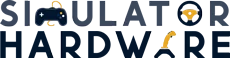Almost a quarter of a century earlier, “The Lawnmower Man” had us believing in the possibility of an artificially-simulated environment. Today, we are finally there! With just a headset and motion-tracking, you can travel the world from the comfort of your couch. You can interact with virtual environments as if you were a part of them, and play games as if you were in them.

Make no mistake, however, it has been far from smooth sailing. Marred by hardware limitations and skepticism, Virtual Reality tech has generally disappointed the masses. The aforementioned trend of substandard VR tech continued well into the 2000s, finally terminating in 2012. Since then, however, things have taken a 180-degree turn. Boosted by significant improvements in tracking, visuals, and overall performance, VR tech is better than it has ever been. More importantly, however, further improvements are on the way with tech giants like Facebook, Sony, Microsoft, and even Apple trying to make inroads into the Virtual Reality Market.
The meteoric rise of VR can be associated with the technology’s ability to simulate a user’s sense of vision, touch, hearing, and, in some cases, even smell. It enables the users to interact with ultra-realistic 3D worlds, and to consequently, experience real-life experiences at a fraction of the cost. At present, the revolutionary technology is being used for healthcare, entertainment, and education, although the firmest footholds lie in the gaming market. VR titles like Half-Life: Alyx, Star Wars: Squadrons, No Man’s Sky, and Microsoft Flight Simulator make up for a major chunk of VR usage.
At the heart of VR lies the Head Mounted Display, more commonly known as the VR headset. Fundamentally, a VR headset is just a delivery device for virtual reality that can range anywhere from specialized lenses embedded in cardboard sheets to state-of-the-art devices like the Valve Index. Some VR headsets come as self-contained units, while others need to be tethered to rigs for image processing.
When compared to a few other gaming components, buying a VR headset is a relatively simple process. Sure, it has its kinks with the VR market in flux, but with only a handful of notable options, your choices are pretty limited. It also helps that each of these notable models is tailored to a different section of the audience. So, with very little self-evaluation, you can select the right VR headset for you. In case you are struggling with the decision, this guide, featuring a list of the best VR headsets, is bound to help. Before we proceed to the list, however, it is pertinent that we look into things to consider before buying a VR headset.
VR Headsets Buyers Guide
Before we proceed to the list of the best VR headsets, it is imperative that we discuss the metrics. Type of headset and display, Resolution per Eye, Pixel Density, Field of View, Positional tracking, Degree of Freedom, and comfort are some of the things you should consider before buying a VR headset. As most of these are pretty generic, we won’t go into too much detail. So, if you know your VR headsets, feel free to skip this section.
Tethered vs Standalone vs Smartphone VR
Often, the first point of contention is the type of VR headset. VR enthusiasts get to choose between Tethered, Standalone, and Smartphone VR Head-mounted Displays. These vary with respect to cost, mobility, and most importantly, the quality of the viewing experience. While I will try to succinctly summarize the differences between the 3 types of headsets, you can check out our dedicated guide on the types of VR headsets for an in-depth comparison.
Tethered headsets connect to PCs/consoles via a cord and, consequently, delegate image processing to the connected rig. With an external rig doing the hard yards, tethered headsets offer the most immersive experience, albeit at the cost of steep hardware requirements.
As the name suggests, standalone headsets are autonomous units packing built-in processors, displays, sensors, storage, and batteries. Not as powerful as their tethered counterparts, they make up for their shortcomings with increased mobility and freedom.
Although poles apart, one commonality between Tethered and standalone headsets is that both these technologies are undergoing rapid development. Unfortunately, the same can’t be said for Smartphone VR headsets. Fundamentally the simplest type of VR googles, mobile VR headsets can be as minimalist as a pair of magnifying lenses supported by a cardboard sheet. That doesn’t seem to do the trick because the technology is all but dead. Most current iOS and Android applications don’t even support old mobile VR headsets.
Complement your rig
If you opt for a tethered headset, to complement your rig. Virtual reality gaming requires a lot of horsepower, so you will need a beefy rig. Ideally, you should opt for one of the best-prebuilt PCs or laptops for VR. If that’s off the charts, try to get your hands on one of the best GPUs going around. In the worst-case scenario, try to match the minimum requirements of your desired headset. For most headsets, that roughly translates to Intel i5-4590, GTX 1070, and 8 GB of RAM.
Type of Display
VR Headsets usually come with one of the 3 following types of screens:
- LCD
- OLED
- AMOLED
OLED screens are generally preferred in VR headsets owing to their superior image quality and lower latency. It is worth mentioning, however, that LCD panels produce brighter results. Fortunately for OLED screens, though, VR HMDs don’t need a high level of brightness.
Resolution per Eye (RPE)
Expressed as the product of pixel width and height, resolution per eye refers to the number of pixels displayed per eye. Needless to say, the higher the resolution, the higher the quality of the viewing experience.
Anyone who has ever watched a video knows how important screen resolution can be. It is even more significant in the case of VR headsets because besides ruining your experience, pixelation can also induce nausea.
An RPE of 1440 x 1600 is generally adequate, although some VR headsets can go well north of 2160 x 2160.
Pixel Density
Pixel density is another metric for the quality of the image on display, and probably a better one at it. It refers to the number of pixels visible per square inch. The higher this number, the less likely you are to experience pixelation.
Field of View (FOV)
FOV is just another metric that you do not need to understand; all you need to know is that the higher this number, the better the quality of the viewing experience. For closure though, FOV refers to the extent to which the environment is visible at a point in time. A human eye has a Field of View of 180°, so any VR HMD with a FOV between 100° and 110° should do just fine.
Refresh Rate
If you have ever played first-person shooter games, you are already aware of the impact refresh rates can have on gameplay. If you have been living under a rock, though, refresh rate refers to image frequency, i.e., how quickly a headset shifts through images.
A higher refresh rate leads to smoother movements and reduced blur, hence increasing immersion, and in turn, creating a better viewing experience.
A majority of headsets out there are capable of managing at least 60 Hz, while some of the higher-end newer models can clock up to 360 Hz. Not to mention, that’s an overkill. Go for a headset with a refresh rate in the 90 to 120 Hz range, and you will be just fine.
Outside-in vs Inside-out tracking
Positional tracking, i.e., the tracking of the VR headset’s position, is instrumental for an immersive VR experience. Any inconsistency or lag could greatly hinder the quality of the user experience. In VR, generally, two techniques are used for positional tracking: outside-in and inside-out tracking.
Outside-in tracking makes use of external sensors to track the position of the VR headset at all times. For precise tracking, users need to install at least two sensors across the room. Inside-out tracking, on the other hand, uses the headset’s front-facing camera for position detection. It is generally less accurate than outside-in tracking, but kind of makes up for its shortcomings with reduced cost and increased mobility.
It is pertinent to mention that regardless of the type of tracking, directional orientation is imperative in VR. With the headset covering your eyes, you can run into walls or household appliances, and in turn injure yourself or break valuable equipment. One way to achieve directional orientation is to buy a mat for VR.
Degrees of Freedom (DoF)
DoF refers to the number of movement types that a VR headset can track. HMDs usually offer 3DoF or 6DoF.
3DoF, also known as 360° tracking, allows rotational freedom. Users can turn their heads in all directions. On the other hand, headsets offering 6DoF build upon the functionality of 3DoF by further enabling users to move left/right, forward/backward, and up/down. Needless to say, 6DoF makes up for a more immersive experience.
Comfort and Ease-of-use
You buy a headset. It works great, making up for immersive life-like experiences. It is perfect in every sense of the word, except that wearing it makes your skin feel itchy. How often are you taking it for a spin?
Often taken for granted, comfort is one of the first factors you should consider before buying a VR headset. When going VR shopping, you should be on the lookout for:
1. Weight
Some of these bad boys can weigh well north of 600g, testing every inch of your endurance and enthusiasm. You may brave through, but extended usage would leave you with a VR face, i.e., red marks on your face. So, opt for a headset with a weight in the 300-600 range.
2. Adjustability
Make sure the headset has adjustable head straps or tightening knobs to provide a relaxed fit.
3. Glasses compatibility
If you wear glasses, make sure that the headset has enough room for your spectacles. It is also worth noting that some headsets come with prescription lenses. So, do explore that option.
4. Cushioning
Almost all headsets have some form of padding to make the headset as comfortable as possible. As this padding is the part of the VR headset that will come in contact with your face, ensure that you are not allergic to the material.
5. Cooling
For higher-end models, make sure there is a cooling system and/or enough room for ventilation because they produce copious amounts of heat. In this regard, avoid double padding because it cuts off circulation to the face.
Price
Don’t let its position in the list fool you, the price is the first thing you are going to consider before buying a VR headset. Although the aforementioned statement is true for almost any buyable, it is particularly accurate in the case of VR headsets because these can range anywhere from $30 to $2000. That being said, you can sure shot get a decent headset in the $300 to $500 range.
5 Best VR Headsets for Gaming
Now that we are done with the metrics, it’s time we move on to our list of the best VR Goggles. Our list comprises of 2 products for PC VR, and 1 each for standalone, PlayStation VR, and Mobile VR. Naturally, any comparison between products (bearing the Valve Index and HTC Vive Pro 2) is erroneous.
1. Oculus Quest 2: The Winner Stands Alone
Don’t let the reference fool you, Oculus Quest 2 isn’t anything like Paulo Coelho’s critically acclaimed, although surprisingly dull, best-seller, the Winner Stands Alone. For what’s it worth, the standalone VR headset pays its weight in gold and leaves the user wondering if money is as evil as Coelho makes it out to be.

| Specification | Value |
|---|---|
| Resolution per Eye | 1920 by 1832 pixels |
| Refresh Rate | 90 Hz |
| Tracking | Oculus Insight inside-out tracking |
| Processor | Qualcomm Snapdragon 865 chipset |
| RAM | 6 GB |
| Storage | 128/256 GB |
| Audio | Built-in 3.5mm headphone jack |
| Battery Life | 2 to 3 hours |
| Size | 7.5 x 4 x 5.2 inches (excluding the strap) |
| Weight | 1.1 pounds / 17.7 ounces |
With its Rift S, Oculus was the first major player in the current wave of VR, and its influence has hardly faded over the years. Indeed, its latest iteration, the Oculus Quest 2 is one of the best VR headsets out there and offers a masterclass in incremental improvements. The VR headset is cheaper, lighter, sharper, and more powerful than its already not-so-shabby predecessor, the Oculus Quest.
Also known as Meta Quest 2, the headset features a smooth white plastic chassis with a front faceplate that is almost completely bare. There are cameras mounted on the edges of the faceplate but that’s just about it. Inside, you will find a generous amount of foam padding to make your VR experience as comfortable as possible. It is worth noting that there were issues with the foam padding causing skin irritation, which led to a voluntary recall of the foam facial interface by Oculus and a pause on the sale of the product. The updated product, however, comes with a silicone cover and has no such problems.
The Oculus Quest 2 only weighs 17.7 ounces, offering a 10% cut on its predecessor and making it one of the lightest headsets going around. Paired together, the reduced weight and plentiful amount of foam padding make the headset extremely comfortable and allow for long sessions of usage, given that battery and motion sickness allow it, but we will come to these later.
Oculus’s standalone VR HMD features elastic bands allowing you to find the right fit for your face. Although quite satisfactory, the elasticated fabric straps do feel like a downgrade on the original Oculus’s rubberized straps. Hence, Oculus’s decision to swap in rubberized straps for slightly elasticated fabric straps makes no sense to me.
Oculus Quest 2 significantly improves on the performance of its percussor, offering 50% more pixels and a 25% better refresh rate. These improvements, practically, eliminate the screen door effect, making the VR experience more immersive and memorable. The aforementioned improvements in the performance of the headset can be attributed to a superior Qualcomm Snapdragon 865 chipset and 6 GB of RAM. For context, the original Quest made use of Snapdragon 835 and only 4 GB of RAM. That’s not it, the Quest 2 offers more storage at the same price point. So, when we talked of a “masterclass in incremental improvements”, I was hardly exaggerating.
One feature that the Oculus Quest 2 fails to improve upon, and disappointingly so, is the battery timing. The headset lasts roughly 2 hours while gaming and slightly more on less intensive applications like Netflix and YouTube. Sorry to dash your hopes, but if you intend to binge an entire season on Netflix lying down on your bed, it is totally,look as bright for you.) you will have to splash a few extra bucks on Quest 2 Elite Strap With Battery and Carrying Case.
The controllers are largely similar to the original Quest, featuring the same layout and functions. Minor design changes, however, have been made to improve the in-hand feel. These changes include, but are not limited to, making the controllers bigger, sturdier, and more spacious. A more tiresome nitpicker may object to the controllers’ use of AA batteries, but with each set of batteries offering 30 hours of juice, replacing them is hardly a hassle.
All in all, offering jaw-dropping graphics, 6DoF, and optional PC connectivity at its price point, Oculus Quest 2 is a steal. The only justifiable reasons to look beyond Oculus’s offering are more premium options and privacy concerns with regard to the use of Facebook. On the other hand, if you are gearing up for metaverse, there is no better option than Meta’s very own Quest 2.
| Pros | Cons |
|---|---|
| Clean aesthetics | Short battery life |
| Offers the best bang for your buck | Requires a Facebook account |
| Comfortable and convenient | Can cause motion sickness |
| Decent audio and visual quality | Ads can hamper the viewing experience |
| 6DoF | |
| Intuitive controllers | |
| Optional PC connectivity |
2. Valve Index: The Best VR Headset for PC
Despite being a couple of years old, the Index Valve remains the pinnacle of modern-day VR headsets. With its ultra-crisp display and best-in-class tracking, the Valve Index is the best tethered headset money can buy in 2022.

| Specification | Value |
|---|---|
| Resolution per Eye | 1440 x 1600 pixels |
| Refresh Rate | 80, 90, 120 or 144 Hz |
| Field of View | Up to 130o |
| Tracking | Outside-in tracking using SteamVR 2.0 sensors (although SteamVR 1.0 base stations are also compatible) |
| Hardware Platform | PC |
| Motion Detection | 6DoF |
| Audio | 37.5mm built-in speakers |
| Weight | 1.78 pounds/ 809 grams |
Supporting a Halo design, the Valve Index is heavily inspired by the now discontinued Oculus Rift S. It features a glossy front plate held in place by an adjustable overhead strap. On the left and back, you will find dials. The former adjusts the physical distance between the lenses and your eyes while the latter allows you to find the right fit for your face. It is this very ability to adjust the physical distance between your eyes and lenses that gives Valve Index its ground-breaking Field of View. It is worth mentioning, however, that if you wear spectacles, you won’t be able to get a FOV any better than the one you have with any other run-of-the-mill headset.
Inside, you will find cushions made of thin, breathable foam and wrapped in anti-microbial microfiber cloth. They may appear rigid from a distance, but God, aren’t these the softest things I have ever put on my face. I do, however, object to Valve’s decision to make the cushions unremovable. Sure, they can be replaced but that requires replacing the entire plastic frame.
The HMD weighs 809 grams making for one hell of a neck ride. In all fairness, though, Valve has done a pretty decent job distributing the weight of the product- although, not as decent as Vive Pro- making long sessions of gameplay possible.
The glossy front plate, comfortable cushions, and adjustable distances may well be very desirable features, but it’s what’s inside that makes the Valve Index stand out. The headset features dual LCDs at 1440 x 1600, which may no longer be the state-of-the-art resolution, but still makes up for ultra-crisp VR experiences. Even more impressive is its refresh rate. The headset offers a refresh rate of 120 Hz but is capable of clocking up to 144 Hz, completely ruling out any motion sickness.
For tracking, the headset makes use of SteamVR 2.0 sensors, although it is also compatible with SteamVR 1.0 base stations. While the final result is admirable, the use of base stations does feel like a downgrade. Forget the exhausting set-up, you will have to recalibrate the base stations every time you so much as move them an inch. To go with the base stations, the headset also features front-facing cameras which serve a far more sinister purpose than the passthrough on Oculus Rift S by displaying a natural field of view with 3D tracking.
Undoubtedly, the most impressive feature of the Valve Index is its Knuckle Controllers. Strapped around your wrist and leaving your fingers free for tracking, the controllers are a million times more advanced than any others. You can interact with the virtual world using grips, points, prods, and even pushes. They also make use of rechargeable batteries, saving you the hassle of changing batteries now and then.
To sum it up, each and every aspect of the Valve Index oozes quality and with its price, we won’t have it any other way. Only a couple of months ago, we adjourned the Valve Index as the best tethered headset for MSFS, and we find no valid reason to go back on that decision.
| Pros | Cons |
|---|---|
| Comfortable and snug | Costly doesn’t even cut it |
| Undeniable build quality | Bulky |
| Trailblazing refresh rate and Field of View | Set-up is exhausting |
| The most advanced headset controllers | |
| Great audio |
3. HTC Vive Pro 2: The Highest Resolution
If you thought the Valve Index was ridiculously bulky and expensive, fasten your seatbelts because you are in for a hell of a ride.

| Specification | Value |
|---|---|
| Resolution per Eye | 2440 x 2440 pixels |
| Refresh Rate | 90 or 120 Hz |
| Field of View | Up to 120o |
| Tracking | Outside-in tracking; compatible with SteamVR 1.0 and 2.0 sensors |
| Hardware Platform | PC |
| Motion Detection | 6DoF |
| Audio | Off-air integrated speakers |
| Weight | 850 grams |
The second iteration in HTC’s Pro series, HTC Vive Pro 2 is near identical to the original Vive. It features the same nubbly points and harness design, although it is admittedly darker in shade, supporting black in contrast to the original’s blue. It is worth mentioning that this is not necessarily a bad thing. The original Vive offered a masterclass in head size and shape inclusivity, and the Pro 2 is no different. In this regard, the credit goes to the headset’s 3-point harness system with wide plastic arms and a heavily padded adjustable strap on top.
HTC’s head-mounted display weighs a staggering 850 grams and although the company has done a formidable job keeping the headset balanced, it is bound to give your neck a run for its money. The good news, though, is that a major chunk of this weight is associated with the plentiful padding which ensures the headset sits comfortably on your face. It is this very cushioning, however, that insulates heat, making the headset uncomfortable for use. In our endeavors, we failed to find a fit that keeps the headset firmly secured to the face without compromising ventilation.
While the headset has many desirable features, the one that stood out for me was the IPD adjustment dial that manages the physical distance between the two lenses. You get to choose the perfect fit for your face from a host of values in the range of 57-72 mm. I admit, from a reader’s perspective, it may not sound as important, but that’s only because it is one of the features that you don’t really think you need until you have them. Try physically adjusting Quest 2’s lenses and only then will you realize how desirable Pro 2’s IPD dial is.
HTC’s flagship VR headset offers a ridiculous 5K resolution (2440 x 2440 pixels per Eye). That’s the highest resolution on a consumer VR headset and when combined with a 120 Hz refresh rate and a 120-degree field of view, makes up for ultra-crisp images and in turn jaw-dropping realism. The headset offers a significant bump in resolution over the Valve Index, although the latter maintains its superiority with respect to Field of View and refresh rate. It is also worth mentioning that the Pro 2’s significant uplift in image clarity and sharpness is more apparent in detail-oriented titles like Half-Life: Alyx and less obvious in cartoony titles.
The Vive Pro 2 uses Valve’s base stations, leading to similar portability and usability issues. Besides needing to mount the base stations on a wall or tripod, you will have to provide sufficient power outlets. Also, with all these wires involved, expect a trip now and then. That being said, these are concerns you are bound to encounter with almost any other tethered headset, and Pro 2’s extraordinary visual fidelity more than makes up for the hassle.
All in all, HTC’s Vive Pro 2 is an exceptional VR headset whose visual quality puts some of the best consumer headsets to shame. It pairs well with Valve’s base stations and controllers and has our endorsement for the best visual quality on a VR HMD. The price tag, though, can’t be justified.
| Pros | Cons |
|---|---|
| Ridiculous 5K resolution | There’s expensive, and then there’s this |
| Rules out the Screen door effect | Doesn’t include base stations or controllers |
| Compatible with Valve’s controllers and base stations | Heat issues |
| Excellent audio | |
| Precise tracking |
4. Sony PS VR: The Best VR Headset for PlayStation
The Sony PSVR may not be as good as the Valve Index or the Vive Pro 2 for that matter, but at its cost and hardware requirements, we aren’t complaining.

| Specification | Value |
|---|---|
| Resolution per Eye | 1920 x 1080 pixels |
| Refresh Rate | 120 Hz |
| Field of View | Approx. 100 degrees |
| Sensors | Accelerometer, gyroscope |
| Hardware Platform | PS4, PS4 Pro, PS5 |
| Motion Detection | 6DoF |
| Weight | 600 grams (excluding cable) |
Sony’s VR headset feels like it was taken straight out of a sci-fi movie set. It features a large black central faceplate called the scope that is enclosed by a thick white border. Both the scope and border contain ovular tracking lights which glow when the headset is turned on. The top of the scope is attached to an adjustable halo made out of solid plastic and cushioned by foam. You can tighten/loosen the fit of the headset via the adjustment dial and head-band release button located near the center of the halo.
The PS VR is comfortable as it is stylish. It swaps in the usual VR headset foam cushioning for much gentler rubber flaps. Not to forget, the headset also allows you to slide the faceplate forward or backward to achieve a comfortable fit for your face. As a result, the PS VR sits comfortably and gently across all face sizes and does not leave any marks.
With an RPE of 1920 by 1080 and a refresh rate of 120 Hz, the PlayStation VR is capable of delivering crisp and clear images comparable to top VR headsets. It may not stack up against VR HMD giants like the Valve Index or HTC’s Vive Pro 2 but then again, how many headsets are capable of that? Not to forget, these headsets make use of powerful rigs featuring high-end GPUs, while the PS VR has mostly obsolete PlayStation hardware to work with.
It is pertinent to mention that with Sony PS VR you are bound to experience the ‘screen door’ effect owing to the low screen resolution. As you move away from the menu and begin to focus on what’s going on, though, it will fade away. A piece of advice: just don’t go hunting for the screen door effect and you will be fine.
All in all, Sony’s PS VR is a decent headset that should be at the top of your VR priority list if you don’t intend to invest in a high-end rig anytime soon. In case you own a PS5, I will advise you to delay the purchase and wait for the PS VR 2. PS4 and PS4 Pro users don’t have any such luxury because, reportedly, the next generation of PlayStation VR won’t be compatible with the aforementioned consoles.
| Pros | Cons |
|---|---|
| The cheapest high-end VR HMD on the market today | Not as sharp as some of the other headsets on this list |
| Decent visual quality | Definite screen door effect |
| Striking aesthetics | PS VR 2 may be coming anytime soon |
| Makes use of limited console resources | |
| Sizeable catalog of games | |
| Relatively easy setup |
5. BNext VR Headset: The Best Mobile VR Headset
With Google, Samsung, and other major stakeholders abandoning their ventures, BNext’s HMD is the zenith of whatsoever is left of the Mobile VR industry.

| Specification | Value |
|---|---|
| Compatibility | 4” – 6.3” smartphones |
| Weight | 14.5 ounces |
Gone are the days when you had tens of mobile VR options to choose from. Key players like Samsung and Google seem to have lost interest in the technology. Consequently, mobile VR headsets have been replaced by standalone options like the Oculus Quest 2. So, if you still want to insert your smartphone into a headset and enjoy virtual reality at its cheapest, your options are pretty limited. The best of those options is BNext VR Headset.
BNext’s headset is compatible with mobile devices having a gyro sensor and 4 to 6.3-inch display. As almost all smartphones have a gyro sensor, all you need to do is ensure your device falls in the specified size range. Some notable compatible devices are:
- iOS: iPhone 6s Plus up to 12
- Android: Samsung Android Galaxy Note 20, S20, and OnePlus
BNext’s offering stands out for its comfort and convenience. Besides having a thick mesh of padding, the headset features a vent, allowing heat to dissipate. In addition to that, it allows the user to select the vertical and horizontal positioning of the lens, improving the quality viewing experience in the process. With regards to convenience, the headset is extremely easy to use. Users from all age groups can use the headset without any assistance.
| Pros | Cons |
|---|---|
| Offers the best bang for the buck | The package doesn’t include a controller |
| Cheap- you can get this for under $25 | ABS plastic construction |
| Compatible with a host of mobile devices | You will need to open the drawer to access your mobile device |
| Comes with an easy-to-use instruction manual |
Which of these VR Headsets should I buy?
Our list of the best headsets features the best standalone, PC-tethered, PS-tethered, and mobile headsets in addition to the HMD with the best resolution. It isn’t a comparison between alike headsets, rather it is our analysis of the best headset in each VR category. Hence, your decision depends on the type of headset you want to buy.
If you are unsure of the type of VR headset, think of all the ways you want to use your headset. If you want a headset to play games on your PC or PS, for example, you should buy the Valve Index or Sony PS VR respectively. On the other hand, if you need a VR headset for professional work and have a powerful rig to power it, look no further than HTC’s Vive Pro 2. For almost all other uses, Oculus’s Quest 2 is a sane choice. Not only does it offer a relatively cheap entry-point into VR, but it also is portable and easy to use. It is also the best headset for metaverse if that’s what you are after.