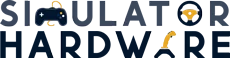Oculus Quest 2 is arguably the best stand-alone VR headset, featuring a plethora of options that enable you to experience a host of virtual worlds. Besides the usual gaming, you can binge-watch digital content, hang out with friends, work out at exotic locations, and even attend live concerts.
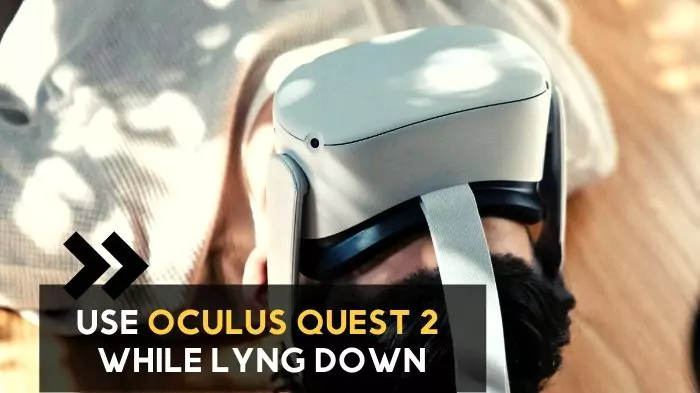
To tap the full potential of Oculus VR, you need to have ample room to move around and interact with virtual surroundings and a VR Floor mat for directional orientation. In this regard, standing up or even sitting down are the best approaches. That, however, isn’t always possible. Some people suffer from disabilities, restricting them to the bed or limiting their movements. Other times, users may just be too worn out to get up and would rather prefer the comfort of their bed.
For such users, I come bearing good news. You can use the Oculus Quest 2 while lying down to experience a host of VR experiences, including but not limited to:
- Browsing the web
- Binge-watching YouTube, Netflix, Amazon Prime, and other video streaming services
- Watching downloaded video content
- Playing Games- to be fair, playing games may be pushing it a little but you can manage a few VR titles while laying down
Now that we have touched the surface with respect to Oculus VR limitations, let us dig a little deeper and look at the topic in a bit more detail.
How to use Oculus Quest 2 while lying down?
If you intend to use Oculus Quest 2 lying down, you will encounter a host of scenarios, each requiring you to adjust the headset accordingly. This portion of the guide deals with 4 such scenarios namely, binge-watching movies and Netflix, Netflix, playing games, and browsing the web.
How to use Oculus Quest 2 lying down to watch movies/browse the web?
If all you wish to do with your VR headset is watch a movie or browse the web, go about the business as usual. Find a comfy spot on the bed, couch, or the floor, and:
- Power on the headset
- Set up guardian tracking – although, more often than not, you might want to disable it. For the stepwise procedure to disable guardian, scroll down to the end of the article
- Recenter your view to the ceiling by holding down the Oculus button on the right controller
and you are good to go.
How to watch Netflix lying down on your Oculus Quest 2?
Watching Netflix sitting up is exhausting and borderline unpleasant. Fortunately, though, you can binge all your favorite shows lying down on your cozy bed or couch. Here’s all you need to do:
- Fire up the VR headset
- Access Netflix via Oculus Home
- Tap on “Void Theater”
- Position yourself on the bed/couch and reorient the screen by tapping on the touchpad
- Select the show you want to stream
and you are all set.
How to play games on your Oculus Quest 2 while lying down?
Before I proceed to the step-by-step guide, it is pertinent to mention that there are only a few VR titles that you can play comfortably in a resting position. We will cover these in a detail just a short while later. For now, here’s the step-by-step breakdown of how to play games on your VR goggles in a restful position:
- Switch on the VR headset
- Position yourself on the bed, couch, or preferably the floor. The floor is the preferred choice because it makes you appear taller in virtual reality, enhancing your performance in a few of the VR titles
- Make a room-space boundary around yourself. Ideally, this should be 6.5 ft by 6.5 ft
- Lie down
- Press the Oculus button on the right controller to recenter your view
and you are all geared up.
It is worth noting that besides needing limitless computational power and consequently the best PC for VR and the best GPU for VR, tethering the Oculus Quest 2 to your rig has a few limitations. You can’t play most titles lying down. The head-mounted display may be one of the best VR headset for visually mesmerizing titles like MSFS 2020 , but you can only play them in sitting or standing position.
Also Read: Best VR Headsets for Gaming
Games that you can play lying down on your Oculus Quest 2
Have no doubt, it is hard to play most games on Oculus Quest 2 in a resting position because most VR titles assume that you can move around. A few even have optimal height requirements, making them virtually unplayable. Even if you can play a game, there is no guarantee that you will find the experience enjoyable or worthwhile. Take Beat Saber for example. With blocks placed at a reasonable/ hittable height, the game is totally playable on VR. Yet, you can’t move around to avoid the objects when needed. Just like you, your experience takes a hit as well.
All in all, if you intend to play games while lying down, you have a very select list of VR titles to choose from. Here are a few of the notable ones:
- Moss
- Eagle Flight
- Tilt Brush
- Wingsuit Sky Diving
- I Expect You to Die
- Bait
- Nature Treks VR
- The Room VR
- Phantom: Covert Ops
- Tetris Effect
- Wander
How to disable Guardian Tracking on Oculus Quest 2?
Oculus’ guardian tracking allows you to move around in the virtual world by tracking your movements in the real world. Pretty cool, huh? As useful as it is while gaming, it isn’t particularly helpful when you are using your headset just to binge-watch media. So, you can just disable it. This way, you can watch content in the dark, lying down, or (preferably) both. To disable Guardian tracking:
- Go to the Home screen
- Select Settings -> See all -> Device
- Toggle off Tracking
The Last Word
To conclude, it is totally possible to use Oculus Quest 2 while lying down, although it has its limitations. If you want to browse the web or stream media, you can go about your business as usual. On the other hand, if you intend to play games, things may not look as bright for you. Some VR titles are virtually unplayable in a resting position. Most others are uncomfortable and only a very few (emphasis on the word “few”) strike gold.