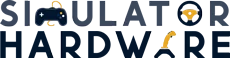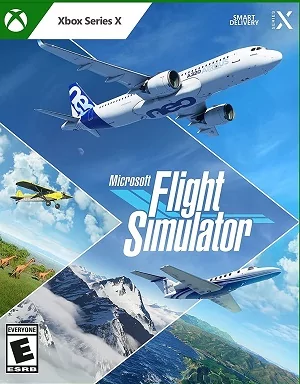Microsoft’s Flight Simulator’s latest installment took the gaming world by storm upon its initial release in 2020. The graphics, and the consequent realism stunned masses, with some even describing the AAA title as the “best looking game ever”. A year later, the game is available on Microsoft’s latest Xbox consoles (series X and S) via what can only be described as a great technical achievement. For context, the revolutionary flight simulator is as demanding as any other AAA title and can overwhelm even the most high-end rigs. Hence, to bring the full scale of virtual aviation to very limited console hardware is no mean achievement.

Microsoft Flight Simulator 2020 on Xbox
After 4 decades of PC exclusivity, Microsoft’s revolutionary flight simulator finally graced console screens on 27th July 2021. As of now, only the latest versions of the console, i.e., series X and S, have received the game, and there are no immediate plans to bring the game to the older versions like Xbox One.
While Xbox one owners will have to wait indefinitely, Xbox series X and S console owners can purchase the game at Amazon or Xbox’s official website. It is also worth noting that those with a ‘Game Pass’ subscription need not purchase the game, given it is available on the video game subscription service.
With the game available on consoles, millions of new and lapsed players are taking to the skies daily in an array of different aircraft, enjoying the wonder that Microsoft Flight Simulator 2020 is. Their hyper-realistic and immersive experiences can be enhanced further by using the right MSFS Xbox Controllers and accessories. Hence, be this guide! Via this read, we intend to offer an overview of the best Xbox compatible MSFS 2020 hardware set-ups that you should consider.
Note: While most of the hardware and controllers mentioned below are compatible with the PC version of the game, this page is specifically for the Xbox version. In case you are looking for controllers or hardware for your PC, please check out Hardware and Controllers for MSFS 2020 (PC Version).
Best Controllers and Accessories for MSFS 2020
Mentioned below, in no particular order, are the best Xbox controllers and accessories for MSFS 2020. All of these are different in their functionality, cost, and the realism they offer. While most of them are available in the market, some are yet to be launched. We have made sure, however, that any product on this page will be available for purchase within 6 months of publication of this guide.
1. Xbox Wireless Controller

PC gamers are not going to like this but before you pelt stones at me for saying this, just hear me out. Initially, I was skeptical of the utility of a standard Xbox controller on a graphically immaculate flight simulator like MSFS as well. I thought it would kill the realism and would be analogical to using a keyboard and a mouse on the PC version. Upon using it, however, it has dawned upon me that the controls make a lot of sense.
In default settings, the triggers translate to rudder pedals, surface buttons map to throttles and brakes, and the d-pad manages landing gears and flaps. While the left analog stick manages ailerons and elevators, the right analog stick maps to pilot head controls. So, we are only left with bumpers. Well, they are used for complex tasks like camera position, etc.
It is also worth mentioning that you can reassign these controls for your convenience. I didn’t because I felt they made a lot of sense and made my flight more exciting and immersive.
Players coming from PC settings would need some time to get used to the new controls but should be good to go as soon as they complete their flight training.
By now, we have established that a standard Xbox controller feels just right on MSFS, but why Xbox Wireless Controller? For starters, it comes from the house of Microsoft, which is synonymous with quality. Secondly, it features a sleek and streamlined black design that is both aesthetically pleasing and comfortable to use. Most importantly, though, it has twice the range of earlier controllers, enabling you to fly from the comfort of your couch from quite a distance.
2. Thrustmaster T-Flight HOTAS One

For the unversed, HOTAS is an acronym for hands on throttle-and-stick. It refers to the concept of placing buttons on the flight stick and throttle quadrant in an aircraft’s cockpit. As you must have guessed already, HOTAS is a controller arrangement for hot shots only. If you are one of them, however, Thrustmaster’s T-Flight HOTAS one is a must!
Build and Design
HOTAS One comes as two stand-alone units which can optionally be screwed together and used as a single unit. Doing so improves stability and, in my experience, immersion (although that is totally subjective).
The product feels solid – enough to survive a couple of bumps (test at your peril though). The good thing is, it isn’t unnecessarily fancy and features a decent black finish with the buttons and controllers accentuated by white highlights.
A potential downside to the product is its inability to be used on a lap. Given the size and weight of the thing, you will need to mount it to a table. It is also worth mentioning that the table needs to be at the same height as your chair to ensure comfort and immersion.
Functionality and Performance
Thrustmaster’s T-Flight HOTAS One offers plug-and-play functionality, so you are good to go as soon as you receive the product. Once you are all set up, you will experience a completely different dimension to the game owing to the HOTAS’s 14 programmable buttons, a trigger, and an 8-way hat switch, allowing movement across 5 axes. For the uninitiated, a hat switch, also known as the point of view (POV) switch, is used to shift user views. It helps you browse menus and look into the virtual world.
Perhaps, my favorite feature of Thrustmaster HOTAS is the numbering of buttons. 14 buttons are a lot! It is hard enough to remember each button’s functionality, let alone remap it. With buttons numbered, you don’t have to go through the trouble of remembering each button’s number, and can conveniently remap them for your convenience.
All in all, Thrustmaster Flight HOTAS One has its cons, but at its price, it is a bargain, making it one of the best Xbox controllers for Microsoft Flight Simulator 2020.
3. Thrustmaster TFRP Pedals

First things first, what is a rudder pedal? Well, in novice terms, it is an MSFS Xbox accessory that is almost essential for a realistic flight experience. On the more technical side, rudder pedals function as your car’s gas and brake, allowing you to steer precisely. So, if you are looking to replicate a cockpit, rudder pedals are one of the must-have Xbox fight sim accessories.
Build and Design
There is a lot to like about Thrustmaster’s TFRP pedals. For starters, they are immaculately designed for comfort. You can not only rest your feet on the pedals but also partially on the removable heel rests at the bottom. As someone who has ginormous feet, I was pleased, to say the least.
Cast out of plastic and supporting a black finish, TFRP pedals resemble Thrustmaster’s very own HOTAS One. That shouldn’t be surprising given they are frequently sold together as T.Flight Full Kit X. Another thing that the product borrows from its sibling peripheral is build quality and durability. The pedals appear sturdy as a rock and shall serve you well for a very long time.
Although they appear light, the pedals are surprisingly stable. Never during my flight did I feel the pedals swaying. It is also worth noting that I am not really the most delicate flight simmer. So, if they worked for me, they can certainly work for you.
Functionality and Performance
Thrustmaster TFRP Pedal’s greatest selling points are its two key features, namely differential brake and S.M.A.R.T. slide rails. Differential brake enables tight turns in the air by giving each pedal its individual brakes. Similarly, S.M.A.R.T. slide rails boost the performance of the MSFS Xbox controller by self-centering the rudder axis and consequently, giving a feeling of increased resistance.
It is worth mentioning that the peripheral offers multiple connectivity options. You can either connect it to the USB port or a HOTAS using RJ12 connectivity. In this regard, TFRP is compatible with all joysticks available in the market.
All in all, do you need rubber pedals? Well, if your joystick has a twist-action axis (and they mostly do), then no! That being said, it is crucial from the realism standpoint and a great Flight Simulator accessory to have.
4. Thrustmaster T.Flight Full Kit X

Thrustmaster’s T-Flight HOTAS One ad TFRP Pedals combine to form the T.Flight Full Kit X – your personal home cockpit. Using the comprehensive flight simulator bundle, you can take to the skies for an ultra-realistic flight experience in both light and heavy aircraft.
The Full Flight Kit X will be available for purchase starting 19th October 2021 but you can snag the two products individually as early as today. When there’s a will, there’s a way!
5. Turtle Beach VelocityOne Flight (Upcoming)

Turtle Beach is a household name in the gaming headset industry and is looking to expand into the controller market with its two product offerings – Xbox Recon controller and Velocity One Flight Simulator. While the former has been received to much acclaim, the latter is slated to release in Fall 2021.
Turtle Beach’s Velocity One Flight hardware offers three functionalities in one, combining Yoke, Throttle Quadrant, and Rudder Pedals. While a 180-degree Yoke and rudder pedals offer convenient, precise, and long-lasting control, the modular throttle quadrant, with an integrated trim wheel, provides for realistic speed controls. Add VelocityOne Flight Management Display, and real-time alerts, and you have a cockpit set-up as good as any. This sentiment was echoed by Turtle Beach’s CEO Juergen Stark, who said, “[Turtle Beach VelocityOne Flight] provides everything a new flier needs, along with the capability and features that hardcore flight simmers want.”
While further details are awaited, by far we know that the cockpit simulator features 12 analog axes, 2 four-way hat switches, 2 point of view (POV) switches, and 18 programmable buttons. That is downright incredible, especially given the controller’s economical price tag. For its price, you’d struggle to find a high-end yoke, let alone a cockpit simulator including rudder pedals and a throttle quadrant.
All that said, my favorite functionality is the Yoke display that shows you stats like flight time, time at destination, etc. I have used a fair share of Yokes (some really premium ones as well) in my lifetime, but not many have this functionality. At the end of the day, I am all for the big things, but these little things excite me the most.
Given I haven’t gotten my hands on the controller yet, I can’t comment on the build quality. If it’s anything like Turtle Beach’s headsets or gaming peripherals, it will do just fine. That being said, I will try to update this guide as soon as possible.
All in all, Turtle Beach VelocityOne Flight offers uncannily functionality for its price and will deliver an enhanced, immersive, and realistic flight experience in both light and heavy aircraft, making it one of the best, if not the best, Xbox compatible peripherals for Microsoft Flight Simulator 2020.
6. Honeycomb Alpha Flight Controls XPC (Upcoming)

Only a couple of months ago, we tested and ranked the best Yokes for Microsoft Flight Simulator’s PC version, and Honeycomb Alpha Flight Simulator Yoke came out on top. Honeycomb’s flagship controller’s value proposition helped it outperform all other Yokes on the market. Knowing that, how would you react if I told you that the best Yoke in the market was up for an upgrade? Alpha Flight Control XPC is slated for release in the first quarter of 2022 and will be compatible with PC, Mac and Xbox.
Before we get into the product, however, it is only fitting that we describe a Yoke and differentiate it from a flight stick. Yoke, also known as the control wheel, is the most frequently used equipment in aviation. It helps you control the altitude of almost all aircraft that aren’t helicopters, airbus jets, or combat aircraft. In such aircraft, a more traditional joystick is used. For simulation, however, you can opt for either of the two based on personal preference.
Alpha Flight Controls XPC offers quite a few upgrades on its predecessor. For starters, it features a refreshed design that makes use of its expansive “honeycomb” effect. The product also integrates improved haptics and hall-effect sensors which will improve its resolution by up to 400 percent. All these upgrades, alongside a new spring-loaded 5-position ignition mechanism, will be available for only a $20 premium on the price of the original Alpha Flight Yoke System.
It is worth mentioning that the Alpha Flight Controls XPC will maintain the core of the original Alpha Flight Yoke system. It will feature the same build quality, durability, 180-degree yoke returns with non-existent center detent, dozen programmable buttons, and a similarly exhaustive switch panel.
Only a couple of months back, we ranked Alpha Flight Yoke as the best Yoke for Microsoft Flight Simulator on PC. With its updated Xbox compatible version to hit the market in the first quarter of 2022, we don’t see a reason to change that.
7. Turtle Beach Stealth 700 Gen 2 Wireless Gaming Headset

Although the first look teasers of its cockpit simulator have generated widespread excitement, Turtle Beach’s specialty still lies in manufacturing high-quality gaming headsets and, frankly speaking, there aren’t many better gaming headset manufacturers in the market today. So, if you are looking for a headset for your simulator setup, don’t look beyond Turtle Beach’s flagship Stealth 700 Gen 2 Wireless Gaming Headsets.
Design and Comfort
Cast out of plastic with a metal strip running through the headband, Stealth 700 Gen 2 looks like any other Stealth headphone of the last two years. The plastic build ensures that the headset is lightweight, and easy to carry. As far as the wearer’s comfort is concerned, the headset leaves no stone unturned. For starters, the ear pads are made out of memory foam and include a leatherette-covered cooling gel layer. This ensures that the headsets have no problem sitting comfortably on most head shapes and sizes. Secondly, the ear pads feature curved channels to accommodate gamers with glasses.
Functionality and Performance
Stealth 700 Gen 2’s sound quality is usually pretty accurate. Yes, the big bass boost across the board constitutes a major problem, but it isn’t a deal-breaker. Indeed, most gaming headsets face similar problems. The important thing is that the audio across the mid and high end is as accurate as it gets.
The headset’s greatest selling point is its battery life. While Turtle Beach advertises 20 hours of use on a single charge, we were able to extract 32 hours and change at a constant output of approximately 75 dB. So when you are soaring the skies on your Xbox, you won’t have to worry about your headphone’s battery running out.
Which of these Controllers and accessories should you buy for MSFS 2020 Xbox version?
As I mentioned already, all these controllers are different in their functionality and the level of immersion that they offer. Not to mention the cost disparity – while some of these controllers have a double-digit price tag, others can go well in excess of 300 dollars. So, all you need to do is ask yourself two questions:
- How much money are you willing to spend on flight simulator hardware?
- Yoke or Flight Stick, what do you prefer? It is worth mentioning that unless you intend to replicate airbus or helicopter cockpit, Yoke is, almost always, the way forward.
Once you have the answers to these questions, your options will be pretty limited. For example, if you are on an air-tight budget, it makes no sense to break the bank for a premium controller when a standard Xbox controller would do just fine. Similarly, if you prefer a joystick to a yoke, don’t look beyond Thrustmaster’s T-Flight Full Kit X. Pair it with Turtle Beach’s killer Stealth 700 headsets, and you are all set for an ultra-realistic flight.