Flight Simulators are adventurous virtual flight systems that have gained much popularity in the past a few years. And, why not they would gain popularity, after all, they are supporting you to have fun in the cockpit of a real plane. Another thing, they have advanced graphics and sound streams that feel like you’re flying over the World.
In fact, there are also some flight simulators that are meant to learn how to fly an actual plane, or they help you to understand the basic flight ignition system, get your hands-on the cockpit, learn about the flight gears, and throttle and much more. Some of these are also used by professionals.
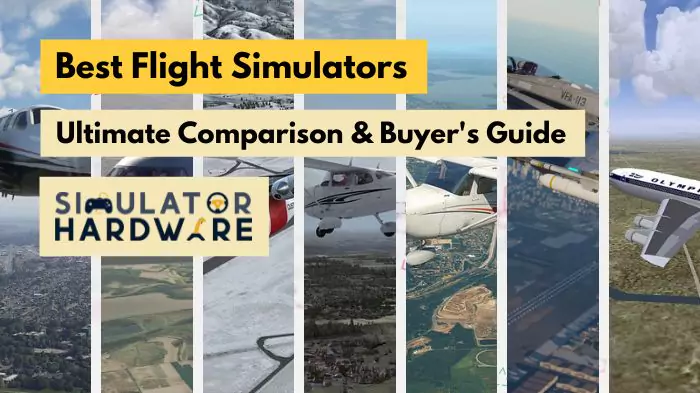
What makes these Simulators so popular?
Well, just like in real life, it is fun to fly around in an airplane or helicopter and see how fast you can go or how high you can fly. You can also pretend that you are taking off in a very large plane, perform flight crew missions or onboard passengers to their destination in the virtual world.
Similarly, there are various Combat Flight simulators in which you can drop bombs on your enemies or land safely after your mission was complete in some Combat Flight simulator.
Following this, flight simulators also have some features that make them more realistic than other games such as computer games. For example, one type of flight simulator has no speed limits at all!
More so, they are more in demand than ever since the Covid struck the real World hard. Now, people are enjoying and spending their time in the Virtual World. From being totally realistic to combat wars, a Flight simulator has it all.
But, on the verge, what’s the best Flight Simulator among famous virtual aviation experts? We will cover this, and a lot of things below, in fact, we will be comparing the best 7 Flight Simulators side by side, so you can get an idea of what to look in an FS. So without further ado, let’s get into this.
Our Top Picks
Today, we will be comparing the top 7 Flight Simulators you can get your hands on right after reading this comparison.
- Microsoft Flight Simulator X
- MSFS 2020
- X Plane 11
- DCS
- Flight Gear
- AeroFly FS4
- PREPAR3D
Microsoft Flight Simulator X
Microsoft Flight Sim X is a flight simulator for Microsoft Windows. It was released on October 13, 2006, and is the successor of Microsoft Flight Simulator, which was originally released in 1992. Moreover, Microsoft Flight Sim X (MFSX) is a flight simulator dedicated to aviation enthusiasts.
Down the aisle, it includes a realistic flight model and a set of dynamic weather systems that enables players to fly through clouds, rain, fog, thunderstorms, multi-layer icing conditions, and other atmospheric effects that accurately depict real-world flight conditions.
Microsoft Flight Simulator 2020
Microsoft Flight Simulator 2020 is an amazing game that lets you experience what it’s like to be an airline pilot.
Down the road, MSFS 2020 features realistic airports, airplanes to pilot, realistic courses and the whole world to explore. In the game, you can choose your plane, fly around the whole world and land at various airports. You will be able to interact with other pilots through chat rooms and also with Microsoft Flight Simulator 2020 gaming community.
Also, the SIM has a realistic terrain, so you can focus on soaring and landing instead of just flying around and picking up passengers. There are weather effects, and you will be able to use the land and sea below you. You will also be able to perform missions on plane.
You can also choose between different airports or even create your own! If you are looking for a good flight simulator, then this is the best video game that you can play on your computer.
X Plane 11
X Plane 11 is the best sim game on the market. It has been released in the fall of 2016, and it has already won many awards such as Game of The Year and Best Flight Sim.
X Plane 11 has a lot of things to offer, and you will be able to fly a wide range of aircrafts including private jets, military helicopters, cargo planes and more.
Along with these, the graphics are stunning, and they make everything look realistic. You can choose from many views like cockpit view or outside view if you want to see what’s going on around you while flying.
Digital Combat Simulator
Digital Combat Simulator is a free-to-play online multiplayer FPS that puts you in virtual cockpits of numerous aircraft from the 1960s through the modern day.
Players can take control of their favorite aircraft from over 40 different countries including the United States, USSR, China and many more. You will have access to an unprecedented level of detail when it comes to flight models as well as high definition cockpit views and gauges.
FlightGear Flight Simulator
The FlightGear project is an open-source project with a community of developers and enthusiasts working together to develop the software.
Further, the software’s development is managed by a board of directors, who appoint an executive director to manage day-to-day operations.
Surprisingly, it uses OpenGL for rendering, with some parts being written in C++ and other parts being written in Lua, Python or C++/Lua combination.
Another thing, FlightGear FS has one of the largest databases for Airports and Aircraft. You can also perform various missions, or create your own with the mission creator.
AeroFly FS4
AeroFly FS4 Flight Simulator is a very simple to use flight simulator that requires no prior knowledge in order to operate it. You can choose between different aircrafts including single-engine planes and multi-engine planes.
All you need to do is choose your favorite type of aircraft from the list provided on the screen, click on “Fly” button, and then sit back in your seat as the plane takes off from its hangar!
PREPAR3D Flight Simulator
Prepar3D flight simulator features a 3D graphics engine that allows you to see your aircrafts in all its detail. You can control your aircraft using a variety of controls such as mouse or keyboard and even use rudder pedals if you want to simulate flying an aerobatic plane.
The simulation includes different weather conditions such as rain, snow or fog so that you can practice how they affect flying conditions. Also, there are three types of licenses. ACADEMIC, PROFESSIONALS, and PROFESSIONAL PLUS LICENSE.
What’s in these licenses and what all these games offers, let’s find out!!!
Let’s Compare The 7 Flight Simulator – A Real Takedown Between All The Flight Sims
Below, we have created an immersive guide that will lead you to select the best flight simulator among all. However, these are divided in some categories like real-time data, preliminary data, combats, missions or free flight.
Number Of Airports And Number Of Aircraft
Let’s talk about the numbers.
- The Microsoft FS X includes all navigation aides, runways and GPS icons in standard edition. There are also 18 planes, 28 detailed cities and over 24,000 airports with deluxe versions that offer 24 aircraft as well as 38 cities.
- Talking about the Microsoft Flight Simulator 2020 aka MSFS 2020. It has over 37,000 handcrafted and blended Airports made from satellite images. It has round about 30, 35, 40 Airplanes in three different plans, Standard, Premium, and Deluxe respectively. You can purchase and install about 139 additional Aircraft (at the time of writing) in MSFS from third-party resources and various marketplaces to have more fun.
- X Plane 11 also offers a plethora of options when it comes to Airports. It has 37,000 airports located all over the world. As an added bonus, you can fly over 11,500 fully 3D airports. Moreover, it offers 9 Aircraft in its default installation, whereas you can buy up to 120 Aircraft of your choice from Aerosoft.com.
- The Digital Combat Simulator comes with more than 156 AI weapons systems, 105 ground vehicles and trains, 50 air defense systems, 19 ships and 84 AI aircraft for an all-encompassing combat simulator. Since it’s a combat simulator, so you will get Airbases instead of Airports. That said, there are 191 Airbases in DCS divided in 7 Countries including Syria and Persian Gulf.
- In the Open-source and free-to play simulator FlightGear, there are several continents to explore with mountains and valleys which expands to over 20,000 Airports in total locations to visit all around the world! Another thing, it has 117 Aircraft divided into 12 categories including Modern Airliners and Spacecraft, etc.
- The AeroFly FS4 is a new game that offers you to fly over 1200+ hand made Airports over the USA and EU. You can select from 10K real-world flight missions and complete these missions in over 27 Aircraft including A320-200, Helicopters, Gliders, and fighter jets.
- The number of default vehicles included in Prepar3D v5 is 41. Moreover, you can buy add-on planes from the store which makes it a bit expensive simulator. Lastly there are over 23,000 airports, which includes different regions and 3D airbases as well.
WINNER AND RUNNER-UP
With more than 20K Airports and 117 Air vehicles, I guess the free-to-play FlightGear Flight Simulator dominates all the games in numbers. When it comes to the Runner-Up, the MSFS 2020 gets second spot in this category with 37,000 handcrafted Airports and up to 40 Aircrafts and regular updates.
Map And Real-Time Data
When it comes to Flight Simulator in this modern era, everyone hopes for something extralicious. That said, some of the Modern FS have embedded AI Traffic and Real-time data taken from Cloud or open source Flight trackers. So, let’s find out which Flight Sim uses real-time or preliminary added data.
- The Microsoft Flight Simulator X has over 24,000 Airports. It means you can Fly all around the World. In terms of data and missions, you will fly over preset data and can perform various preset missions. These missions are intended for beginner aviators to pro level virtual pilots.
- Microsoft Flight Simulator 2020 uses real-time data from Bing maps and Bing weather. If you want to get yourself onboarded with Live AI Traffic, download the real Traffic pack from official website and the weather will be simulated according to real world data. You can also configure MSFS 2020 with Google Maps if you’re concerned about clouds and true-sky.
- Like MSFS, X-Plane 11 also has a real-time data option. However, it’s not clear from which sources they get the data. Also, you will need a high speed internet connection to run Live traffic. The officials state that your computer must be able to meet 20 FPS, otherwise, it will not show AI Traffic.
- Down the road, DCS has 6 different regions from around the world. You can perform different combat missions or fly freely in the Arctic regions or all above the Persian Gulf.
- Surprisingly, the free Flight Simulator FlightGear has embedded live traffic aka AI Traffic option and live weather with Flight Tracking in their system. The game use Flight Trader as a source of signals and tracking provider. To use the real-time scenario use code by clicking here.
- The AeroFly FS4 has more than 1200 Preliminary Airports that can be used to Take Off and Land your Air Vehicle. More so, you can select from over 10,000 real-world flight missions to entertain yourself.
- Since Prepar3D is more of a commercial flight training program, and is not intended for entertainment purposes, it doesn’t have any live tracking or real-time data option. However, you can use open-source add-ons of FSX to get real-time show in Prepar3D.
WINNER AND RUNNER-UP
Since all the odds are in favor of MSFS 2020 due to the Bing weather and real-time satellite data, we can say that MSFS 2020 wins here. But if you’re wondering for a free-to-play version, then FlightGear will be a better alternative.
Interaction With Other Players – Multiplayer
Let’s see in which game you can interact or at least see other players flying.
- The FSX has a multiplayer option. It lets you connect with other players and interact with them via live chat. Keep in mind that you can’t interact with other player’s planes, but you can share a similar Air route.
- MSFS 2020 also offers multiplayer. This feature comes on top of the game’s real visuals and realistic flight mechanics, so players don’t have direct control over one another. Instead, they set their own specific flight paths, defining narratives for themselves in a shared virtual space.
- You can’t go Multiplayer on X Plane 11. However, you can play the simulator over a LAN network. To use X‑Plane 11’s built-in networked multiplayer, each computer will need a high-speed internet connection to stream the simulation data from the “host” computer.
- Experience a real fighter jet’s fight in DCS. Yes, like other multiplayer games, you can join different servers of players and interact or shoot rockets at their planes to destroy them.
- FlightGear is one of the leading multiplayer flight simulators. Players can watch each other as they fly, share flight plans via in-game chat, and even control air traffic with real people!
- Till now, there are no any option of multiplayer in AeroFly FS4. The players can fly only in their simulated World.
- Prepar3D allows you to go multiplayer for other aviators. You can either choose to act as a captain or an air traffic controller in the session you join with other pilots. Moreover, you can also choose to fly instead of directing instructions for others to follow.
WINNER AND RUNNER-UP
Selecting the winner for this round was quite difficult because most simulators are multiplayer. So, we selected strategically.
- If you want to interact with players and planes, then opt for DCS.
- If you want to experience high quality renders and share paths only, MSFS 2020 will be the best mark.
- FlightGear can be a good option if you want to freely enjoy the flight sim, but you will need high speed connection to achieve extralicious results.
Graphics Fidelity / Details / Sound
This is where things get hard and to some virtual aviators, it’s the most demanding and deal-maker or deal-maker round. So, let’s find out which Flight Simulator is the best in terms of Graphics and details.
Even for the first time aviators, Microsoft Flight Sim X graphics fidelity isn’t so good. All the lightning effects, animations, and sounds are lackluster. However, these are pretty good in terms of how old the game is, and the only reason why you should check out this game. The aircraft outside textures are pretty darn good, but not the land, cockpit or the buildings.

In terms of graphics fidelity, MSFS 2020 is one of the best Flight Simulator in the list. Despite the fact that it uses real-time data, but the graphical renders that it provides while flight are out of the World. You will experience satisfying graphics including cockpit, textures, building, trees, clouds, traffic cars, etc. The Flight Sim provides 6 camera view angles. Talking about the sound, Microsoft has used real-aircraft sounds making it more realistic. Watch this video for more clear reference.

X-Plane 11 requires a monster storage to save in your hard drive. That said, it’s no surprise that every little detail in X-Plane 11 looks phenomenal! Laminar chose to focus on fewer planes overall, but they all feel so polished. When it comes to the graphics, the attention to detail can mean the difference between an okay ride and a truly memorable one. Also, cities like NEW YORK and some other cities are look alike of the real-world.

Digital Combat Simulator is yet another cool graphical combat show. However, the graphics are semi realistic because there’s no real-time data option. But, the crash of an Aircraft or Helicopter feels soooo realistic when you hit someone with a rocket.

Since the FlightGear is free to play and an open source project, you won’t feel like flying a real plane. In simple words, the graphics are OK, but not jaw dropping. Also, there are some occasional lags and building, land renders takes time to fully load up.
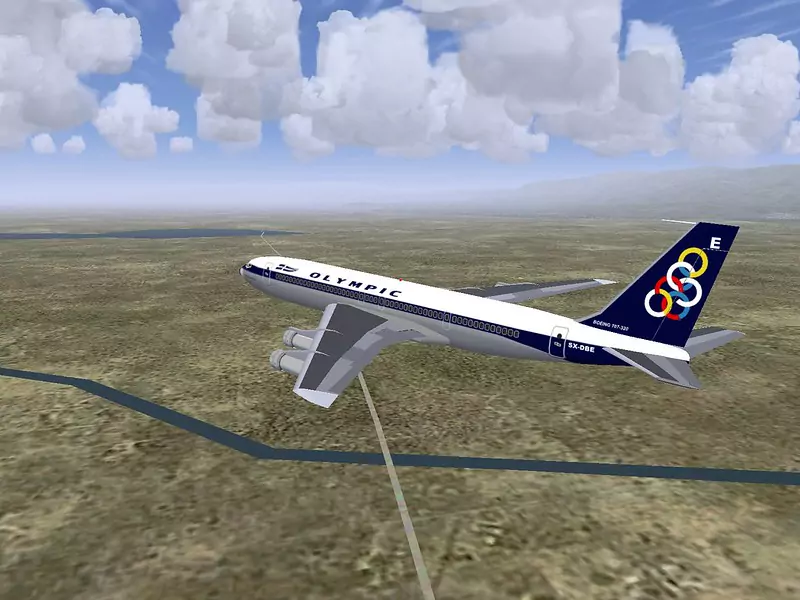
The AeroFly FS4 is released just a couple of days before (at the time of writing). We only wrote this to provide you a context that there are lags in the game, the airplane looks cool with textures. But, when it comes to building and area, the buildings looks like someone has put gray colored match boxes. But that’s completely fine for a completely new simulator. It offers dynamic sounding and renders take some time, but looks OK on the eyes.
With the integration of try sky and realistic looking clouds, the PREPAR3D takes on some known names. The game renders its data through DirectX12, meaning you can expect some quality renders. But, the textures are not so good in terms of other Simulators. The cockpit looks like an ordinary flight game, but not of a Simulator for commercial use.

WINNER AND RUNNER-UP
Again, the odds are in favor of MSFS 2020, because it has the most realistic graphics, textures and Aircraft sound. It also renders the buildings easily, and there are no certain lags if you’re flying with the right set of PC components.
As a runner-up of this category, we choose the X-Plane 11. It has the most advanced graphics after MSFS 2020 in 2022. Also, some cities and Aircraft are handmade, so it’s a better option if you don’t have a monster PC for MSFS 2020.
VR Headset Compatibility
This is where things get interesting. If a simulator is VR ready, then you should check it out at least. So let’s find out which FS is VR ready;
- Microsoft Flight Sim X is not VR ready. Because it is receiving no updates, so we’re not expecting it will ever be.
- MSFS 2020 supports virtual reality and the best VR headsets for Flight Simulator 2020 can create an in-game atmosphere that puts the player inside a real plane. If you want to feel like you’re actually flying your own jet, then you should definitely consider getting one of these headsets.

- X-Plane 11 offers in-depth, feature-rich support for VR headsets. Whether you own an HTC Vive, Oculus Rift, or Windows Mixed Reality headset (with SteamVR), X-Plane 11 offers a range of options to give you the best virtual experience possible. You can download the SteamVR for free.
- If you’re interested in marathon-playing, DCS VR offers some of the best fighter experience. Since it uses Universal Shader instead of a SteamVR, so it is compatible with a wide range of VR sets available on the market.
- FlightGear is also VR compatible, but it’s a new technology for this simulator. Therefore, you can expect some lags or utterly renders. However, we’re amazed to see OpenXR enabled in FlightGear which will allow for smooth and efficient virtual reality capabilities in near future.
- AeroFly FS4 has fully interactive 3D cockpits, and it’s fully VR hands compatible!
- Using virtual reality may seem scary at first but Prepar3D will let you enjoy your experience without any fear. This software supports both the Oculus Rift and the HTC Vive, so you can finally enjoy the thrill of VR while being well accustomed to the world of Lockheed Martin’s Prepar3D.
WINNER AND RUNNER-UP
I may seem an MSFS 2020 fanboy, but it really exceeds expectations in VR mode as well, so it wins here as well. You can use hand tracking VR to have more fun. VR also enhances the overall ray tracing and renders plus animation of this Flight Sim.
As a runner-up, we must say that DCS is the second best in VR. You can use a variety of devices to have an airborne with other players. It really puts in feet of a real jet fighter.
Regular Updates
Regular updates are meant for bug fixes, improve in gameplay, and provide something extra.
- The latest version of Flight Simulator X is MSFS 2020. Since then, FS X hasn’t received a single update.
- MSFS 2020 receives updates periodically. The Simulator recently announced their 40 anniversary update with some cool Aircraft.
- X Plane 11 received its last update to X-Plane 11.50 on Sep 9, 2020. Since then, the team is busy in making of X-Plane 12, and we can hope for its release anytime soon.
- DCS is quite interested in updating their Combat Flight Simulator. That said, the game received a Changelog on June 22, 2022, by introducing three new campaigns. It includes some helicopters and Aircraft plus DCS: Spitfire. Beware, as a new battleship over the EU region.
- Flight Gear received its periodic update on Dec 20, 2020. It was called as the FlightGear 2020.3.5. In this update, the brand added a complete Iceland tour and where to explore the Arctic region.
- No offense, but AeroFly FS4 is an update itself to the franchise’s FS3, and its recently on-aired on July 4, 2022.
- PREPAR3D got updated on January 19, 2022. Its latest version is Prepar3D v5.3 Hotfix 2 (5.3.17.28160). The brand fixed several bugs including the HIMARS textures issue in this update.
WINNER AND RUNNER-UP
PREPAR3D wins here because it’s always in the news of experimenting something new with their Flight Simulator. Recently, they also integrated Nvidia Flight simulator capabilities, and were featured in the Nvidia GTC where they deployed flight simulation capabilities in various data center and cloud scenarios to enhance aviation experience.
External Hardware Compatibility – Gears, Aviation System Etc
Flight simulators aren’t worth it, if they don’t connect any external gears. These gears add extra fun, entertainment and make you feel like a virtual and professional aviator. So, let’s find out, what Simulator is compatible with most external peripherals.
- Microsoft Flight Sim X isn’t compatible with most of the external flight accessories. That said, you can only connect a joystick and an external monitor only.
- You can fly in the virtual world of MSFS 2020 and fly over 3,7000 Airports round the clock with some of the coolest Flight Sim gears available. It includes HOTAS, VR, flight sticks, yokes and many more. If you connect a cockpit and an external monitor like Odyssey Curved, it’ll be the bestest experience.
- Down the list, you can connect HOTAS and Joysticks with X-Plane 11 to double the fun. However, the officials say that it’s only compatible with some focused brands. The list of the peripherals include; The Honeycomb Yoke, The Thrustmaster T1600 Joystick, Thrustmaster Rudder Pedals, and The Brunner Yoke.
- It will be cherry on cake if you connect an external peripheral like a joystick or HOTAS with Digital Combat Simulator. Connect a VR, a joystick, and you’re ready to go. However, you can’t set up a cockpit aviation system.
- The free Simulator FlightGear supports Yokes and Joystick only, but not HOTAS or full aviation system. There’s no big difference in yokes and joysticks, that’s why we recommend going with a $10 Joystick if you’re just starting out.
- Since AeroFly FS4 is hosted on Steam for most of the devices, you can Fly over the World with extra peripherals. You can add a VR device, Joystick or any other Flight Simulation Hardware to double the fun.
- PREPAR3D is a complete flight simulation system. As previously mentioned, it’s not meant for entertainment, and it’s for Flight Trainings, therefore, you can completely set up Cockpit, Yokes, VR, Joysticks, handles, HOTAS, etc.
WINNER AND RUNNER-UP
PREPAR3D takes the lead in compatibility with extra gears. Users can completely set up a whole new dimension of Hardware to enhance the simulator experience.
As a runner-up, it’s MSFS 2020. Most players have set up a complete flight system, cockpit, joystick and yokes. It’s the best experience if you fly with a joystick and not use a mouse and keyboard for better simulation experience.
Type Of Flight: Free Flight/Missions/Fight?
Let’s find out the modes of Flight. Whether you can stick to a specific pattern or fly free, let’s find out what simulator provides the most features.
- You can fly freely or dedicate yourself to perform specific missions. Missions are quest missions in Microsoft Flight Simulator X Steam Edition. They create different scenarios for the user to take part in using a variety of aircraft and flight conditions. Missions include unique dialogue and objectives (sometimes decision based) that the user needs to complete in order to achieve success, which gives rewards upon completion. You can cover over 88 missions in Microsoft Simulator X.
- Like MFS X, you can walk around in MSFS 2020, or you can perform various tasks in career mode. More so, Microsoft has embedded NeoFly to make it possible. NeoFly, a mod for Microsoft Flight Simulator 2020, is meant to add an interesting dimension of gameplay by expanding the story element. It allows users who wish to play more like an actual pilot rather than just flying from one destination to another nonchalantly. However, it’s a bit boring.
- Missions aren’t preliminary in X Plane 11. You have to buy a $15.00 mission generator from the official supplier in order to complete random missions. Otherwise, you can only free roam in the Simulator.
- DCS takes the missions to another level. You can create your own missions, or download user created missions from the internet. Take down some Aircraft and fly like the king of the Sky in DCS.
- The FlightGear is also an interesting thing when it comes to missions. You can take part in various rescue missions, power maintenance, Event handling and a lot of Flight missions.
- The new off-spring of AeroFly, the FS4 has a plethora of missions to perform. Apparently, it was brought to our attention that some rather large missions have been added to FS4 which seems like it’s got much more content than previous versions.
- Prepar3D offers a variety of mission types, both in default Scenery and developer-created add-ons. Another thing, you can use OPT to create your own missions as well. The Object Placement Tool is primarily designed to create the basic structure of a mission. Manually editing the XML mission code allows for the full range of possible variations available in Prepar3D, from locations with challenging terrain to airbase operations that range from daytime operations to nighttime and even dynamic weather conditions.
WINNER AND RUNNER-UP
Truly, a debateful winner I am going to choose. In the missions’ category, FlightGear and PREPAR3D are two winners for the round. Both has a large database for missions, and customization as well.
For the runner-up spot, it’s the MSFS 2020. It has the all the NeoFly mission generator and career-mode as well. You can unlock certain rewards after performing missions.
Learning Curve – Is It Easy To Learn?
No matter how interesting and how amazing are the graphics. But, if it’s not made for beginners or all levels, it’s not worth it, or it will take you months to completely learn the aerodynamics of the Simulator.
- Microsoft Flight Sim X is incredibly easy to learn. Users can learn to take off, land and fly the Aircraft right of the cockpit easily. We will give it a 6/10 in terms of learning because of the outdated cockpit technology.
- Microsoft Flight 2020 has a moderately steep learning curve. This may be intimidating for new players, but you should try it anyway. While we cannot promise that it will be easy getting started, the challenge pays off once you understand how to fly. If this is your first time playing, we recommend flying with a Joystick or Yoke. Our rating is 8/10.
- X-Plane 11 can help you become a better pilot in X-Plane 11. If you want to fly through the skies of X-Plane, learning how to operate the controls is an essential first step! X-Plane 11 will offer improved accessibility so that you’ll be striding along runways at mach speed without hassle or hassle from airports. As the Simulator has its own documentation and video tutorials, we give it 8/10.
- As DCS is all about fighter planes, so DCS is hard to learn. Especially, for those who have not played a simulator before, or even an arcade type airplane fighting game. While the game does have some helpful hints and tips, it would be easier for new players to get started if there was an easy-to-follow list of steps that teach you how to take off from a runway and how to fly properly. We rate it 6/10.
- The free flight simulator FlightGear is a bit on the easier hands when it comes to learning. First-time users of FlightGear might notice that the application icon bounces for several seconds, then a launcher appears. Select an aircraft and airport using the “Gear” buttons on the right side and press “start flight” to begin your aviation adventure. For this reason, we rate it 7/10.
- The easiest Flight Simulator is AeroFly FS4. You can start floating the skies by just pressing the start icon. Select from 10,000 Airports and 27 Aircraft. Our rating will be 9/10.
- As already mentioned, PREPAR3D is not for entertainment, learning it is basically hard. If you buy the license, then it will still be hard to learn without proper learning and tutorials. For this reason, we rate it 6/10.
WINNER AND RUNNER-UP
The numbers tell us the winner. In this round, our winner is will be AeroFly FS4, as it is the easiest Simulator on the planet. More so, the MSFS 2020 lands on the runner-up spot because of the largest community that will educate you how to fly over the moon.
Pricing Plans
Let’s find out the pricing plans of the Flight Simulators we listed above.
- Microsoft Flight Simulator X: Steam Edition is easily accessible at $8.49 USD.
- MSFS 2020 features three versions. The Standard Edition costs $59.99, and includes 20 different planes to fly around in. The Deluxe Edition ($89.99) includes 25 aircraft in total, while the Premium Deluxe Edition ($119.99) includes 35 different kinds of flying machines on offer.
- You can play X Plane 11 demo for free, but for the full standalone version, buy $59.99 USD from Steam. It comes with 6 different regions for free with the Steam version.
- Surprisingly, DCS aka Digital Combat Simulator is free to play. You will get Region of Georgia, and Black Sea in the free version with two Aircraft TF 51D, and the SU25T.
- FlightGear is free to play. You can explore all the content for free.
- AeroFly FS 4 offers two versions. The standard version is for $16.99 USD, and the AeroFly FS 4 Flight Simulator Deluxe is for $22.42 USD.
- The professional Flight Simulator PREPAR3D offers various licenses, but it’s not for entertainment;
- Professional license is for US $199.00 per license.
- Academic License is for US $59.95 per license.
- Professional Plus License is for US $2500.00 per license.
Please note that the prices are subject to change. Visit the official website of your desired flight simulator to know the latest and updated price.
Comparison Results
| FSX | MSFS 2020 | X-Plane 11 | DCS | FlightGear | AeroFly FS4 | Prepar3D | |
|---|---|---|---|---|---|---|---|
| Number of Aircrafts & Airports | 18 to 24 Planes and 24,000 Airports | 37,000 Airports and Up to 40 Aircraft | 37,000 Airports and Up to 9 Aircraft | 7 countries and Aircraft | 20,000 categories and 117 Aircraft | 1,200 Airports and 27 Aircraft | 41 Aircraft and 23,000 Airports |
| Map & Real-time Data | Yes | Yes | Yes | No | Yes | No | Yes |
| Interaction With Other Players | Only live chat available | Only live chat available | No | Can play against other players | Yes | No | Interact and share mission plans |
| VR Compatibility | No | Yes | Yes | Yes | Yes | Yes | Yes |
| Learning Curve | Easy | A bit tricky | Easy | Hard | Easy | Super easy | Harder |
Which Flight Simulator Is Perfect According to Your Needs?
We have divided all the Simulators reviewed above into several categories, so you can have a better look at what’s the best simulator for you and choose the best Flight Simulator to learn flying and enjoy your extra time in the skies.
That said, let’s reveal the most suitable FS for you!!!
Best Free Flight Simulator: If you don’t have those extra bucks to purchase a Flight simulator, then you can fly in the skies of FlightGear Flight Simulator. It offers up to 10000 Airports and 37 Aircraft with an open-source code. The game has closely realistic graphics, and it’s the best free Flight Simulator Available in 2022.
Best Free/Paid Combat Flight Simulator: If you want to sit in the cockpit of fighter jet and play a shootout in the skies, then going with the DCS will be the best option. It’s also available in a free version with two regions and two Aircraft. Also, you can connect extra peripherals like VR, HOTAS to double the fighting experience.
Best Realistic Flight Sim: The main player is here. We selected MSFS 2020 as the best realistic Flight Simulator in 2022. It ticks all the points that you want in a Flight Sim. That said, it wins in our 4 comparisons, and it’s runner-up in 3 comparisons. Also, it has the biggest community and tutorial database on the internet.
Nothing is perfect in this world. That said, players have encountered several bug reports in recent updates from MSFS 2020. To cope with this, we should add an alternative to MSFS 2020.
Therefore, we recommend X-Plane 11 as the sole competitor and best alternative to MSFS 2020. You can also play the Simulator if you can’t afford a big budget RIG for MSFS. it offers the same or let’s say closely related FLIGHT SIM Experience.
Best Flight Simulator For Professional Flight Training: As you know, PREPAR3D isn’t meant for entertainment, because it’s mainly built for flight trainings. That’s why, if you want to experience the real cockpit of plane, then PREPAR3D is the best option. Also, they have secured a $70M contract with USAF, bringing it to a global Flight Training Level.
Best Flight Simulator For Beginners: Despite the fact that flight simulators requires some time to learn, but there’s one above all that’s easy to learn and beginner-friendly. Here, we are talking about the AeroFly FS 4, as it requires zero knowledge for fans of Flight Sims.
Frequently Asked Questions
Are flight simulators worth it?
Yes, flight simulators are worth the investment. If you want to become a professional pilot and fly for a living, then you must know how to fly planes.
The problem with learning how to fly in real life is that it is extremely expensive. It is also complicated and requires you to be in good health.
On the other hand, flight simulators are cheap, simple, and you can learn a great deal in a very short period of time. Plus you don’t even have to be in good health since you can simulate different conditions like turbulence.
What is a Level D Simulator?
Similar to a Level C simulator, Level D simulators are those which provide the most realistic flight training experience to the pilots. More so, Level D simulators are used by the military to train their pilots in combat flight conditions and other emergency situations.
How many hours do pilots spend in a simulator?
Every airline has their own training program. Generally, the number of in-class sessions time for training airline staff will typically require 8-10 weeks with the length largely depending on who provides the initial contract with your flight school.
That’s It
Congratulations! If you were reading since the top and now landed to the final verdict. However, it’s also fine if you skipped everything and are now here to note final words.
We have provided some basic info, and compared all the Best Flight Simulators today. Honestly, it was an awesome ride, and we enjoyed while comparing these best simulators. The best part is, most of these have real time date which doubles the fun and make these Simulators more interesting and give them an upper hand on other type of simulators.
All in all, you can comment down your favorite Flight Simulator, and also let us know if we missed out any important factor while comparing them.
Have a safe virtual aviation journey ahead!!!
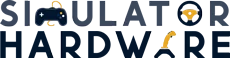
You didn`t mention the extremely big choice in thousands of free high quality aircraft and scenery addons for FSX and P3D. They enhance the graphics in scenery and aircraft and the variety of the game, some in really groundbraking manner.
Not to speak of a thousands of payware, often to buy at very low cost.
Updates in FSX: FSX:STEAM Version by Dovetail brings great improvements in stability.
Heavyest problem in FSX and FSX:STEAM : Both are 32bit games, that means they can use 4 GB RAM only (even if your Computer has more RAM installed!). OOMs over big and detailed airports and aircraft and long flights occure often.
Thank you for your valuable input! I agree, the wide range of free and affordable add-ons for FSX and P3D significantly enhances the flight simulation experience. The point about FSX and FSX: Steam being limited to 4 GB of RAM is particularly important for users to be aware of. I appreciate your insight and will consider these points for future updates to the post.