Microsoft Flight Simulator 2020 is one of the best and most awaited games after Cyberpunk 2077. Not only its super cool features and graphics, but it has shaken the flying community with its great map and details because of its 37,000 real-world airports, live traffic, and up-to-date weather conditions wherever you fly. Since, you’ll require the best of the best CPU for Microsoft Flight Simulator 2020 in order to fly like superman.
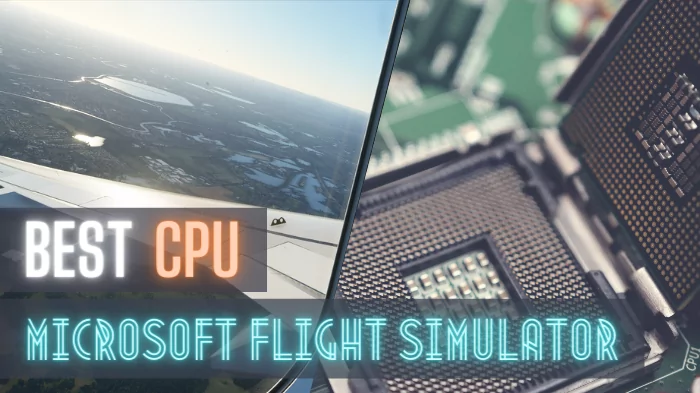
People often think they need an updated CPU and the most powerful motherboard and RTX 2080 super or something like that. But, Microsoft vanished all these think tanks by mentioning that someone can fly on a low-budget PC or laptop without having top-notch accessories.
In addition, you can play your favorite games with minimum requirements, but they won’t entertain you at all, as they will look like flimsy clouds, and you’ll feel like you’re watching SpongeBob on a 1900s TV. Therefore, stay with us to find the best CPU for Microsoft Flight Simulator 2020, but before that, let us figure out what makes a CPU best for playing this master piece game.
CPU Requirements For Microsoft Flight Simulator 2020
The detailed description of the game above may have given you some insight into how powerful the game is. So, the CPU’s performance and power are tied together. Below, you will find some of the best CPUs from the two top brands, AMD and Intel.
Note: All these CPUs require a high-quality thermal paste to overcome overheating and produce the best experience.
| Minimum | Recommended | Ideal | |
|---|---|---|---|
| Intel | Intel Core i5-9600K | Intel Core i7-9700K | Intel Core i9-10900K |
| AMD | AMD Ryzen 5 3600 | AMD Ryzen 7 5800X | AMD Ryzen 9 3950X |
6 Best CPUs For Microsoft Flight Simulator 2020
Now we’ll have a fierce argument about which processor for MSFS is the best right now. Additionally, it’s your chance to experience virtual moments of your life in the sky. So, let’s get started.
One more critical announcement, our list will look like this:
- High-End
- Mid-Range
- Budget Friendly
In the above list, we have included both AMD and Intel chips based on the budget and performance. By using this tool, you will be able to choose a product that fits your needs and your wallet will save you time.
1. Best Overall Intel: Core i9-13900K

| Specification | Value |
|---|---|
| Processor Count/Threads | 24/ 32 |
| CPU Speed | 5.80 GHz |
| CPU Socket | LGA 1700 socket |
| Supported Memory RAM | DDR5 5200MHz |
The Intel Core i9-13900K Desktop Processor is a game changer for flight sim enthusiasts! We recently tested Microsoft Flight Simulator 2020 on this powerhouse CPU, and the results were jaw-dropping. Let’s dive into what makes this processor truly exceptional.
With 24 cores (8 P-cores + 16 E-cores) and a whopping 5.8 GHz CPU speed, the i9-13900K delivers breathtaking performance. You will be blown away by the realistic graphics and the buttery smooth gameplay.
More so, the LGA 1700 CPU socket ensures effortless compatibility with both 600 and 700 series motherboards. This makes upgrading a breeze, future-proofing your rig for years to come.
The 125W base power and 36MB Intel Smart Cache bring new meaning to the term “efficiency.” With these configs, you will experience lightning-fast load times and lag-free gaming, even with multiple tasks running simultaneously.
Down the aisle, the 13900K Supports DDR5 5600 and DDR4 3200 memory speeds, the i9-13900K guarantees optimal gaming experiences. Microsoft Flight Simulator 2020 will run like a dream, with blazing fast response times.
The i9-13900K is unlocked and overclockable, enabling you to push the boundaries of your PC’s performance. With this in mind, you can safely push your system’s limits without a hitch.
The Intel Turbo Boost Max 3.0 technology further enhances the i9-13900K’s prowess. We witnessed jaw-dropping frame rates, making our flights feel like real-life experiences.
Our Microsoft Flight Simulator 2020 experience was genuinely next-level. We flew over Manhattan, admiring the stunning skyline and the realistic water reflections below. The i9-13900K handled everything we threw at it, making our flights incredibly immersive.
| Pros | Cons |
|---|---|
| Supports high memory speeds | High power consumption |
| Easy motherboard compatibility | Lacks AMD’s 3D V-cache for gaming |
| Lightning-fast load times | |
| Overclockable for maximum performance |
2. Best Overall AMD: Ryzen 9 7950X3D

| Specification | Value |
|---|---|
| Processor Count/Threads | 16/32 |
| CPU Speed | 5.7 GHz |
| CPU Socket | AMD AM5 |
| Supported Memory RAM | DDR5 5600MHz |
If you are an AMD fanboy, then get ready for the ultimate gaming and processing experience with the AMD Ryzen™ 9 7950X3D CPU. We put this powerful processor to the test with Microsoft Flight Simulator 2020, and the results were truly remarkable.
With 16 cores and 32 processing threads, the Ryzen™ 9 7950X3D delivers unparalleled performance that will take your gaming to new heights. The processor boasts a max boost of 5.7 GHz, ensuring that even the most demanding games run smoothly with stunningly realistic graphics.
The state-of-the-art Socket AM5 platform can support PCIe 5.0 on select 600 Series motherboards, making upgrading a breeze. And with Windows 11 and Windows 10 compatibility, the Ryzen™ 9 7950X3D is a perfect choice for any modern desktop setup.
The Ryzen™ 9 7950X3D comes with a massive 144MB of cache, providing lightning-fast load times and lag-free gaming. Its unlocked memory overclocking and DDR5 support make it easy to optimize your system for peak performance.
With DDR5 support, the Ryzen™ 9 7950X3D guarantees optimal gaming experiences. You can enjoy those long hours of Microsoft Flight Simulator 2020 flights from Toronto to New York with ease and blazing fast response times plus breathtaking graphics.
Unleash the full potential of your system with the Ryzen™ 9 7950X3D’s unlocked memory overclocking. Push your system’s limits to the max without a hitch.
Our experience with Microsoft Flight Simulator 2020 on the Ryzen™ 9 7950X3D was nothing short of amazing. We flew over mountains, oceans, and cities, admiring the stunning visuals with zero lag or stuttering. It truly felt like we were flying in real life.
| Pros | Cons |
|---|---|
| Solid gaming improvements | Very long boot times |
| Lower retail price than predecessor | Runs hot in extended gaming sessions |
| Support for 16 full-power cores and 32 processing threads | |
| Integrated graphics |
3. Mid-Range King Intel: Core i7-13700K

| Specification | Value |
|---|---|
| Processor Count/Threads | 16/24 |
| CPU Speed | 5.40 GHz |
| CPU Socket | FCLGA1700 |
| Supported Memory RAM | Up to DDR5 5600 MT/s Up to DDR4 3200 MT/s |
The Intel Core i7-13700K Desktop Processor is a powerful processor that’s perfect for any gamer or content creator. With 16 cores (8 P-cores + 8 E-cores) and 24 threads, this processor delivers fast and efficient performance that can handle even the most demanding tasks.
The i7-13700K boasts a base power of 125W and 30MB of Intel Smart Cache, ensuring lightning-fast load times and seamless multitasking capabilities. It is compatible with both Intel 600 series and 700 series chipset-based motherboards, making it a versatile choice for any desktop setup.
One of the most impressive features of the i7-13700K is its performance hybrid architecture. It integrates two core microarchitectures to prioritize and distribute workloads, optimizing performance for each task. This technology ensures that you get the most out of your system, no matter what you’re using it for.
When we tested the i7-13700K with Microsoft Flight Simulator 2020, we were blown away by its performance. The game ran smoothly and efficiently, with no lag or stuttering even during the most demanding scenes. The realistic graphics with vibrant colors and realistic detail made us feel like we were really flying over the Arctic region.
The i7-13700K also features Turbo Boost Max Technology 3.0, which further enhances its performance capabilities. We witnessed jaw-dropping frame rates, making our flights feel like real-life experiences. And with PCIe 5.0 and 4.0 support, you can be sure that your system is ready for anything.
So, if you’re looking for a processor that can handle anything you throw at it in a mild price point without breaking the bank, the Intel Core i7-13700K Desktop Processor is the perfect choice.
| Pros | Cons |
|---|---|
| 95%+ of Core i9 gaming performance | Draws a lot of power |
| Supports either DDR4 or DDR5 | Cooling requirements |
| Strong performance in productivity apps | |
| Overclockable |
4. Mid-Range King AMD: Ryzen 7 7800X3D

| Specification | Value |
|---|---|
| Processor Count/Threads | 8/16 |
| CPU Speed | 5.0 GHz |
| CPU Socket | AMD AM5 & 600 Series |
| Supported Memory RAM | DDR5 3600MHz & 5200MHz |
Still looking for a CPU that can handle any trouble you throw at it, then the AMD Ryzen 7 7800X3D processor is what you need.
Boasting a massive 100MB cache, 8 cores, and 16 processing threads, this processor delivers unparalleled speed and power. With a maximum boost of 5.0 GHz and DDR5 support, the Microsoft Flight Simulator 2020 gameplay is bound to be realistic and responsive.
We put the Ryzen 7 7800X3D to the test with Microsoft Flight Simulator 2020, and it outperformed some of the top names. The game ran without any lag or stuttering, even in the most detailed scenarios like flying over Amazon.
Thanks to the Ryzen 7 7800X3D’s unlocked memory overclocking and state-of-the-art Socket AM5 platform, optimizing your system for peak performance is easy. Plus, with support for PCIe 5.0 on select 600 Series motherboards, this processor is a great choice for any modern desktop setup.
But the Ryzen 7 7800X3D isn’t just for gaming. Its efficient power usage and lightning-fast processing speeds make it ideal for content creators too. Whether you’re editing videos or working with 3D graphics, the Ryzen 7 7800X3D delivers top-notch performance that will take your work to new heights.
All in all, the AMD Ryzen 7 7800X3D is the processor of choice for Microsoft Flight Simulator 2020 enthusiasts. Its unmatched speed, power, and efficiency make it a game-changer for serious gamers and content creators alike.
| Pros | Cons |
|---|---|
| Supports auto overclocking | Needs new motherboard |
| Fastest gaming chip according to price point | No support for DDR4 |
| Low power consumption | |
| VR capable |
5. Budget-Friendly Intel: Core i5-13600K

| Specification | Value |
|---|---|
| Processor Count/Threads | 14/20 |
| CPU Speed | 5.1 GHz |
| CPU Socket | Intel 600 series & 700 series chipset-based motherboards |
| Supported Memory RAM | DDR5 5600 MHz DDR4 3200 MHz |
Alright gamers, hold onto your cockpits, because I’m about to drop some serious knowledge about the Intel Core i5-13600K Desktop Processor.
First things first, let’s talk about the specs. With 14 cores (6 P-cores + 8 E-cores) and 20 threads, this processor is an absolute powerhouse. It also comes with integrated Intel UHD Graphics 770, which is great if you’re on a budget or just starting out with gaming.
But here’s the real kicker – the performance hybrid architecture. This technology integrates two core microarchitectures, prioritizing and distributing workloads to optimize performance. And let me tell you, it works like a charm. Paired with my trusty 2060 GTX graphics card, MSFS 2020 ran smoother than a baby’s bottom.
The unlocked clock speed of up to 5.1 GHz is also a huge plus. And with 24M Cache, this processor can handle even the most demanding games and applications with ease. Plus, it’s compatible with Intel 600 series and 700 series chipset-based motherboards, allowing you to customize your setup to your heart’s content.
But there’s one downside – no thermal solution is included. So if you’re planning on overclocking, make sure to invest in a good cooling system.
All in all, I can confidently say that the Intel Core i5-13600K Desktop Processor is one of the best budget CPUs for MSFS 2020 out there.
It’s fast, powerful, and can handle even the most intense games with ease. Plus, with its advanced technology and compatibility with a variety of motherboards, it’s a great investment for any gamer.
| Pros | Cons |
|---|---|
| Intel Optane Memory support for faster loading times | No stock cooler included |
| Unlocked clock speed of up to 5.1 GHz | No hyperthreading |
| Performance hybrid architecture | |
| Turbo Boost Max Technology 3.0 and PCIe 5.0 & 4.0 support |
6. Budget Friendly AMD: Ryzen 5 7600X

| Specification | Value |
|---|---|
| Processor Count/Threads | 6/12 |
| CPU Speed | 5.3 GHz |
| CPU Socket | AMD AM5 |
| Supported Memory RAM | DDR5 5200MHz |
The AMD Ryzen™ 5 7600X 6-Core, 12-Thread Unlocked Desktop Processor is a gamer’s dream come true!
With a stunning 5.3 GHz max boost, 38 MB cache, and DDR5-5200 support, this processor delivers unbeatable gaming performance. We put it to the test with the world’s most popular games, and the results were mind-blowing. Let’s take a closer look at what makes this processor truly exceptional.
With 6 cores and 12 processing threads based on AMD “Zen 4” architecture, the Ryzen 5 7600X delivers pure gaming performance with smooth 50+ FPS.
The Ryzen 5 7600X is unlocked for overclocking, enabling you to push your system’s performance to new heights. You can safely overclock your system without a hitch, and achieve jaw-dropping frame rates.
Thanks to its state-of-the-art Socket AM5 platform, the Ryzen 5 7600X can support PCIe 5.0 on select 600 Series motherboards, future-proofing your gaming setup for years to come.
The 38 MB cache is lightning-fast, ensuring that your most used data is quickly retrieved, improving your system’s overall performance.
The Ryzen 5 7600X doesn’t come with a cooler included, so you’ll need to purchase one separately. However, with so many great coolers available, you’re sure to find one that suits your needs and budget.
We tested the Ryzen 5 7600X with the latest and greatest games, including Microsoft Flight Simulator 2020, and the experience was incredible. We flew over New York City, marveling at the stunning graphics and realistic details.
And at the end, the AMD Ryzen™ 5 7600X 6-Core, 12-Thread Unlocked Desktop Processor is at least a must-have for any serious flight sim enthusiast. Its unbeatable gaming performance, effortless overclocking, and efficient design make it a game-changer for any gaming setup.
| Pros | Cons |
|---|---|
| Comes with a stock cooler | Fewer cores and threads |
| Support for DDR5 and PCIE 5.0 | A bit expensive |
| High FPS | |
| Supports almost all new GPUs |
Previously Reviewed CPUs for Flight Simulator
These CPUs may not be the latest versions, but they still have their merits when it comes to running this demanding flight simulation software. We thoroughly tested and evaluated their capabilities, including factors like clock speed, core count, cache size, and power efficiency. Whether you’re on a budget or simply prefer a tried-and-tested option, our reviews shed light on the performance and suitability of these not-so-older CPU models for your Microsoft Flight Simulator 2020.
1. AMD Ryzen 9 3950X

| Specification | Value |
|---|---|
| Processor Count/Threads | 16/32 |
| CPU Speed | 4.7GHz |
| CPU Socket | Socket AM4 |
| Supported Memory RAM | DDR4-3200 |
The AMD Ryzen 9 is one of the most potent 16 core processos in the world. Similarly, to fly Microsoft Flight Simulator 2020 fighter jet without lagging, you can get this processor because its 32 processing threads make it one of the most in-demand 32 threads processors for mainstream desktop.
Its 3.5 GHz base clock and boost clock up to 4.7GHz enable you to play various games with ultra-fast 100+ FPS performance. More so, it’s factory unlocked for overclocking with 72 MB game cache and DDR-3200 support. Don’t worry if you have an advanced AM4 socket because AMD 9 3950x supports PCIe 4.0 on x570 motherboards.
Digging deeper to more technical details, its 1MB L1 cache, 8MB L2 cache, and 64MB L3 cache makes it eligible to play MSFS at ultra settings if you’ve 50Mbps internet connectivity at the game place. This beast of a CPU utilizes 105 watts. Therefore, we recommend getting a 280 millimeter or larger liquid cooler for maximum performance.
Another thing, if you live somewhere hot, you might want to look for other options because we think that at 95°C max temperature, the AMD 9 overheats, making it unsuitable for hot environments.
| Pros | Cons |
|---|---|
| Value for the money | Need to buy an extra cooler |
| Supports almost all newer motherboards | Boost speeds claims are BS |
| Great for online streamers | PC shutting down if overheat |
| State of the Art for the mainstream |
2. Intel Core i9-10900K

| Specification | Value |
|---|---|
| Processor Count/Threads | 10/20 |
| CPU Speed | 5.3GHz |
| CPU Socket | LGA 1200 |
| Supported Memory RAM | Dual Channel DDR4-3200 |
With a base clock speed up to 3.7 GHz and turbo boost up to 5.3GHz, the Intel Core i9-10900k is our next pick for the most valuable CPU for the ultimate gaming and content creation. Following this, the product supports Intel Optane memory and compatibility with all Intel 400 series chipset-based mobos that support LGA 1200 socket platform.
The CPU also has 10 cores and 20 threads, so you can fly on MSFS without experiencing any lag. A vital characteristic of this chipset is that it supports dual-channel DDR4-2933. Plus, you’ll get additional overclocking features to maximize performance. Also, this processor will require a 125-watt power supply unit (power supply unit) installed on your desktop before use. Lastly, if you want the chip to work smoothly, you will need to get a thermal/liquid cooler.
| Pros | Cons |
|---|---|
| Easy to overclock | Reaches thermal limits if using a cheap cooler |
| Doesn’t overheat with right liquid cooler | |
| Built-in Intel UHD Graphics 630 | |
| Higher per core performance |
3. AMD Ryzen 7 5800X

| Specification | Value |
|---|---|
| Processor Count/Threads | 8/16 |
| CPU Speed | 4.7GHz |
| CPU Socket | AM4 |
| Supported Memory RAM | DDR4-3200 |
If you don’t really want to experience the high-level performance of Ryzen 3950X, the Ryzen 7 5800X is a good-to-go choice for you. It’s one of the leading CPUs from AMD Ryzen 7 family before the launch of 3950X, so you can still consider it the best CPU for flight simulator. The CPU offers 8 physical cores with up to 16 processing threads.
Following this, the Ryzen 7 family still delivers 100+ FPS performances in most AAA games. And, you can get one of these thread rippers to render 3D characters and videos. Plus, the CPU features a 4.7 GHz max frequency and 36 Mb gaming cache, and also it supports DDR4 RAM at 3200Mhz. Aside from that, you can install this beast in any X570 and B550 motherboard with AM4 platform and can support PCIe 4.0.
Additionally, install a 105-watt power supply in your computer and pair it with an RX 5600 XT to get better results while enjoying unlimited flights over the virtual world. Due to the same thermal issues, such as heat up, this CPU is somehow overpriced, so you can’t get by without a good cooler. But, its in-built eco mode will help you to lower down its temperature by 40% if you turn it on.
| Pros | Cons |
|---|---|
| 8 Core King | Runs hot |
| Doesn’t cause stability problems or window crashes | Curve optimizer |
| Energy Efficient | |
| Budget king |
4. Intel Core i7-9700K

| Specification | Value |
|---|---|
| Processor Count/Threads | 8/8 |
| CPU Speed | 4.90GHz |
| CPU Socket | LGA 1151 300 series |
| Supported Memory RAM | Dual Channel DDR4 2666 |
Intel Core i7-9700K is one of the most iconic budget-friendly CPUs Intel has ever been produced. It’s the identical house sibling of i9-10900K in terms of gaming performance. Similarly, you can run many heavy chore software when not up in the clouds with this processor because it offers 8 physical cores and 8 computing threads with 12 MB Intel smart cache/gaming cache.
You can overclock this CPU’s base clock frequency from 3.60 GHz up to 4.90 GHz turbo with an in-built Intel smart optimizer. Even more, the processor consists of Intel UHD Graphics 630, which powers daily life tasks if not used for AAA games or heavy chore projects. After that, it supports up to 64 GB DDR4 2666 MHz dual-channel RAM with max memory bandwidth at 41 GB/s.
Get a 95 watt PSU along with a motherboard that supports Intel 300 Series chipsets in order to control your flights daily. Furthermore, it lacks PCIe 4.0 support, which may delay the high-speed transfer of data from the graphics card.
| Pros | Cons |
|---|---|
| Easy to lock | Heat sink and cooling fan not included |
| Lightning fast at its price point | Hyper-Threading not supported |
| Deals with high load (4K) gaming very well | PCI Express 4.0 not supported |
| Excellent single core performance |
5. AMD Ryzen 5 3600

| Specification | Value |
|---|---|
| Processor Count/Threads | 6/12 |
| CPU Speed | 4.2GHz |
| CPU Socket | AM4 |
| Supported Memory RAM | DDR4 3200 |
To meet fanatic world-class hardware requirements on a low budget, you need a processor that offers high performance and high FPS gaming performance that AMD Ryzen 5 3600 fulfills for under $300. This CPU comes with six physical cores and 12 processing threads to outperform your competitors in all AAA games. More so, with an in-box quite AMD Wraith cooler, you can control its temperature and limit it to a maximum of 95°C.
Further, with an up-to-date PCIe 4.0 version and DDR4 3200 memory RAM support, you can beat superman in flying MSFS jets. The CPU also offers 4.2 GHz maximum frequency with a 35 MB gaming cache when installed on a socket AM4 supported motherboards, including all X570 mobos. Plugin the Wraith cooler and a 65 watt PSU to get all the benefits of this budget-beast.
The CPU lacks a dedicated graphics unit, which all Intel CPUs at the same price point have. A dedicated unit maximizes productivity for non-gamers and for people who do not perform heavy tasks on their PC.
| Pros | Cons |
|---|---|
| Supports existing AM4 motherboards | No integrated graphics |
| Low power consumption | Hampers performance |
| Excellent base clock speed | |
| Excellent boost clock speed for gaming and single-thread tasks |
6. Intel Core i5-9600K

| Specification | Value |
|---|---|
| Processor Count/Threads | 6/6 |
| CPU Speed | 4.60GHz |
| CPU Socket | LGA 1151 |
| Supported Memory RAM | DDR4 2666 |
Intel offers the Core i5-9600K as a budget-friendly processor with 6 cores and 6 threads with enabled hyper-threading. It’s not the most powerful processor on our list. Still, I ensure that it can run Microsoft Flight Simulator 2020 without lagging. At this price point, you can overclock the CPU from its initial 3.70 GHz frequency to 4.60 GHz, and you can run any software with the 9 MB Intel Smart Cache.
More importantly, the processor consists of Intel UHD Graphics 630 for powering daily office tasks. It also supports Intel Optane Memory. Further, you can install this budget beast only on Motherboards which supports Intel 300 series chipsets. Another thing, this 9th Gen desktop brain only supports dual channel DDR4 2666MHz RAM, which guarantees maximum productivity.
The only problem with these old chips is that they can overheat when playing for long periods. As we all know, streamers don’t buy cheap products. Yes, it’s an excellent product for occasional gamers, but not for the pilots who love to watch flights for 9 or 10 hours on autopilot. 😂
| Pros | Cons |
|---|---|
| Over clocks like a champ | Doesn’t come with an in-box cooler |
| Excellent base clock speed | Overheats |
| Best for multitasking | |
| Easy to install |
Why do You Need to Get the Best CPU for Flight Simulator?
Microsoft Flight Simulator is not just a masterpiece of games and a live graphical showcase. It is something even more extensive than that, which maxes out your CPU. Alongwith a powerful and up-to-date GPU, you will also need to get a supersonic CPU that comes with superpowers for processing and interpreting all the game’s live data, such as weather and physics simulations. The most important thing is to install the game on a solid-state drive, which makes loading faster and enables you to fetch live data through a fast internet connection.
But where’s my answer? The answer to this question is probably in the above paragraph, but let me clarify everything for you. MSFS retrieves live map data from Bing maps, and it also retrieves live weather from the same platform. The game requires a combination of a multi-core GPU and a multi-thread CPU, which at least has six processing cores, to run smoothly at higher graphics.
Microsoft Flight Simulator 2020: Why All the Hype?
In the eyes of MSFS, all the hype attributes to Bing maps live data fetching and Microsoft’s Azure cloud computing service, which provides a real-time Earth simulation. It means you can fly over real-world airports and cities, as well as experience real-world weather changes. As an example, if it’s a thunderstorm in Los Angeles, it’s a thunderstorm in the video game. As a result, you get a truly new gaming
The Greatest Tech Battle Ever, AMD Vs. Intel – Which One Is Best for MSFS 2020
The single-core performance of Intel chips is better than AMD chips regardless of price and latest model. But, AMD manufactures the most powerful multi-core chips for gaming, as the brand’s only purpose is to empower gamers. Secondly, Ryzen’s AMD is best for tasks such as video editing and 3D rendering, as its multi-core performance is unbeatable.
Besides performance, AMD motherboards have superiority in durability. Because MB’s often last more than one generation of CPU, whereas you’ll need to change your mobo if using Intel whenever a new generation shows up. For example, if you have an i5 7600k, and you want to upgrade, no matter what, you’ll need to get a new mobo for optimal performance, so prepare yourself to convert to Ryzen if you don’t want to invest in mobos anywhere.
As mentioned previously, MSFS uses DX 11 and focuses primarily on single-core performance rather than considering the number of cores. Accordingly, Intel’s CPUs have a more excellent “per core” performance. Additionally, you could consider AMD Ryzen for 4k or higher performance if you want to beat Intel’s performance, if Asobo releases new updates and shifts the game to DX 12, which we believe will happen soon.
But Who’s the Champion?
For MSFS 2020 specifically, the 10th gen Intel chips currently outrank Ryzen in software programs and games that don’t demand multi-cores. But, overall, if we look deeper, AMD isn’t our champion today 🤐 because our article focuses on Microsoft Flight Simulator 😎.
One more thing, we know that custom builds take time and lots of technical information, and sometimes all the hard work doesn’t pay off due to the lack of perfect knowledge. So, if you’re not tech savvy, and hesitate to build your custom PC, here is the link to some awesome Pre-Build PCs you can consider.
That’s It
Now here we’ll take off from you and if you’re still looking for the best CPU for Microsoft Flight Simulator 2020, then I suggest you choose either AMD Ryzen 9 7950X or Intel Core i9-13900K, depending on whether you’re a fan of AMD of intel. I think I’m not wrong by saying that these processors have the same level of performance, so it breaks down to price, brand following and which socket your motherboard has.
Similarly, for budget gamers who want to save bucks and can handle flight on lower settings, then they can go with either AMD Ryzen 5 3600 or Intel Core i5-9600K. We recommend going with AMD series 5 because its newer model, budget-friendly and the best CPU for Microsoft Flight Simulator 2020 for occasional gamers.
The controller can be controlled easily with one hand, without hesitation, and with a single finger. Take a look at the best controllers for MSFS 2020 in order to become a real Pilot.
At the end, I would like to say thankyou for staying with us throughout this article. Hopefully, it will be beneficial for choosing your dream solution.
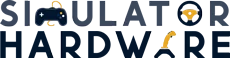
What do you think of a Ryzen 9 5900X? It’s cheaper (by about 30%) than the 3950X and has an overall better performance (about 20% passmarks)
Thank you for getting in touch, Yahe. I partially agree – Ryzen 5900X is the better processor.
What I disagree with, however, is your claim of 5900X outperforming the 3950X. While the Ryzen 5900X may offer better single-threaded performance, the 3950X has 8 more threads and is consequently 20-25% faster than the 5900X. Overall, the performance of the two processors is comparable and the difference in benchmarks is almost non-existent.
It is also worth mentioning that when we wrote this guide, the 5900X was almost exclusively available at scalper prices. Back then, the 3950X was better priced, and consequently, our pick for the best processor for MSFS. We do realize that things have changed since then and would get back to updating this guide as soon as we can.
Thank you again for bringing this to our attention.
Running the sim on an i-7 3770K, GA-Z68XP-UD3, 32GB DDR3, RTX 2070 OC, 2TB PNY CS900 SSD, (3) 1TB Mushkin SSDs and it runs well considering the dated system. Over southern Ca. with mix of Med-High settings it averages 40-5Xfps.
Thanks for sharing your build!