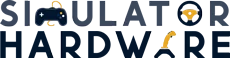It is absolutely necessary to keep processor temperatures as low as possible. High temperatures could potentially lead to permanent hardware damage, which could set you back a pretty penny. Computers generate a lot of heat and are often accompanied by subpar CPU coolers. With all due respect, that’s the perfect recipe for disaster. This, however, could easily be mitigated by buying better after-market coolers. That would solve your thermal management problems once and for all. Then again, it will also cost you a few hundred dollars.
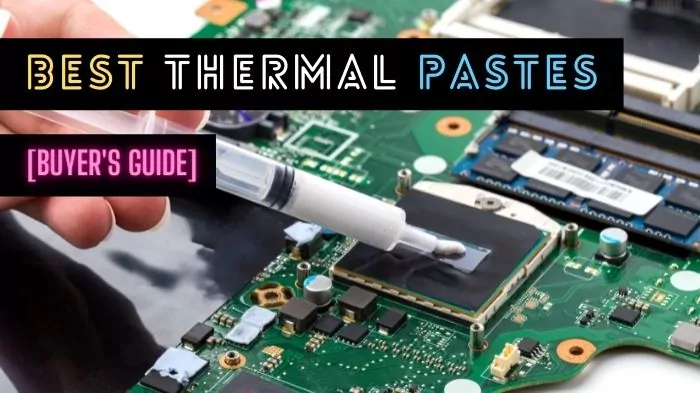
An easier, cheaper, and more convenient way to improve thermal management is to buy an efficient and effective thermal paste. Don’t get me wrong, though. Thermal Paste isn’t an alternative to a cooler. Thermal Paste only improves heat transfer from the processor to the cooler. Hence, both Cooler and Thermal Paste go hand in hand in delivering optimum working temperatures for the Processor. Indeed, most coolers come with a Thermal Paste (although it is subpar more often than not).
Thermal Paste, also known as “Thermal Compound” and “Thermal Grease”, minimizes microscopic air gaps and irregularities between the cooler’s surface and CPU’s integrated heat spreader (IHS). Hence if you want the absolute best thermal management out of your PC, you need to buy one of the best thermal pastes available in the market. That’s not as easy as it sounds! With a dizzying array of options, the process of scouring the internet for the right product for your cooler is tiresome and irksome. Hence, be this guide. By listing down the best thermal pastes, we intend to simplify this process as much as possible. Yet before we do so, let’s discuss what a thermal paste is and why is it integral for the smooth functioning of your computer.
What is a Thermal Paste and why do we need one?
Thermal Paste is a thermally conductive substance that improves heat conduction and consequently prevents your chips from frying. It is placed between the heatsink and the device it is meant to cool, although it can also be placed between other components (most notably an AC cooler). Almost all devices and cooling components have tiny imperfections upon them that trap air. As we learned in 6th-grade Physics, air is a poor conductor of heat and electricity. Hence, this trappage of air derails the efficiency of the heatsink. With heatsink not being able to conduct away heat, the working temperatures soar and can potentially lead to irreparable hardware damage. By smoothening out the surfaces of devices, thermal paste prevents excessive heat accumulation and hardware damage.
Thermal Paste has a profound impact on the performance of a processor. Hence, if you intend to play demanding AAA titles like Microsoft Flight Simulator on your PC, or to overclock your rig, not choosing the best thermal paste isn’t really an option. By using the right Thermal Paste, you can get your PC to hit even higher overclocks.
Buying Guide for Thermal Paste
By now, we have succinctly described the use and importance of Thermal Pastes and given you a sneak peek into the best thermal pastes for your PC. That’s not how you want to play, though! Do you?
Or you just need to know what to look for in a Thermal Paste?
Well, you are in luck because I have compiled a list of things to consider before buying a Thermal Paste. These include but are not limited to Paste Composition, Viscosity, Density, Thermal Conductivity, and Price. As almost all of these are pretty generic, we won’t go into too much detail. Yet, we won’t shy away from a succinct list either.
Types of Thermal Paste
Thermal Compounds can be made out of a wide range of ingredients including, but not limited to, Zinc Oxide, Silicone Oil, Ceramic, Silver, Copper, Aluminium, Graphite, and Carbon Nano-particles. The composition of these compounds determines the properties of the paste. These properties include Viscosity, Thermal Conductivity, Electric Conductivity, and Durability. Hence, while choosing from metal, carbon-based, silicon, or ceramic thermal compounds, one needs to adopt a cautious approach and consider his/ her requirements. In this regard, we will be comparing the merits and demerits of all of these compounds.
Metal Thermal Compounds
These are hands down the best conductors of heat. So, if you are planning to overclock your rig to the fullest, you shouldn’t look beyond Metal Thermal Compounds. Be careful while applying the paste, though. Given metal thermal compounds are great conductors of electricity, you don’t want to spill the paste onto the motherboard.
Silicone Thermal Compounds
Although not as effective as other thermal compounds, Silicone Thermal compounds are very easy to use. All you need to do is to apply them to thermal pads and place these pads between the processor and the heatsink.
Ceramic Thermal Compounds
If you are a novice, it is in your best interest to stick to Ceramic-based pastes. They may not be as effective as metal-based pastes at dissipating heat, but they do compensate for their lack of effectiveness with their ease of use, price, and safety.
Thermal Conductivity
Thermal Conductivity is a measure of the effectiveness of a paste in transferring heat from the processor to the heatsink. Each thermal paste comes with a thermal conductivity rating. The higher this number, the better.
Liquid-metal pastes generally have a higher thermal conductivity rating than non-metallic pastes. While liquid-metal pastes tend to have a conductivity rating in the vicinity of 70W/mK, non-metallic compounds have a thermal conductivity rating between 4 and 10W/mK.
Viscosity and Ease of Installation
As you would expect, thicker pastes are more difficult to apply. Liquid Thermal Pastes have significantly lower density and viscosity. Then again, they conduct electricity and any spillage can short out your PC.
Knowing the viscosity of a thermal paste is integral to its application because it prevents you from squeezing out the wrong amount of paste. You really need to be careful with the quantity of paste, because while a fraction too much won’t cause significant damage, an excessive amount of paste can wreak havoc. In case you were using electrically conductive paste and applied it extravagantly, it will short out your PC. If you weren’t, excessive thermal paste acts as an insulator and prevents heat dissipation. You don’t want your Thermal Paste to become “the very thing it swore to destroy”!
Quantity of Paste
If you intend to do multiple installations, you will want to take notice of the quantity of paste in a tube. It is worth noting that almost every tube in the market will have enough paste for at least one installation. So, if you are only interested in doing your own humble installation, you shouldn’t worry about this number. Other people (especially vendors) would be interested in the quantity of paste and they ought to be. Some thermal compound manufacturers pack enough paste in a tube to last 12 installations. That’s convenient as it is economic.
The lifespan of a Thermal Paste
As far as application life is concerned, some pastes maintain their efficacy for as many as 8 years. Others need replacement every 2 to 3 years. If you intend to overclock your rig to the fullest, we suggest replacing the paste at least once every year. It is worth noting, however, that even after the completion of its application lifespan, the paste will continue to perform adequately.
Most thermal pastes have a shelf life of only 2 to 3 years. Generally, you can’t use the same tube for multiple installations separated by a long time interval. So, it is best to throw away the left-over paste after the successful installation of the cooler.
Price
This one is a no-brainer!
While they don’t cost a fortune, thermal pastes can be costly. Unless you intend to overclock your rig, you will find a decent product in the range of $20. Here’s a word of advice though:
Don’t jeopardize your CPU/ GPU investment in order to save a couple of bucks on a good Thermal Paste because it can have a drastic impact on the performance of your rig.
Best Thermal Pastes for CPUs and GPUs
It’s finally time we addressed the elephant in the room! For this guide, we tested 90 odd products and compared them based on the metrics established above.
1. Arctic MX-4: Best Thermal Paste for Air-cooled Systems
| Specification | Value |
|---|---|
| Size/Weight | 4g (including spatula) |
| Density/ Specific Gravity | 2.49 g/cm3 |
| Volume | 0.64 ounce |
| Electric Conductivity | Not Electrically Conductive |
| Thermal Conductivity | 8.5 W/mK |
I am, particularly, fond of MX-4’s safe and easy installation. As the paste isn’t electrically conductive, you don’t have to worry about accidental spills. Even if you end up spilling it all over your CPU, you just need to be worried about cleaning it up. For context, a liquid-metal paste could have short-circuited your motherboard! It is also worth noting that the probability of spillage is almost non-existent. Given the paste’s smooth consistency and relatively simple design of the application tube, you really need to be an A-tier noob to mess it up.
Once you are done with the installation, throw the tube away (unless you intend to perform multiple installations). Arctic MX-4’s 0.64-ounce tube may permit multiple installations, but its relatively short shelf-life doesn’t. Also, you won’t be needing multiple installations on a single Desktop. Once applied, MX-4 lasts 8 years and will potentially out-last your Desktop.
To top it off, MX-4 is competitively priced, making it one of the most desirable Thermal Pastes in the market today.
| Pros | Cons |
|---|---|
| Easy to apply | Tube is thin |
| Not Electrically Conductive | |
| Suitable for Overclocking | |
| Accompanied by a comprehensive manual | |
| Lowly Price Tag |
2. Thermal Grizzly Hydronaut: Best Thermal Paste for Water-Cooled Systems
| Specification | Value |
|---|---|
| Size/Weight | 7.8 g |
| Density/ Specific Gravity | 2.6 g/cm3 |
| Thermal Resistance | 0.0076 K / W |
| Electric Conductivity | Not Electrically Conductive |
| Thermal Conductivity | 11.8 W/mK |
Having a Silicone-free carrier structure, low weight, and high degree of flexibility, Thermal Grizzy Hydronaut is easy to apply. It is safe as well, so even if you are a novice, you can try your hands at installation without any risk of serious repercussions. The grease isn’t electrically conductive, so in case of spillage, all you will need to do is to wipe away the spill.
| Pros | Cons |
|---|---|
| Suitable for overclocking | Not as conductive as thermal metal compounds |
| Amicable Price-to-Performance Ratio | |
| Easy to use | |
| An apparent decrease in temperatures | |
| Visible improvement in PC performance |
3. Thermal Grizzly Kryonaut: Best Thermal Paste for Overclocked Systems
| Specification | Value |
|---|---|
| Size/Weight | 1 g |
| Density/ Specific Gravity | 3.7 g/cm3 |
| Viscosity | 120-170 Pas |
| Electric Conductivity | Not Electrically Conductive |
| Thermal Conductivity | 12.5 W/mK |
As it is not electrically conductive, it is safe to use. Regardless, it is mildly viscous so that prevents drips and runs and consequential short-circuits (not that Thermal Grizzly Kryonaut would have short-circuited your motherboard any way). Another important reason for its uncanny popularity is the ease of use. The grease has no requirement for settling time whatsoever and is really convenient to use.
All in all, Thermal Grizzly Kryonaut does one heck of a job ensuring maximal heat transfer from the processor to the cooler. Hence, it is perfect for overclocked systems and gaming computers. My only concern is the price. Not that ten bucks will burn a hole in your pocket, but Grizzly Kryonaut is a relatively very expensive paste. For context, Noctua NT-H1 comes at half the price and contains a bit more paste.
| Pros | Cons |
|---|---|
| Very Stable | Relatively Pricey Option |
| Ease of Use | |
| Ease of Cleaning | |
| Great for Gaming |
4. Thermal Grizzly Conductonaut: Best Liquid Metal Thermal Compound
| Specification | Value |
|---|---|
| Size/Weight | 1 g |
| Density/ Specific Gravity | 3.7 g/cm3 |
| Thermal Resistance | 0.0021 K/W |
| Electric Conductivity | Electrically Conductive |
| Thermal Conductivity | 73.0 W/mK |
All the thermal pastes mentioned thus far in this guide perform amicably in dissipating heat from the processor to the cooler, but pale in comparison to Thermal Grizzly Conductonaut. With a sky-high thermal rating of 73.0 W/mK, this one is a different beast! You can comfortably expect a temperature drop over 10 to 15° F, which gives you headroom for overclocking. Thermal Grizzly Conductonaut has a peak operating temperature range of -50°C to 180°C. Needless to say, this is one of the best in the market! The performance is definitely not an issue.
While the paste comes with all the tools needed for installation, the process may get tricky. The syringe holding the paste is long and needle-like ensuring razor-sharp efficiency when applying the paste. The problem is with the paste itself which is quite firm and difficult to spread. Consequently, you need a tool to spread the thermal compound evenly, as conventional methods don’t work. What doesn’t help, either, is that you need to be extra-cautious as any spillage could short-out your motherboard. Installing Thermal Grizzly Conductonaut is no fun!
The tube includes enough paste for 8 installations. More often than not, you will only need one. In this sense, the paste is quite pricey.
Despite its price, Thermal Grizzly Conductonaut is one of the best Thermal Pastes that you can buy in 2023. You could describe it as incomparable, peerless, and matchless or you could run out of superlatives, buy it, apply it and move on-just as I did!
Note: Make sure you don’t have an aluminum-based heatsink. Grizzly Conductonaut can leave black stains on it.
| Pros | Cons |
|---|---|
| Suitable for Extreme Overclocking | Difficult to apply (Recommended for Experienced users) |
| Offers Unprecedented Performance | Pricey |
| Electrically Conductive | |
| Doesn’t work with aluminium-based heatsinks |
5. Noctua NT-H1: Best Budget Thermal Paste
| Specification | Value |
|---|---|
| Size/Weight | 3.5 g |
| Density/ Specific Gravity | 2.49 g/cm3 |
| Recommended Storage Time | Up to 3 years |
| Recommended Usage Time | Up to 5 years |
| Electric Conductivity | Not Electrically Conductive |
| Thermal Conductivity | 8.5 W/mK |
With NT-H1, performance isn’t an issue and neither is the difficulty of application. Noctua’s paste applicator makes it really easy to use. Also, the paste is neither too hard nor too slimy so you can easily apply it using the pea-method. Even if you are inexperienced and spill some paste onto the motherboard, you don’t have to worry about a potential short-out. All in all, you can’t really go wrong with Noctua NT-H1.
Each tube comes with 1.4ml paste, which is sufficient for over a dozen applications. In most cases, you won’t need them all given’s Noctua NT-H1’s application life of up to 5 years. If you do intend to perform multiple installations, though, be wary of the paste’s shelf life, i.e. 3 years.
Noctua NT-H1 may not be the best Thermal Compound out, but it surely gets the job done, and that too at a formidable price.
| Pros | Cons |
|---|---|
| Inexpensive | Options with better heat dissipation available |
| Easy to use | Quality Control |
| Long life span | |
| Not Electrically Conductive |
6. Cooler Master MasterGel Maker: Best Value Thermal Paste
| Specification | Value |
|---|---|
| Temperature Range | -50 to 150°C |
| Viscosity | Excellent |
| Electric Conductivity | Not Electrically Conductive |
| Thermal Conductivity | 11 W/mK |
Thanks to its excellent viscosity and flat-nozzle spreader design, the paste is really easy to spread and remove. Hence, if you are a beginner, this one would be a wise choice. It is also worth mentioning that, unlike most thermal compounds, this one comes with a CPU cleaner that helps in cleaning internals. In my personnel experience, that came as a pleasant surprise.
MasterGel Maker is as good as any thermal compound out there, but I still have my concerns. Primarily, the cost is on the higher side. Although not very pricey, it is still one of the most expensive non-liquid metal pastes out there. Secondly and more importantly, it has a recommended storage life of up to 2 years. That’s disappointing!
Note: Cooler Master MasterGel Maker has a burn-in time, so you won’t get the advertised cooling performance upon installation. Give it some time, and it won’t disappoint.
| Pros | Cons |
|---|---|
| Unprecedented Value | A bit expensive |
| Easy to Use | Comparatively Low Shelf life |
| Offers Exceptional Performance | |
| The flat Nozzle design is great for spreading |
7. Arctic Silver 5: Best Silver Compound
| Specification | Value |
|---|---|
| Size/Weight | 3.5 g |
| Density/ Specific Gravity | 4.05 g / cm³ |
| Viscosity g | Controlled Triple Phase Viscosity |
| Electric Conductivity | Not Electrically Conductive |
| Thermal Conductance | 350 000W/m2o C |
Arctic Silver 5 is one of the most popular thermal pastes among the masses. Not long ago, it was considered the best thermal paste. Since then, though, it has been outperformed by many newer thermal compounds. It may not be the “pinnacle of thermal pastes” that it once was, but with thermal conductivity of 8.7 W/mK, it still packs a punch. This can be attributed to its composition, given the paste is almost entirely made up of micronized silver. This composition also gives it an extraordinary ability to dissipate more heat when the PC is overclocking.
Given Arctic Silver’s relatively high density, installation is slightly trickier but still very manageable. Once you have installed the paste, it will thin out until only the most thermally necessary elements are left. Over time, it thickens to achieve the desired consistency. So yeah, Sliver 5 has a settling time, but once you are past it, you will see a significant improvement in your PC’s performance. The settling time actually works out for the better, helping the paste achieve desired stability and consistency that will enable it to outlast your rig.
Sounds desirable? Wait, I got more to add!
You can get over a dozen installations out of the 3.5 g syringe. To be honest, that’s a lot. You won’t need that given the paste never dries. Also, silver is less abrasive than almost all other micronized materials that are used in making Thermal Pastes. Add a peerless price tag to all this stuff, and you know why Arctic Silver 5 was considered the pinnacle of Thermal Pastes for a very long time.
| Pros | Cons |
|---|---|
| Very Stable | Has a settling time |
| 99.9% micronized silver | |
| Not electrically conductive | |
| Affordable | |
| Installation is Manageable | |
| Easy to Clean |
Which of these Thermal Pastes should you buy in 2023?
All in all, Thermal paste is an essential requirement for any PC, especially if you are interested in gaming or overclocking. By buying the right thermal paste and applying it adequately, you can administer a significant drop in operating temperatures and considerably enhance the performance of your rig.
Performance-wise, all of the above-mentioned thermal pastes are separated by a feather. Unless you intend to seriously overclock your rig, you’d do fine with any of these thermal compounds. My personal favorite, though, is Arctic Silver 5, but there is a lot of nostalgic bias going into this statement. Even without the bias, it’s a great choice nonetheless, offering uncanny value per dollar, and exceptional performance. For context, it can compete toe to toe with almost all thermal compounds on this list. Objectively, you should choose either of Thermal Grizzly Hydronaut and Thermal Grizzly Kryonaut, depending on whether you have an air-cooled system or a water-cooled system.
On the opposite side of the spectrum, if you intend to seriously overclock your rig, you shouldn’t look beyond Thermal Grizzly Kryonaut or Thermal Grizzly Conductonaut. While the latter is unmatched in its ability to dissipate heat, the former provides better value and is easier and safer to use.
Thermal Paste FAQs
How to apply Thermal Paste?
If you are a beginner, installing thermal paste can be overwhelming. It’s best to check online resources ahead of time because different pastes need to be applied in a different way to achieve optimum performance. The basics are mostly the same, though. You need to squeeze a bit of paste and then spread it evenly over the place where the outside of the CPU contacts the heatsink. More often than not, a pea-sized dot in the middle should do the trick. Other options include but are not limited to cross, spreading, and five points. You need to be especially cautious of the quantity of paste that you apply. As a general rule of thumb, it is always better to apply less initially and add more later than applying more initially and cleaning the mess off your motherboard later.
To understand the process of applying thermal paste more comprehensively, watch the video attached below.
How long does the Thermal Paste last?
Each Thermal compound has a shelf life and an application life. These describe how long a paste will last in and out of the tube respectively. Both shelf life and application life vary from paste to paste and are often listed on the product/manual. For context, the shelf life and application life of Arctic MX-4 is 8 years, while Master MasterGel Maker would only last 2 years in or out of the tube.
How often should you replace your Thermal Paste?
There is no “one fits all solution” to this problem. The frequency with which you should replace your thermal paste is greatly dependent on the way you use your rig. As long as the temperatures don’t soar too high, you don’t really need to change it. I, personally, practice and preach changing the thermal paste at least once every year. This way you can hit the sweet spot between overdoing it and risking hardware damage.