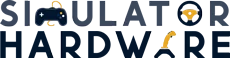No doubt, technology is evolving day-by-day and so is the case with gaming industry. However, every brand is producing expensive products for gaming, but an APU is a component that you can get for under $300 with integrated graphics. Surprisingly, you’ll be able to play almost all AAA titles at 1080p with 45+ and sometimes 60+ FPS. And for that reason, today, I’ll let you know which is the best APU till now. But before we proceed, let’s do an overview of what to look for in an APU while selecting it for your next gaming PC.
The accelerated processing unit (APU) is new generation hardware that takes the concept of building a budget gaming PC and simplifies it for beginners. As you know, most PCs have a single processor (CPU) and one dedicated (GPU). So what’s an APU? An APU is a combination of these two components under one roof, with generally low prices and performance than a dedicated GPU/CPU setup. Further, you can consider the best APU for gaming when building a budget gaming desktop PC or a living room PC for your kids and minimal work.
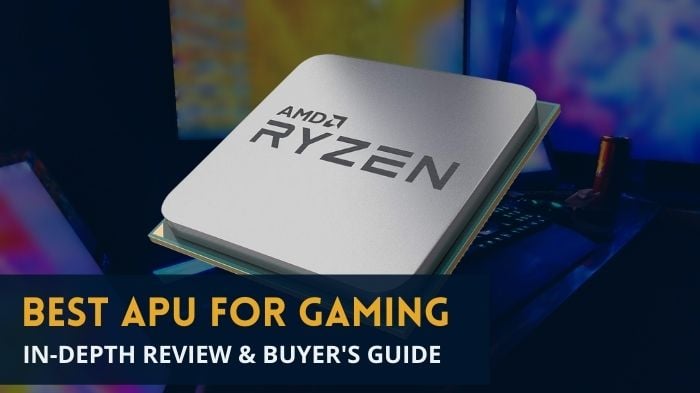
Here’s a viral question. Is APU capable enough of running games and rendering software programs? AMD APUs let you play hundreds of AAA titles, so we’ve carefully ranked the best AMD APUs based on their price-to-performance ratio in order to make that easier for you. Before we proceed, let’s do an overview of what to look for in an APU while selecting it for your next gaming PC.
AMD APUs – A Quick Overview
An AMD Accelerated Processing Unit is a powerful combination of a CPU and a GPU, but to some extent, it can’t beat the performance of CPU+GPU because it’s single hardware, whereas you’ll get two components when going with dedicated graphics and CPU. Apart from that, Intel is also providing dedicated graphics in many of its processors, and you can also call it an APU, but we don’t consider their models because they’re way less potent than Ryzen APUs.
Further, you will find a similar concept in the gaming console industry, where this is known as “SoCs.” Here, the SoC stands for System on Chip. It means that all components are connected to a single chip. One example of an SoC is the PS4 and Xbox One. However, these days, brands are also using this concept in many smartphones and laptops.
Top 5 Best AMD APUs For Gaming
Here are some of the top APUs available on the market right now.
Note: We’ve listed all the APUs according to performance.
1. Editor’s Choice: AMD Ryzen 5 3400G
| Specifications | Values |
|---|---|
| Graphics | Vega 11 |
| Cores | 4 |
| Threads | 8 |
| Base | 3.7 GHz |
| Turbo Clock | 4.2 GHz |
| Socket | AM4 |
As AMD’s new gaming APU, the Ryzen 5 3400G will prove to be a great addition to the list of AMD best gaming hardware. As a matter of fact, the component is likely to be one of the best APU to date because the company hasn’t launched new. Similarly, they’re planning to do so with the latest AMD Ryzen series 7, but who knows but when it’ll come? Till then, let’s enjoy the power of series 5 3400G because it offers almost medium graphics performance on all AAA titles, including Far Cry Primal and GTA V.
Nevertheless, it proves that even integrated graphics are as powerful as dedicated graphics. When we look at its technical specification, you’ll get 12 nm processors based on Zen architecture. Other than that, you’ll get to experience the hardcore performance of its base clock speed of 3.7 GHz and boost clock speed of 4.2 GHz. I think if you want to invest in Ryzen 3000 series CPU for faster performance, you should consider AMD Ryzen 5 3400G because it has the same performance. And with a perk, you’ll also get Radeon RX Vega 11 for graphical processes with a base frequency of 100MHz.
What about gaming? I know this question will pop up in your mind because you’re looking for the best APU for gaming. Therefore, according to the facts and stats, this product can run tremendous AAA titles like Doom, Fortnite, GTA V, PUBG, and counting. While looking towards its mobo capability, you’ve to get an AM4 socket supportable mobo. Are you looking for something else? I know what’s missing. The APU consists of 4 Zen cores and eight computing threads, and luckily, you’ll get a Wraith Spire cooler inside the package to keep high temp away. At the same time, you play your favorite triple A-titles.
If you’re looking to upgrade from 2400G for graphical handling, alongside its tremendous improvements, you’ll get disappointed, because it has the same power as the older model with equals to no improvement in this department. Secondly, we’ve seen that it doesn’t support older motherboards, so take a closer look at your motherboard capability before getting this piece of a beast.
| Pros | Cons |
|---|---|
| Onboard VEGA 11 graphics | Doesn’t support many older motherboards |
| High base and turbo clock | It has not improved over its predecessor |
| 30+ fps on most AAA titles | |
| In-built cooler for better performance |
2. All-Time Best APU: AMD Ryzen 5 2400G
| Specifications | Values |
|---|---|
| Graphics: | Vega 11 |
| Cores | 4 |
| Threads | 8 |
| Base | 3.6GHz |
| Turbo Clock | 3.9GHz |
| Socket | AM4 |
Do you know what comes after the best? Yes, the second-best, or we also call it runner-up of our list, as AMD Ryzen 5 2400G offers the same performance or is slightly lower than Ryzen 5 3400G. Somehow, their graphical performance is all the same, but due to gen 2, the 3400G component takes the lead. Further, the CPU supports the AM4 socket mobo. Don’t compromise because if you don’t install these APUs on the AM4 compatible board, you’ll be more likely to see a blue screen.
If you dig deeper, you’ll find some more similarities, such as it has the same 14 nm technology, a boost clock speed of 3.6 GHz, and a turbo boost clock speed of 3.9 GHz, which sets it apart from other products on our list. Moreover, it comes with four Zen cores and eight virtual computing threads with a support of 16 GB DDR4 memory RAM at 2933 MHz which is why you can overclock this APU quite firmly. I personally believe that its Radeon RX Vega 11 graphics with an IGPU clock speed of 1250MHz has enough power to run most AAA games and some high rated games such as Minecraft, etc.
When it comes to actual frame rate, the APU allows you to turn your multi-player mode on and play PUBG, Fortnite, and other games like Dota. 2 at 60+ FPS without overclocking. Another thing, it supports up to a 1 TB hard drive, which’s sufficient for gamers in 2023. However, unlike the Ryzen 5 3400G, it does not have a dedicated high-performance cooler. Other than that, as a casual AMD chip, it runs hot, and you may experience thermal throttles if it gets heated.
| Pros | Cons |
|---|---|
| Excellent APU for 720p gaming | Overclocking performance can drive lag |
| Budget-friendly | Runs hot |
| Unlocked boost clock | |
| Best for multitasking and basic gaming |
3. Superb Performance: AMD Ryzen 3 3200G
| Specifications | Values |
|---|---|
| Graphics: | Vega 8 |
| Cores | 4 |
| Threads | 4 |
| Base | 3.6GHz |
| turbo Clock | 4.00 GHz |
| Socket | AM4 |
While moving towards the budget-friendly category of our today’s article, you’ll find AMD Ryzen 3 3200G to play games at 720p with 40+ FPS. The quad-core CPU tends to prove the best performance you can expect from a budget gaming PC. It offers almost the same performance as a GTX 980 will provide you while keeping yourself in budget mode. Going deep, you’ll find that it comes with 4 zen cores and 4 virtual computing threads, with unlocked features for overclocking and maximum graphics performance.
Following this, you’ll need to get a similar AM4 socket that we’ve seen in the other two APUs above. Talking about the similarities, it’s also based on 12 nm technology with a 3.6 GHz base clock and 4.00 GHz turbo boost clock. Another thing, AMD has done great experiments with this model because it has 8 GPU cores in its Radeon Vega 8 integrated graphics module. Similarly, with a 6 MB cache and 3.0 PCIe version, I think you’ll not get any better APU under $250 than 3200G.
To confirm that you can use it for everything, including web surfing, watching Netflix, and some other web things. Also, the brand includes a Wraith Stealth Cooler, so your kids don’t overheat your living rooms’ PC 😁. Moreover, when it comes to heavy gaming, the APY rips off every game just like butter on 720p. But for that, don’t rely on that stock cooler and get your kids a thermal take cooler with a high quality paste. Also, it supports up to 2 GB of dedicated graphics, so if you’ve some extra $’s, put them in to make your dream budget friendly PC.
Somehow, we don’t call it a downside, but you’ll need it to pair with powerful 3200MHz+ RAM to work smoothly. It makes sense to one who’s going to buy a full PC, but those who want to upgrade may think before putting this APU in their rig. Another thing, the processor consists of an outdated architecture, which may tend to lose popularity in a couple of years.
| Pros | Cons |
|---|---|
| High base and turbo clock | Not PCIe gen 4 |
| 45+ FPS at 1080p | You can’t rely on its stock cooler |
| Compatible with every 300/400 motherboards | Outdated architecture |
| Runs smoothly with Linux |
4. Our Budget Pick: AMD Ryzen 3 2200G
| Specifications | Values |
|---|---|
| Graphics: | Vega 11 |
| Cores | 4 |
| Threads | 4 |
| Base | 3.5GHz |
| Turbo Clock | 3.9GHz |
| Socket | AM4 |
Next in line, we have Ryzen 3 2200G. The CPU is VR-ready, which means it can bear a heavy workload along with the confidence of handling advanced VR work metrics. Moreover, to date, this APU is best for building a budget PC because it consists of an AM4 high-performance mobo socket with a base clock speed of 3.5 GHz that goes up to 3.9 GHz when you overclock this model. Also, you can experience almost 720p gaming on games before 2017 with a decent 45+ FPS.
What makes it stand out from the competition? Well, I think the four zen cores and four virtual computing threads with a Wraith Stealth Cooler at such a low price make it the best budget APU. Moving down the line, the model 2200G allows you to play almost all multiplayer games like Dota 2, Valiant, and others at decent settings on 720p with 45+ FPS. Is something missing? I know you’re looking for an integrated graphics module. The 2200G includes Radeon Vega 8 Graphics with maximum support of 16 GB DDR4 memory RAM at 2667 MHz.
As with the previous product, you might experience high temperatures if you overclock and want to get higher frame rates. Therefore, in this case, for maximum boost performance, the stock Wraith cooler is not enough. For this reason, you should invest in a high-performance cooler.
Even though it’s from 2018, but it doesn’t support many motherboards, so check out your mobo before buying it or, you’d update bios to run its smooth functions. One other thing that came to my notice is AMD didn’t mention Linux OS anywhere in their release, which makes it incompatible with Linux, so be aware before getting if you’re a Linux user. Similarly, as I said earlier, it’s not a downside, but the Ryzen 3 2200G needs high click speed RAM at 2933MHz to perform at its absolute best.
| Pros | Cons |
|---|---|
| Unlocked | Sometimes stock cooler can’t control high temp |
| Stock Wraith Stealth cooler | May experience lag in some modern games |
| 720p gaming at an affordable price | May bottleneck higher-end GPU upgrades |
| High performance metrics |
5. In Expensive Gaming: AMD Athlon 200GE
| Specifications | Values |
|---|---|
| Graphics: | Vega 3 |
| Cores | 2 |
| Threads | 4 |
| Base | 3.5 GHz |
| Turbo Clock | N/A |
| Socket | AM4 |
Huh! I don’t want to leave you, but for today, here is our last product on the list—the AMD Athlon 200GE. Despite the fact that it’s an under $120 APU, and it also doesn’t support overclocking. But due to its extraordinary performance, we can say that it’s the best combination of a CPU and GPU you can get in this price range. The AMD yet again outnumbers its competitors by including Radeon Vega 3 Graphics with 3 IGPU cores and GPU clock speed of 1000MHz for smooth videos and gaming.
Other than that, you’ll get to experience the CPU prowess of 2 zen cores and four threads. Initially, the brand launched as the frontline competitor of Intel’s Celeron, but later on, customers have seen massive improvements in its integrated graphics. Similarly, when it comes to speed, the APU has a base clock speed of 3.2 GHz, and as previously mentioned, it doesn’t support overclocking. Further, you’ll get AM4 socket support, so you can update later to a better CPU or APU whenever your pocket meets the requirements.
Some other things to consider are its 5 MB cache, and maximum memory support is 16 GB DDR4 at 2667 MHz. Though it’s an outdated technology, yet you can’t get something better on this small budget.
Essentially, AMD Athlon 200GE is a powerful CPU that has an integrated GPU. Why did we mention that again? Because, in this price tag, finding a CPU with graphical prowess the same as Athlon 200GE is quite rare. Further, the cooler on the CPU is quite substandard. Therefore, you can’t overclock it very well. Moving on, the APU has a low all-core boost speed, which allows you to do only intense gaming and perform minimal official tasks.
| Pros | Cons |
|---|---|
| Best bang for the buck | No overclocking support |
| Power-efficient at only 35W | Relatively old |
| Similar AM4 socket as a Ryzen 7 – great for upgrading in the future | Locked multiplier |
| Easily available |
Things To Consider Before Buying The Best APU For Gaming
When it comes to buying the best APU, you’ll need to be aware of plenty of considerations and components. Check out your needs before you search for the right product so that you select one that meets all your needs and desires. Let’s review some key terms.
Base Clock And Turbo Boost Clock Speed
GHz is a rough measure of the speed of your CPU in the computing world. Additionally, all of these APUs are built on Zen architecture, which boasts single-core solid performance, which is particularly useful for gamers. When it comes to the lowest base clock speed, you should go for at least a 3.5 GHz base clock and a 3.8 GHz boost clock speed.
Cores
Cores are vessels of the CPU, the more cores, the better and superfast performance for applications that uses multiple cores. The majority of games make use of a single core, while the majority of content creation makes use of multiple cores. While selecting the best hardware, go for at least two cores, so if games use single-core, the CPU will have the other one, which helps to perform better.
Threads
Threads are the virtual cores or additional cores of a CPU. From this, physically, there is only one core. However, it behaves as if it has two cores when it comes to handling tasks and processes. So, whenever you opt-out, go for a minimum of two computing threads.
Graphics
Here, graphics refers to the integrated GPU. In AMD’s APU, the minimum you’ll see is Vega 8 GPU in a budget product, whereas the best of the best comes with Vega 11 for now.
Final Thoughts
So, there you we have it all, the best APU for gaming on a budget. As you know, all the Ryzen APUs are listed according to their performance. Each of the processor offers incredible value, and we ensure that you can go for anyone of them for gaming and minimal purposes. However, if you’re looking for our top pick, hover your mouse pointer because hear it is.
In our opinion, the Ryzen 5 3400G is the best choice. From a cost-to-performance perspective, it’s one of the best processors on the AM4 platform overall and a great place to start out.